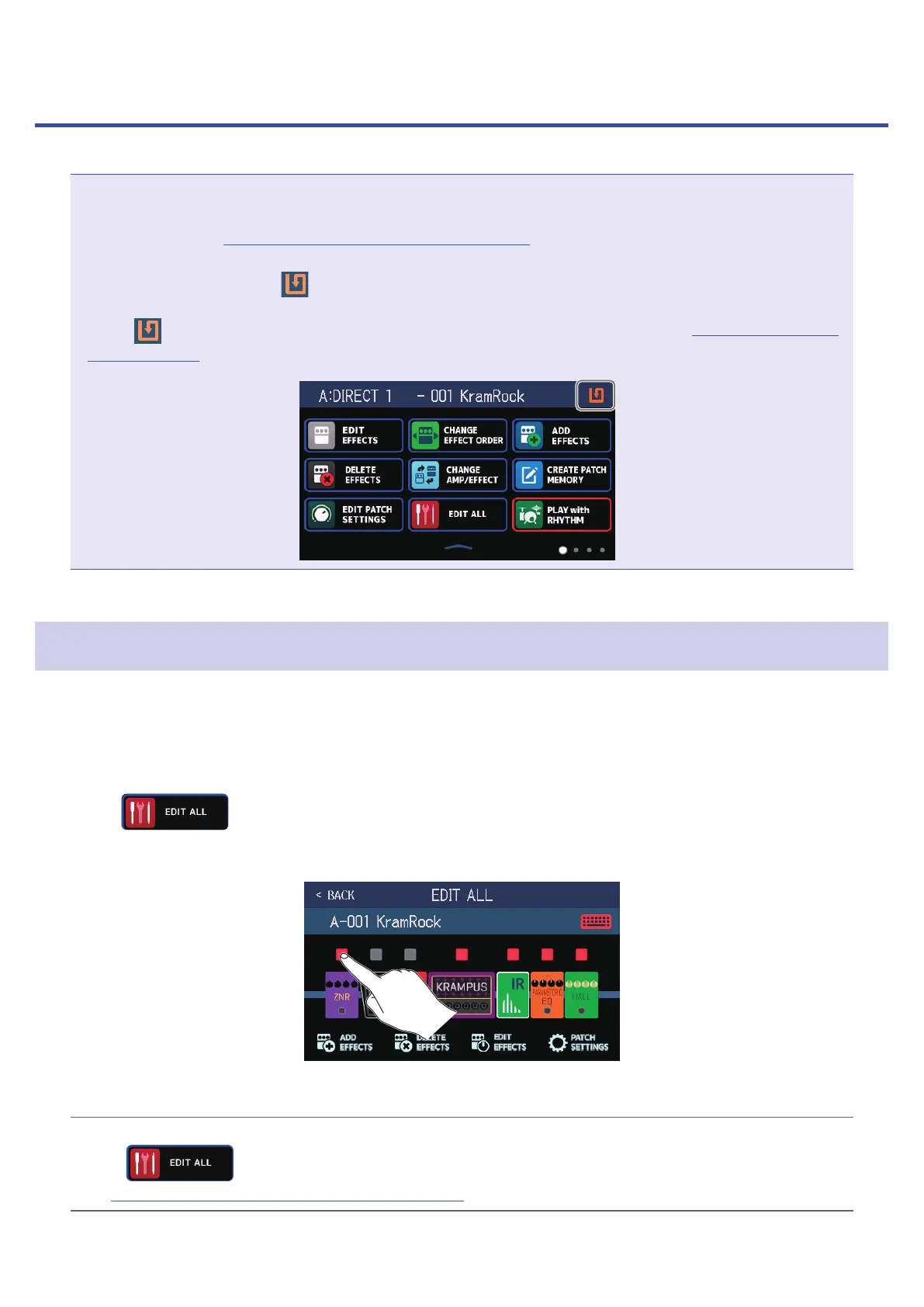Adjusting effects
Saving changes
• When the AUTOSAVE function is ON, changes to patch memories will be automatically saved. (This function is
ON by default.) (
→
“Setting the AUTOSAVE function” on page 94)
• Patch memories will not be saved automatically if the AUTOSAVE function is OFF. When the content of a patch
memory has been changed, will appear at the top right of the touchscreen, showing that it is different
from the saved settings.
Touch to open the screen for saving patch memories, and save it as necessary. (
→
“Saving patch memo-
ries” on page 56)
Turning effects on and off
Individual effects in patch memories can be turned on and off.
1.
Select the patch memory that has an effect you want to turn on/off.
2.
Touch on the Menu Screen.
3.
Touch the indicator above an effect to turn it on/off.
The indicator appears lit red when on and unlit when off.
HINT
Using , patch memory editing operations can be conducted on a single screen.
(
→
“Making all settings on one screen” on page 50)
40