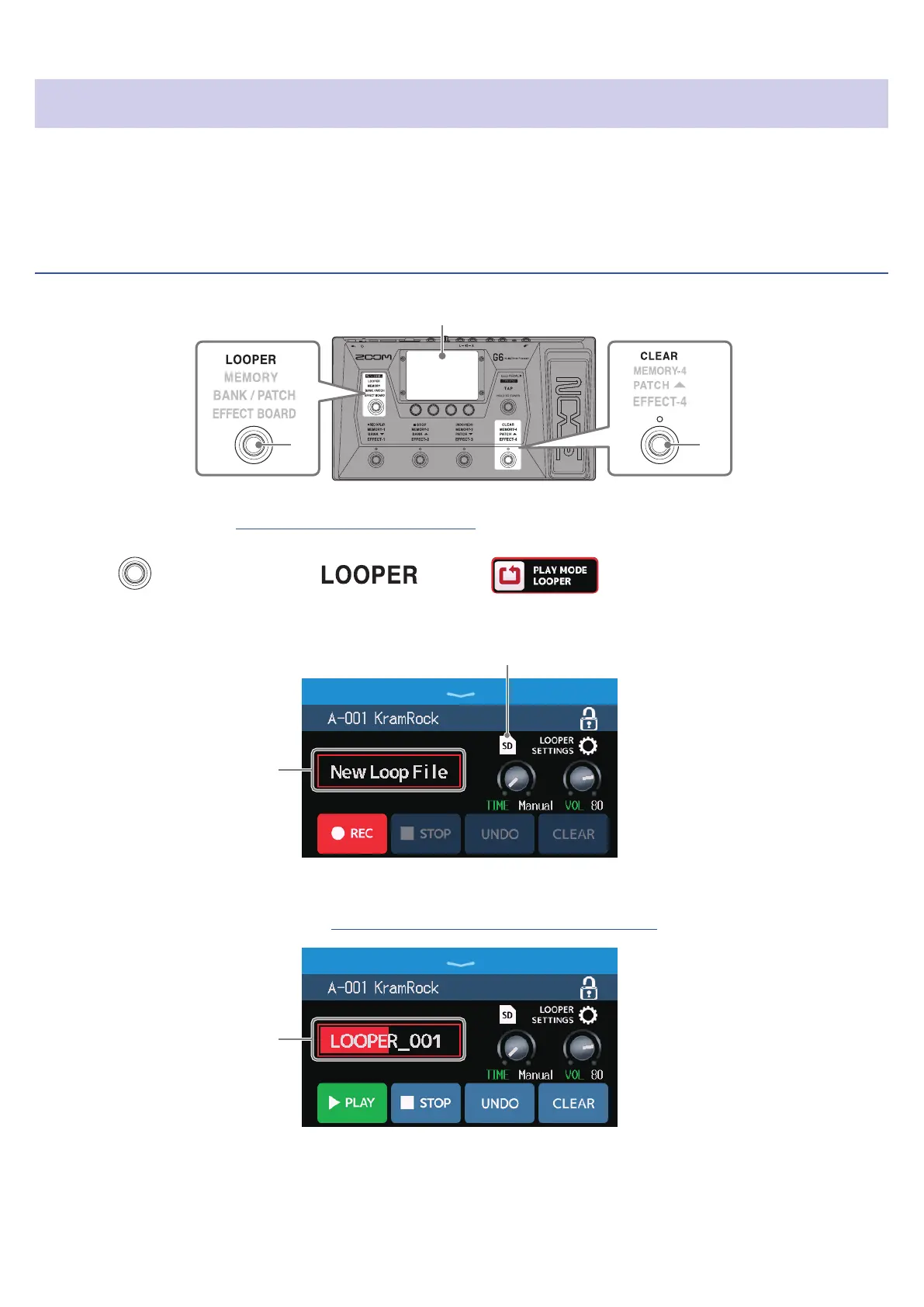Using SD cards
By loading an SD card in the
G6
, loop recording time can be increased and loops can be saved. Other audio files
can also be loaded and used as loops.
Creating a loop and saving it to an SD card
2 4
Touchscreen
1.
Insert an SD card (
→
“Inserting SD cards” on page 17).
2.
Press repeatedly and select , or touch on the Menu Screen.
This activates the
G6
LOOPER mode, and opens the Looper Control Screen on the touchscreen.
“New Loop File” appears, indi-
cating that a new loop can be
created.
The name of the selected loop
will be shown when a loop
is being created or has been
selected.
This appears when an SD card is loaded.
3.
Create a loop.
Follow the procedures in step 2 of “Using the looper while playing” on page 27 to create a loop.
When loop recording starts, the
name of the loop is shown.
The loop that is being created
will be saved with the name
that is shown.
37