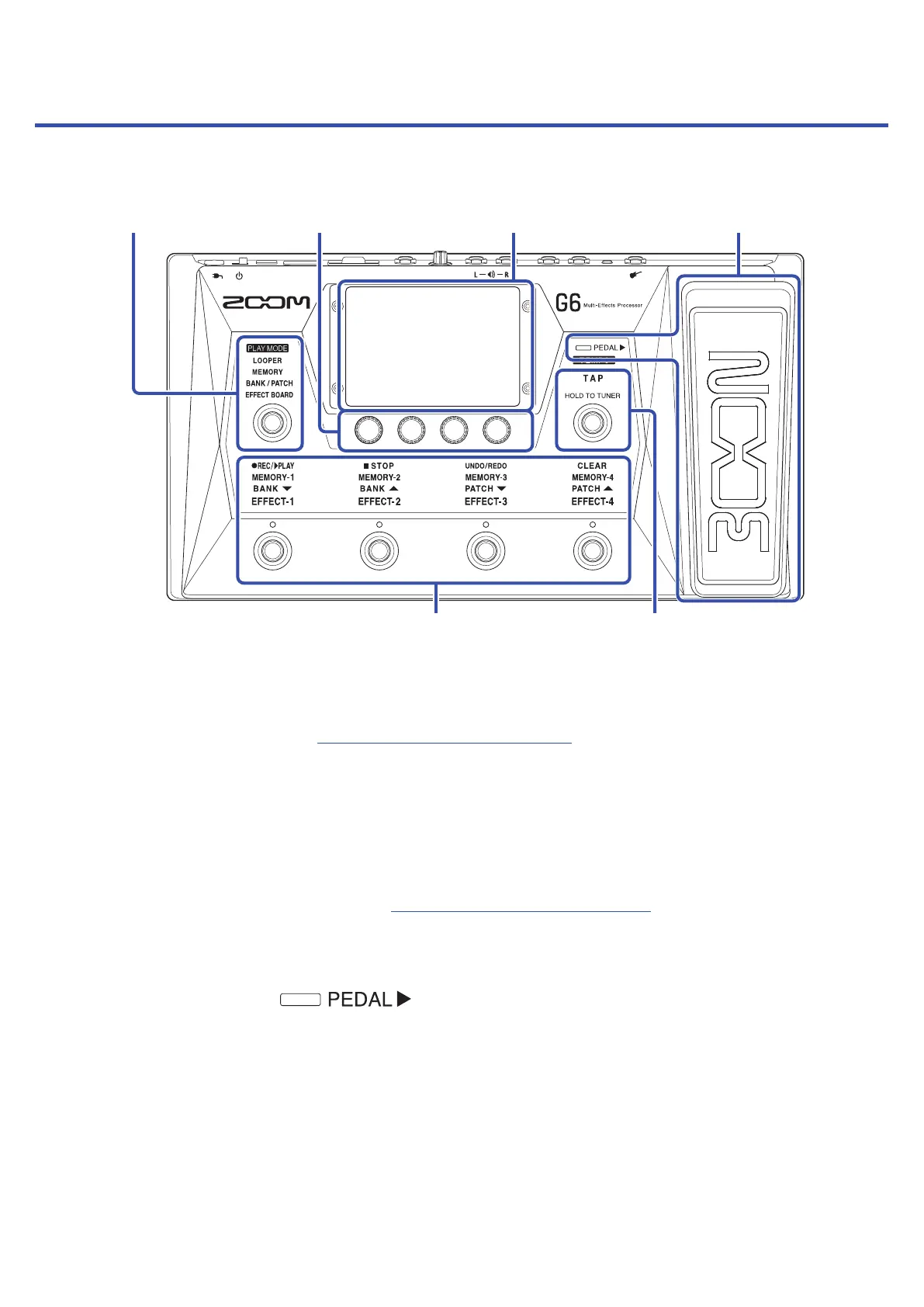Functions of parts
■ Top
❸
Touchscreen
❶
PLAY MODE selection section
❹
Expression pedal
❺
Footswitches
❻
TAP switch
❷
Parameter knobs
❶
PLAY MODE selection section
Use this to select the
G6
play mode. (The selected mode lights.)
For details about play modes, see “PLAY MODE overview” on page 7.
❷
Parameter knobs
Use these to adjust effect parameters and to make various settings.
❸
Touchscreen
Operate the touchscreen to select and set patch memories as well as to make
G6
settings, for example.
For details about operation procedures, see “Using the touchscreen” on page 8.
❹
Expression pedal
Use the expression pedal to adjust the volume or a wah effect, for example. Press the front of the pedal to
turn the pedal effect on/off. ( lights when on.)
❺
Footswitches
Use these to select patch memories and banks, turn effects on and off, and operate the looper.
The functions that can be controlled by the footswitches light.
❻
TAP switch
Tap this to adjust the tempo. Press and hold to use the tuner.
11