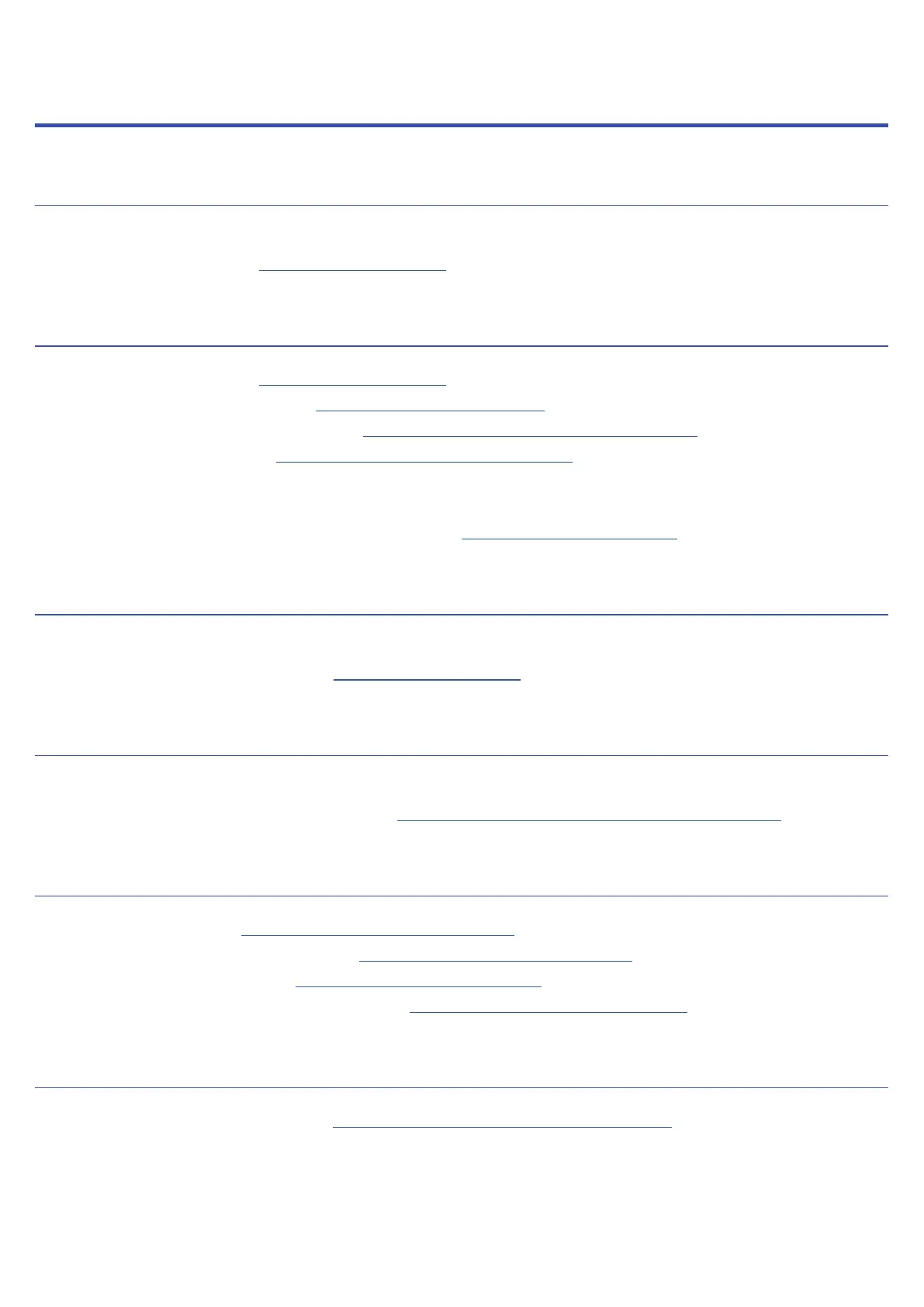Troubleshooting
The unit will not power on
• Confirm that the POWER switch is set to ON.
• Check the connections. (
→
“Connecting” on page 16)
There is no sound or output is very quiet
• Check the connections. (
→
“Connecting” on page 16)
• Adjust the levels of the effects. (
→
“Adjusting effects” on page 44)
• Adjust the level of the patch memory. (
→
“Setting the patch memory level” on page 53)
• Adjust the output volume. (
→
“Adjusting the master level” on page 19)
• If you are using an expression pedal to adjust the volume, adjust the pedal position until the volume level is
suitable.
• Confirm that the tuner output is not set to “MUTE”. (
→
“Using the tuner” on page 74)
There is a lot of noise
• Confirm that a shielded cable is not the cause.
• Use a genuine ZOOM AC adapter. (
→
“Connecting” on page 16)
An effect cannot be selected
• If the effect processing power would be exceeded by effect selection, “PROCESS OVERFLOW” will appear on the
display and the effect cannot be selected. (
→
“Number of effects in patch memories” on page 43)
An expression pedal does not work well
• Select a pedal effect. (
→
“Using the built-in pedal” on page 68)
• Check the expression pedal settings. (
→
“Using the built-in pedal” on page 68)
• Adjust the expression pedal. (
→
“Adjusting the pedal” on page 70)
• Confirm the setting of the connected pedal. (
→
“Using an external pedal” on page 72)
The level recorded in the DAW is low
• Check the recording level setting. (
→
“Making audio interface settings” on page 91)
105