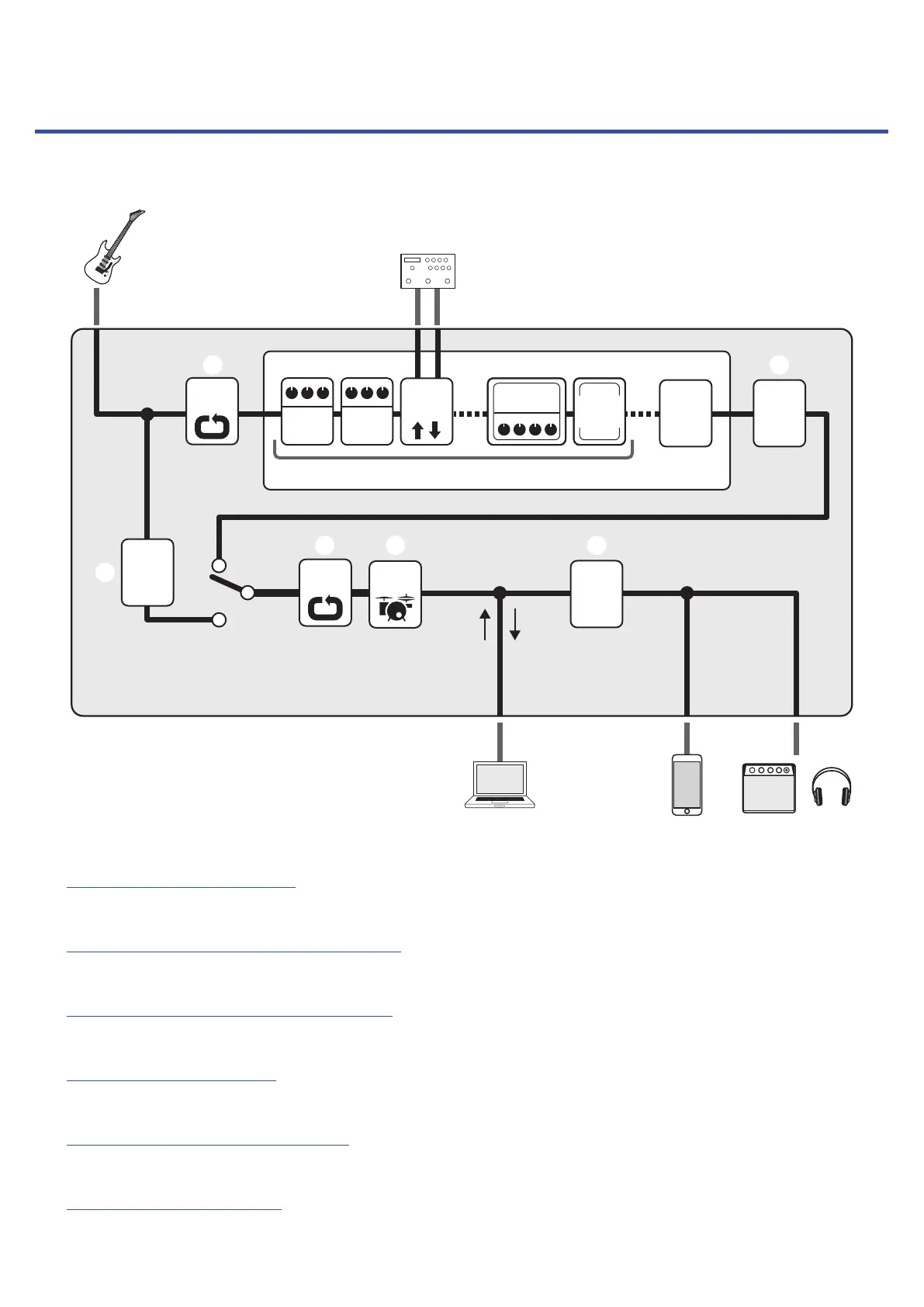G6
overview
■ Signal flow
USB Audio
SEND IN/OUT
G6
AUX IN
INPUT
OUTPUT
Patch memory
Rhythm
Looper
POST
Looper
PRE
Tuner
Effect Effect
Send/
return
USB
OUTPUT
DATA
USB
REC
DATA
Amp
Speaker
cabinet
Master
EQ
Master
volume
Patch
level
①
⑤②
③
③
④ ⑧
⑦
⑥
⑨ ⑩
①
The input guitar sound passes through the effects, amp and speaker cabinet in order.
(
→
“Adjusting effects” on page 40)
②
The patch memory level is adjusted.
(
→
“Setting the patch memory level” on page 53)
③
Recorded phrases can be played back in loops. The looper can be placed in either the PRE or POST position.
(
→
“Using the looper while playing” on page 27)
④
Drum sounds can be played back using built-in rhythm patterns.
(
→
“Using rhythms” on page 77)
⑤
The overall sound is adjusted. This setting is retained even when the patch memory is changed.
(
→
“Adjusting the master EQ” on page 20)
⑥
The connected guitar can be tuned.
(
→
“Using the tuner” on page 74)
6