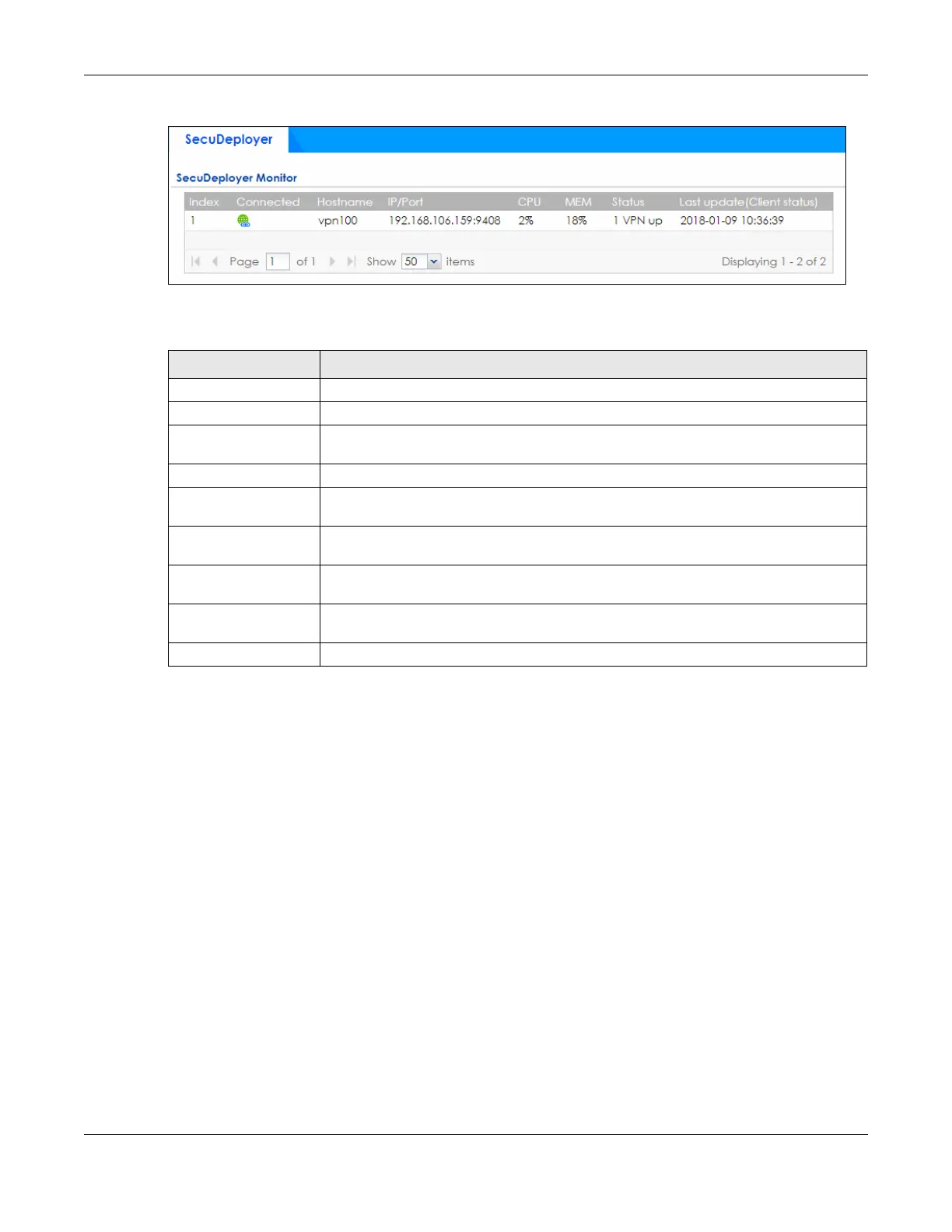Chapter 7 Monitor
ZyWALL USG Series User’s Guide
240
Figure 197 Monitor > Cloud CNM > SecuDeployer
The following table describes the labels in this screen.
7.27.1 Device Information (for Zyxel Device Server)
Double click a device entry in the Monitor > Cloud CNM > SecuDeployer screen to view the detailed
information of the Zyxel Device SecuDeployer client(s) or the Zyxel Device SecuDeployer server.
When the Zyxel Device is in server role and you double click a Zyxel Device SecuDeployer client entry,
this screen displays the client’s information, status, and the settings that have been provisioned by the
Zyxel Device SecuDeployer server.
Table 69 Monitor > Cloud CNM > SecuDeployer
LABEL DESCRIPTION
SecuDeployer Monitor
Index This is the index number of a Zyxel Device SecuDeployer client entry.
Connected This displays whether the Zyxel Device SecuDeployer client is connected to the Zyxel
Device SecuDeployer server or not.
Host This is the name of the Zyxel Device SecuDeployer client.
IP/Port This is the IP address and port number the Zyxel Device SecuDeployer client uses to
communicate with the Zyxel Device SecuDeployer server.
CPU This displays what percentage of the Zyxel Device SecuDeployer client’s processing
capability is currently being used.
MEM This displays what percentage of the Zyxel Device SecuDeployer client’s RAM is currently
being used.
Status This displays how many IPSec VPN(s) between the Zyxel Device SecuDeployer server and
the client is up.
Last update This displays the date and time this entry was updated last time.
