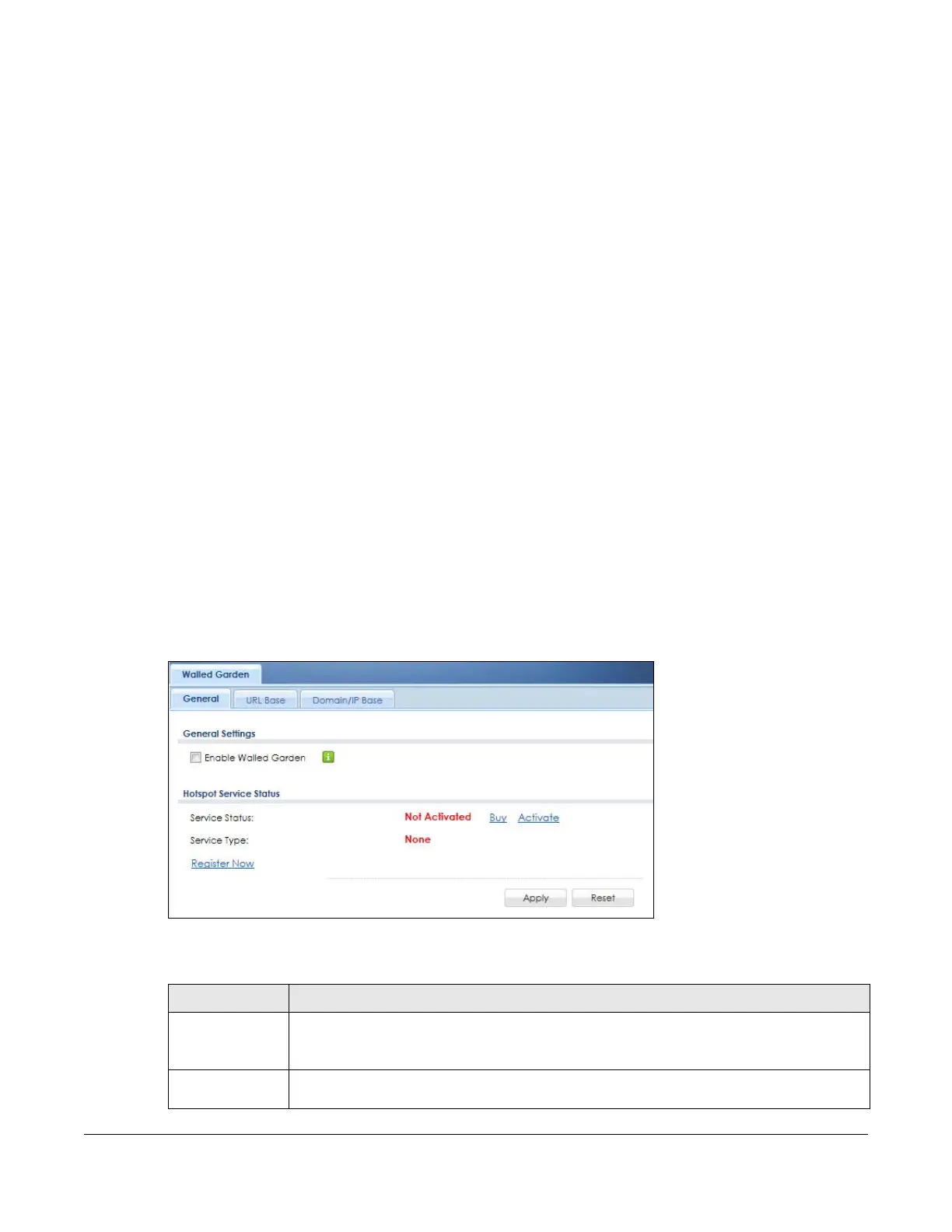ZyWALL USG Series User’s Guide
560
CHAPTER 25
Walled Garden
25.1 Walled Garden Overview
A user must log in before the Zyxel Device allows the user’s access to the Internet. However, with a
walled garden, you can define one or more web site addresses that all users can access without
logging in. These can be used for advertisements for example.
25.2 Walled Garden > General Screen
Use this screen to turn on the walled garden feature.
Note: You must enable web authentication before you can access the Walled Garden
screens.
Note: You can configure up to 50 walled garden web site links.
Click Configuration > Hotspot > Walled Garden to display the screen.
Figure 394 Configuration > Hotspot > Walled Garden: General
The following table describes the labels in this screen.
Table 197 Configuration > Hotspot > Walled Garden: General
LABEL DESCRIPTION
Enable Walled
Garden
Select this to turn on the walled garden feature.
Note: This feature works only with the web portal authentication type.
Hotspot Service
Status
