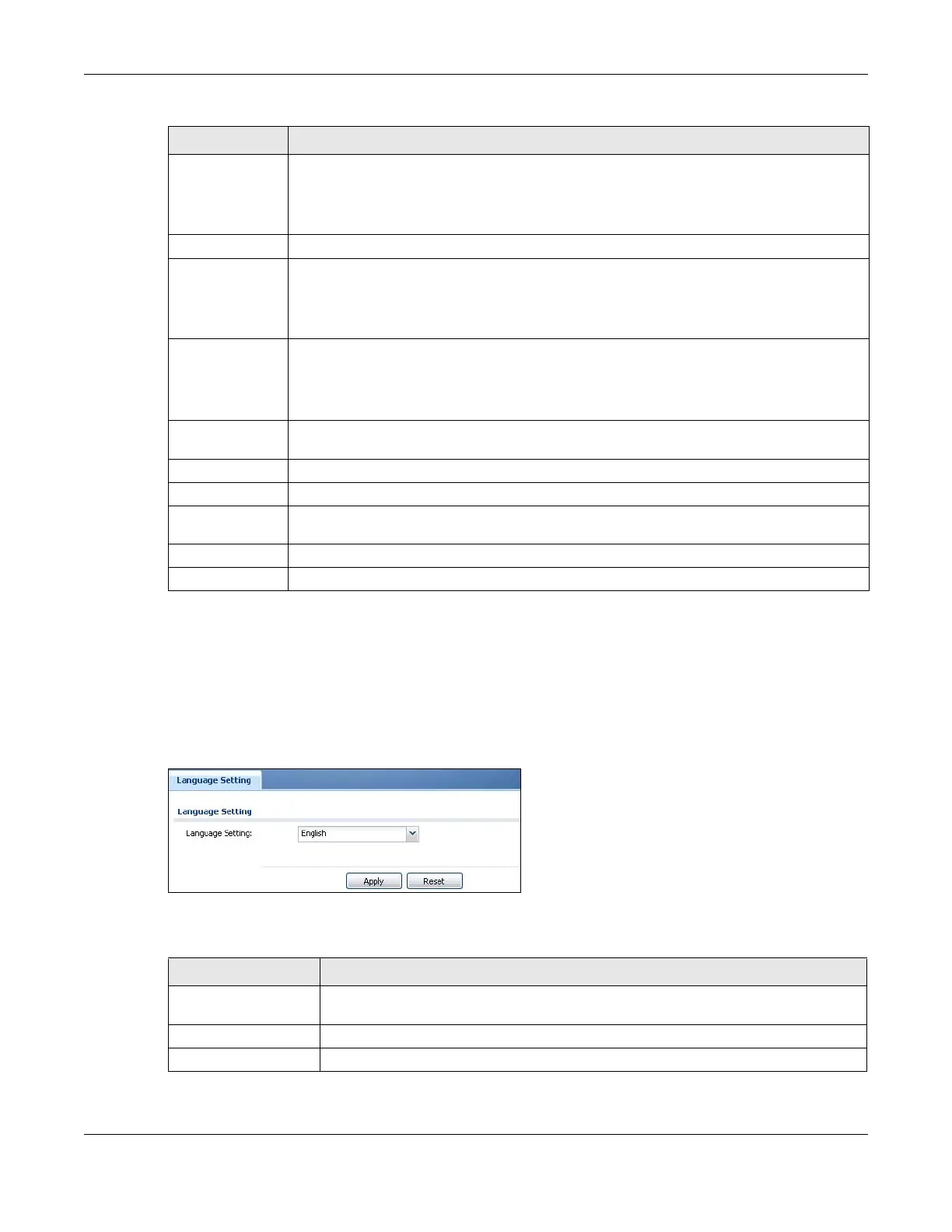Chapter 44 System
ZyWALL USG Series User’s Guide
957
44.15 Language Screen
Click Configuration > System > Language to open the following screen. Use this screen to select a
display language for the Zyxel Device’s Web Configurator screens.
Figure 682 Configuration > System > Language
The following table describes the labels in this screen.
Provider
Domain
Enter the domain name of your SMS service provider. The domain name can be of up to 252
characters.
Select auto append to "Mail to" to add the domain name of your SMS service provider after the
mobile phone number in the Mail To field.
Mail Subject Type the subject line of up to 128 characters for outgoing e-mail from the Zyxel Device.
Mail From Enter the sender’s email address of up to 64 characters. This email address needs to be in your
SMS provider’s allowed sender address list.
If you leave this field blank, the Zyxel Device will use the IP address or domain name of the Mail
Server field in the Configuration > System > Notification > Mail Server screen.
Mail To Enter the mobile phone number of up to 80 characters. You can only have one receiver.
Use this variable in brackets [$mobile_number$], and the Zyxel Device will use the mobile
phone number of the user logging in. Go to the Configuration > Object > User/Group > User
screen to add a valid mobile telephone number for a user.
ViaNett
Configuration
These fields are available when the SMS Provider is ViaNett.
User Name Enter the user name for your ViaNett account.
Password Type the Password associated with the user name.
Retype to
Confirm
Type your password again for confirmation.
Apply Click this button to save your changes to the Zyxel Device.
Reset Click this button to return the screen to its last-saved settings.
Table 386 Configuration > System > Notification > SMS (continued)
LABEL DESCRIPTION
Table 387 Configuration > System > Language
LABEL DESCRIPTION
Language Setting Select a display language for the Zyxel Device’s Web Configurator screens. You also
need to open a new browser session to display the screens in the new language.
Apply Click Apply to save your changes back to the Zyxel Device.
Reset Click Reset to return the screen to its last-saved settings.