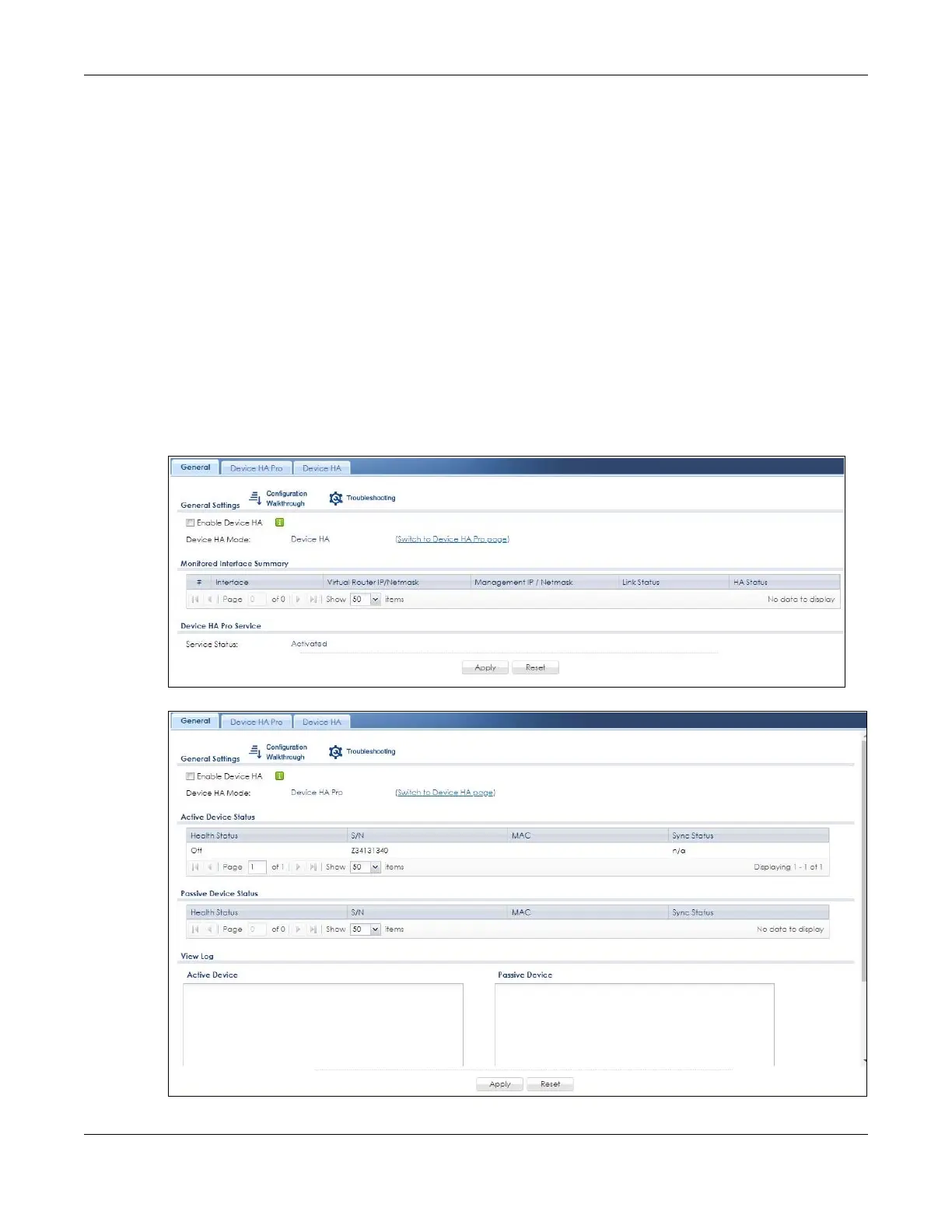Chapter 42 Device HA
ZyWALL USG Series User’s Guide
780
42.2.1 Before You Begin
• Configure a static IP address for each interface that you will have Device HA monitor.
Note: Subscribe to services on the backup Zyxel Device before synchronizing it with the
master Zyxel Device.
Synchronization includes updates for services to which the master and backup Zyxel Devices are both
subscribed. For example, a backup subscribed to IDP/AppPatrol, but not anti-virus, gets IDP/AppPatrol
updates from the master, but not anti-virus updates. It is highly recommended to subscribe the master
and backup Zyxel Devices to the same services.
The Configuration > Device HA > General screen lets you enable or disable Device HA, and displays
which Device HA mode the Zyxel Device is set to use along with a summary of the monitored interfaces.
Click on the icons to go to the OneSecurity website where there is guidance on configuration
walkthroughs, troubleshooting, and other information.
Figure 536 Configuration > Device HA > General (Switch to Device HA Pro)
Figure 537 Configuration > Device HA > General (Switch to Device HA)