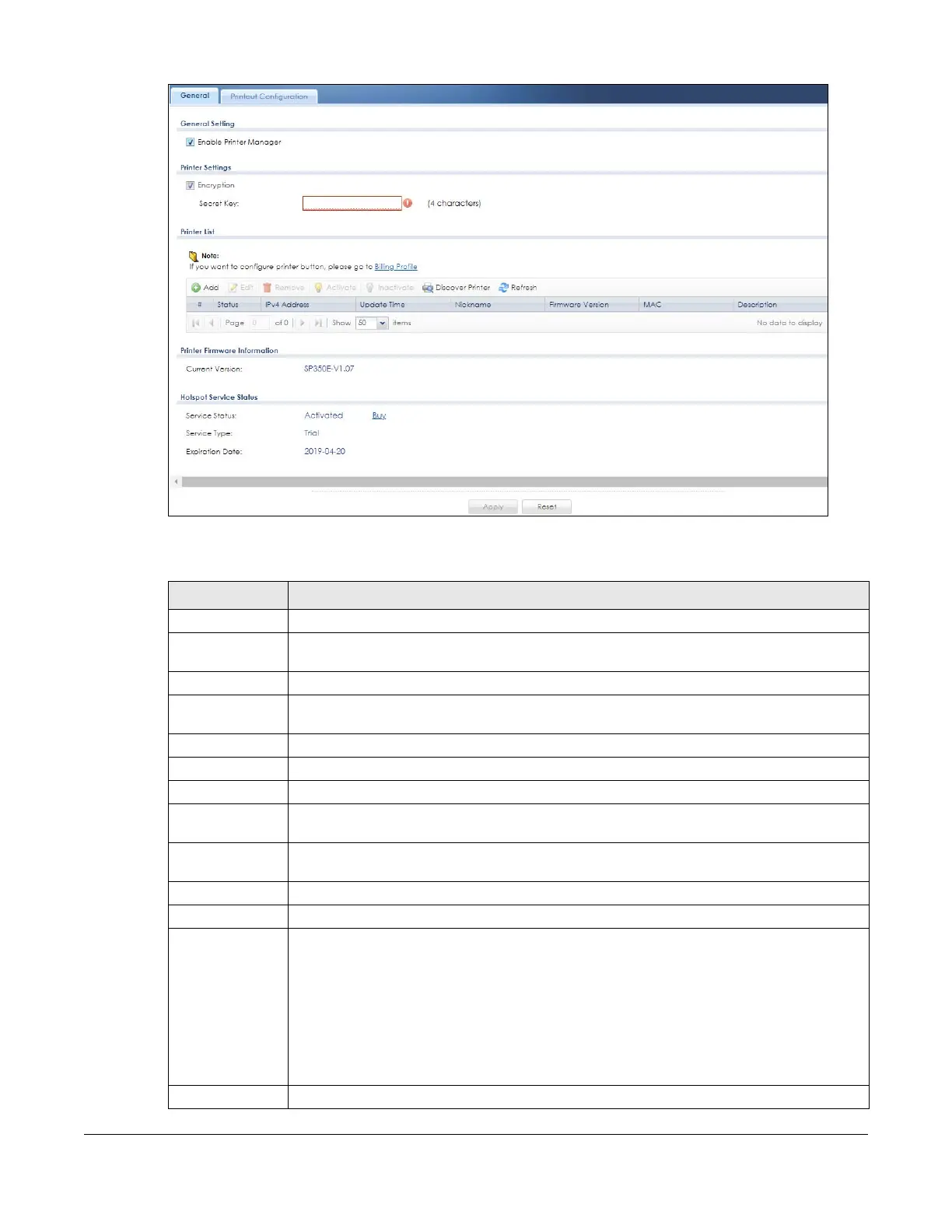ZyWALL USG Series User’s Guide
541
Figure 382 Configuration > Hotspot > Printer Manager > General
The following table describes the labels in this screen.
Table 187 Configuration > Hotspot > Printer Manager > General
LABEL DESCRIPTION
General Setting
Enable Printer
Manager
Select the check box to allow the Zyxel Device to manage and monitor the printer status.
Printer Settings
Encryption Select the check box to turn on data encryption. Data transmitted between the Zyxel Device
and the printer will be encrypted with a secret key
Secret Key Enter four alphanumeric characters (A-Z, a-z, 0-9) to specify a key for data encryption.
Printer List Use this section to add the printer(s) that can be managed by the Zyxel Device.
Add Click this to create a new entry.
Edit Double-click an entry or select it and click Edit to open a screen where you can modify the
entry’s settings.
Remove To remove an entry, select it and click Remove. The Zyxel Device confirms you want to remove
it before doing so.
Activate To turn on an entry, select it and click Activate.
Inactivate To turn off an entry, select it and click Inactivate.
Discover
Printer
Click this to discover the printer(s) that is connected to the Zyxel Device and display the printer
information in a pop-up window. IPnP is enabled while discovering the printer and disabled
when the discovering process has finished.
Note: You need a Hotspot license to use this feature.
Use Printer Manager > General > Add to manually configure a printer’s IP address
and add it to the managed printer list when the printer is not detected or
connected to the Zyxel Device.
Refresh Click this to update the printer list table.