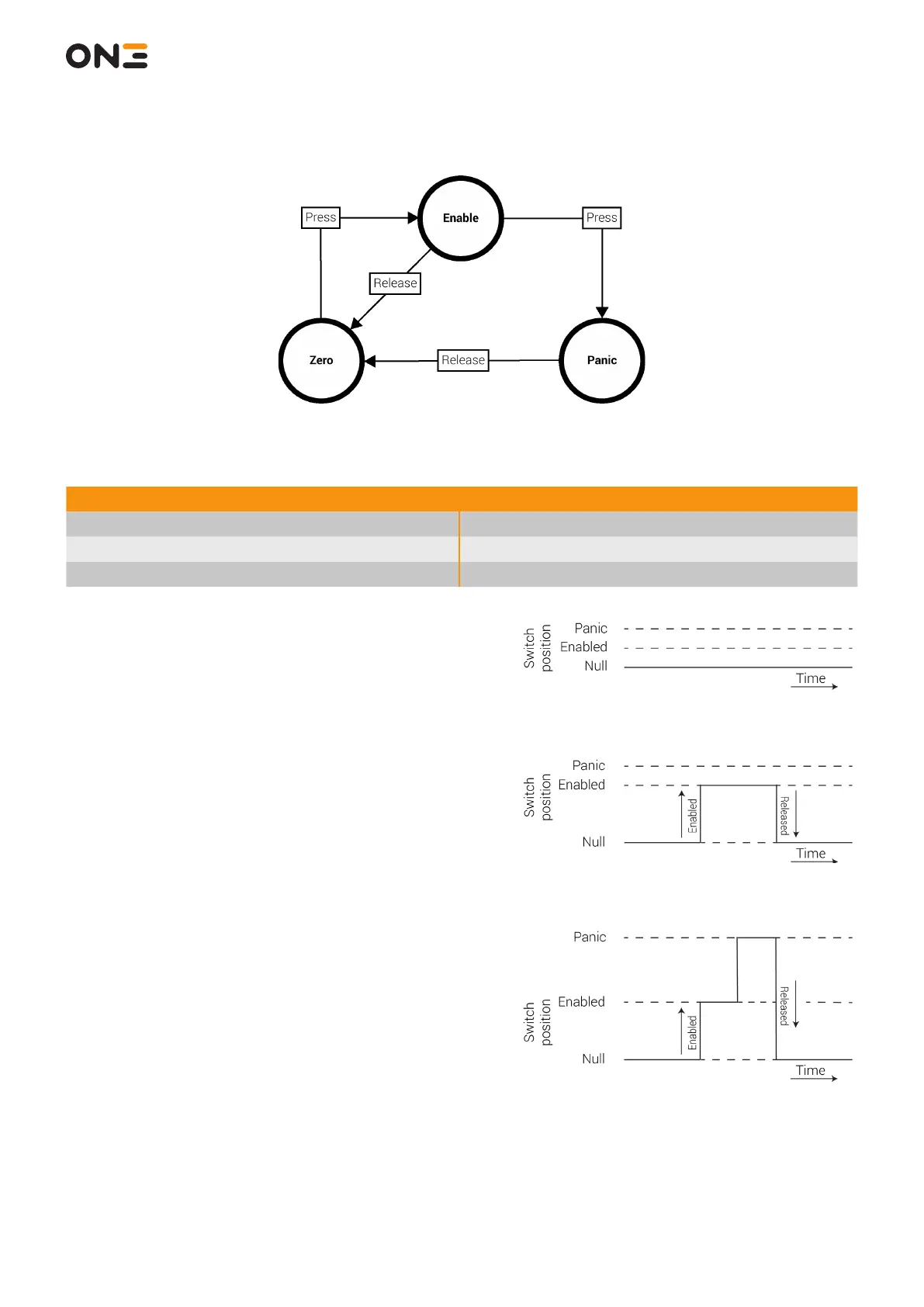MANUGENX5 - Version 1.01 24.03.2021
© 2021 0N3 s.r.l. - Subject to change without notice
16
The control is associated to two relay contacts present on the Base Station and it behaves as reported:
Enabling Button (Wireless Handheld) Relay Contacts (Base Station)
Zero Open
Enable Closed
Panic Open
Zero position
When not pressed the Enabling Button returns to the zero position
Enable position
When pressed the Enabling Button goes into the enabling position.
This condition is often associated to machine movement activation.
When released it goes back to the null position
Panic position
When the enabling device is pushed all the way in it goes to the
panic position which corresponds to the same contact condition
as the zero state.
