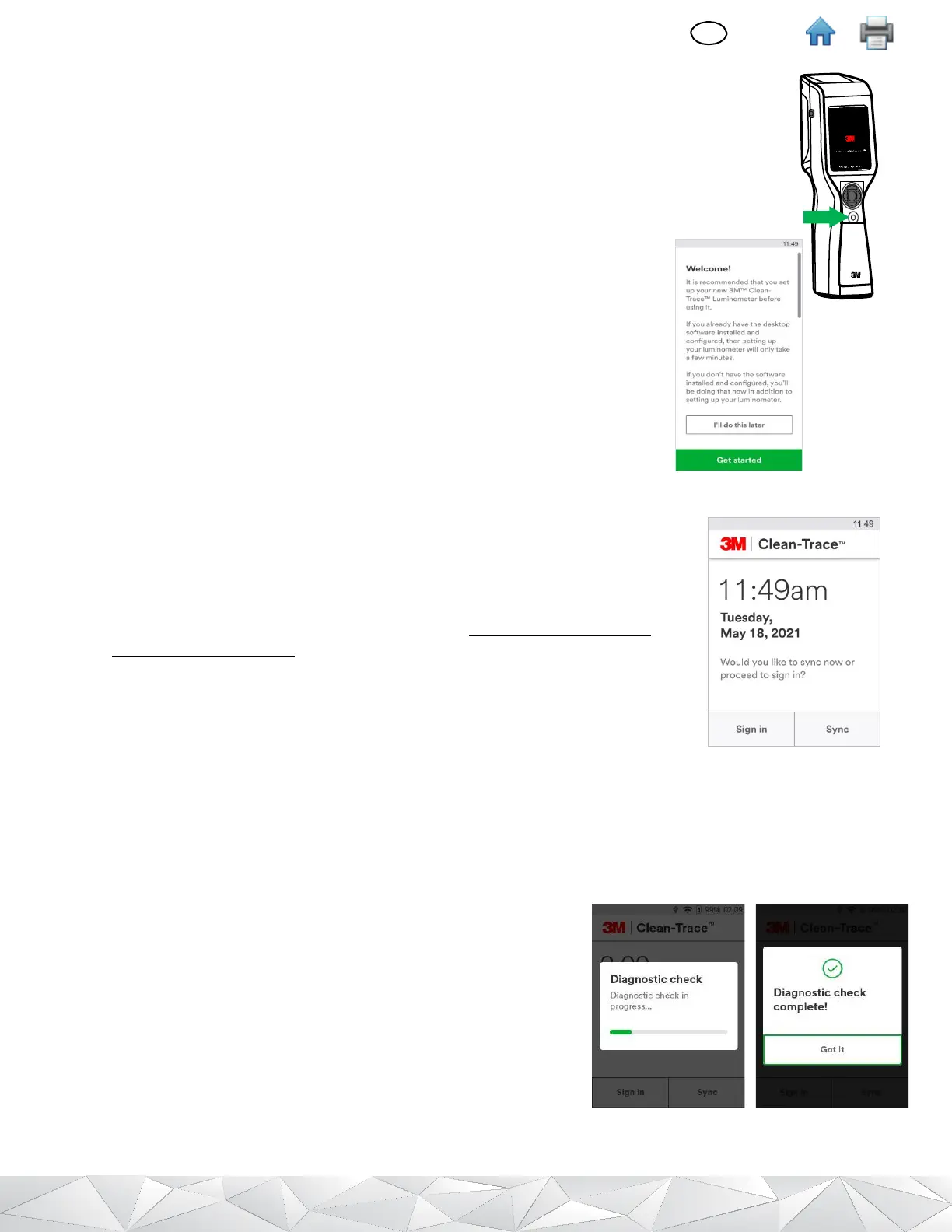k.
How to turn On the 3M™ Clean-Trace™ LM1 Luminometer
Before turning On the 3M Clean-Trace Luminometer, check the chamber to ensure it is empty.
1.
Press and hold the gray On/Off button located below the navigation buttons. The 3M logo
appears confirming the power-on process has started.
The 3M Clean-Trace Luminometer
startup process may take up to a minute.
2.
If this 3M Clean-Trace LM1 device has been connected to a 3M Clean-Trace
Desktop software before, the screen will take you to the next step – step 3.
If not, the
Welcome
screen offers a guided walk-through of the 3M Clean-
Trace LM1 Luminometer initialization process.
▪
Tap
[Get started]
to go through the guided initialization
▪
Tap
[I‘ll do this later]
to skip it for now
3.
The
Diagnostic Check
screen appears. During the diagnostic check, a progress bar
is visible – refer to the next section for more details.
4.
Tap
[Got It]
when complete.
5.
The
Sign in
screen appears. To sign in, refer to the How to Sign in on the 3M
Clean
‑
Trace Luminometer section for sign in instructions.
l.
The Diagnostic check
The Diagnostic check is a self-check procedure that is automatically initiated each time the 3M Clean-Trace LM1
Luminometer is turning on. The Diagnostic check ensures all components are within specifications before
commencing with ATP testing.
▪
The check enables the identification of fault in the instrument.
▪
The check verifies the reading in an empty chamber.
▪
The check verifies the reading when light is present.
During the Diagnostic check, a progress bar is visible:
▪
If no fault is found during the Diagnostic check, the
“
Diagnostic check complete!
” message will display.
Tap
[Got It]
to continue.
