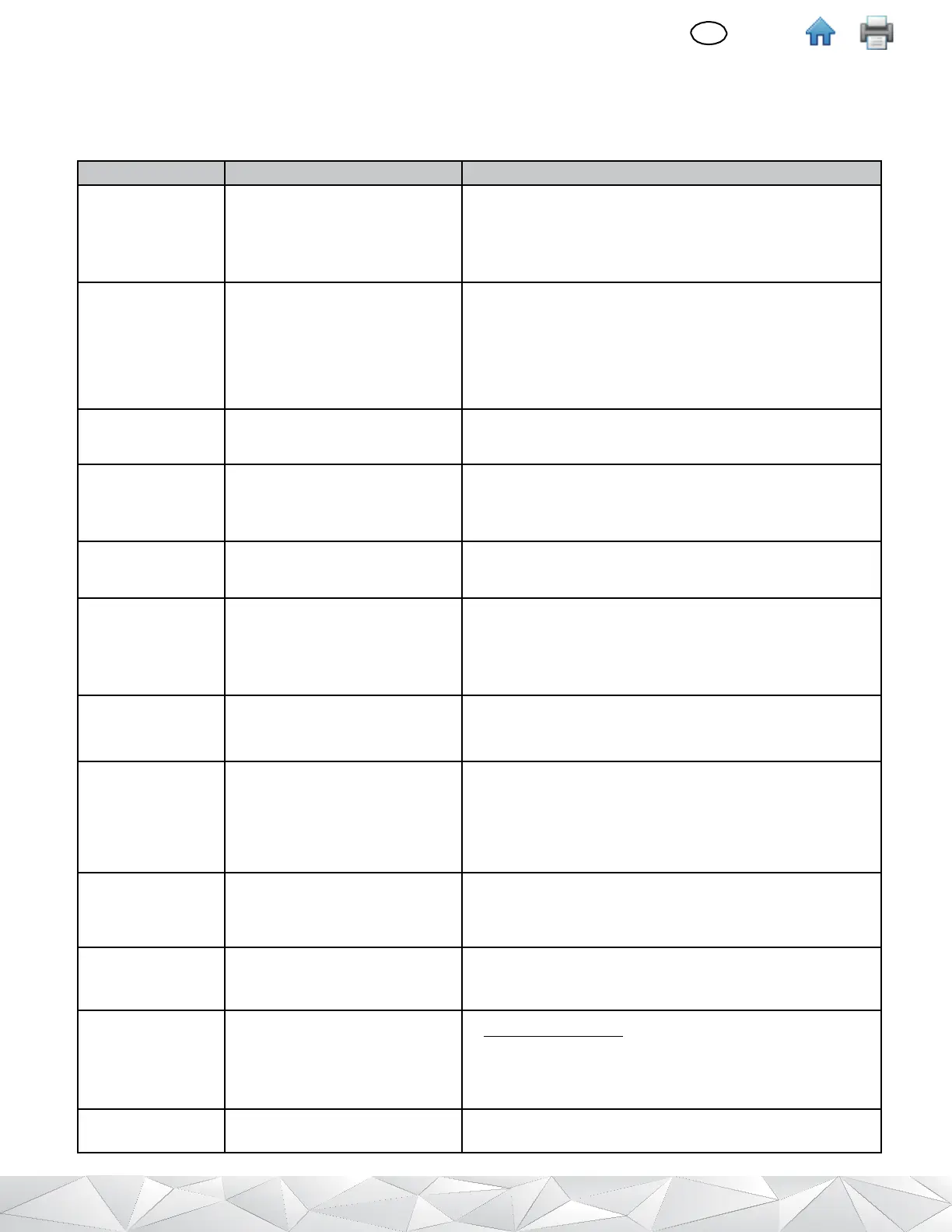h.
Troubleshooting
This section is intended to help end users solve potential issues encounter when using the 3M™ Clean-Trace™ LM1
Luminometer. Contact 3M or your local 3M representative for more information.
Battery needs to be charged
1. Turn the 3M Clean-Trace Luminometer off.
2. DO NOT do testing if a BATTERY LOW warning is displayed.
3. Connect the 3M Clean-Trace Luminometer to the charger
connected to the power outlet.
Diagnostic Check
Failed Message
1. Tap [Retry] to repeat the Diagnostic Check.
2. If the Diagnostic Check fails again, tap [Sync] to upload un-
synced results to the Desktop application. Then restart the
Device
3. Contact 3M or your local distributor if the failure persists.
a. Swab from unknown source
b. Instrument or swab malfunction
1.
Insert a 3M Clean-Trace Test.
2. Contact 3M or your local distributor if the failure persists.
a.
Instrument in Sleep mode
b.
Battery fully discharged
c.
Instrument malfunction
1.
Press and hold the Up Navigation button for about 3 seconds
2.
Recharge the battery.
3.
Contact 3M or your local distributor.
a. No swab inserted
b. Instrument or swab malfunction
1.
Insert a 3M Clean-Trace Test.
2. Contact 3M or your local distributor if the failure persists.
Results Lower
than Expected
a.
Sample / reagent problem
b.
Instrument malfunction
1.
Check with a new 3M Clean-Trace Test and known positive
samples such as a 3M™ Clean-Trace™
Surface Positive
Control or 3M™ Clean-Trace™ Water
Positive Control.
2.
Contact 3M or your local distributor if the failure persists.
Rocker cap was open while you
attempted to start the reading
process
Close the rocker cap after you insert a 3M Clean-Trace Test
and
before you start the reading process.
To prevent leakage into the chamber, if a 3M Clean-Trace
Test
is left in the chamber for more than 30 seconds
following the
completion of a measurement, this message along with an
audible tone reminds you to remove the test
from the chamber
after the measurement is complete.
a. No swab inserted
b. Swab from unknown source
c. Instrument or swab malfunction
1.
Insert a 3M Clean-Trace Test.
2. Contact 3M or your local distributor if the failure persists.
The Luminometer
was dropped
1. Turn power off and wait for 5 minutes.
2. Restart the Luminometer. If there is no error message, the
Luminometer is OK to use.
The Luminometer
might have
experienced a
mechanical shock
1. Switch off the power: Press and hold the On/Off button for
about 3 to 5 seconds. Then tap [Power off].
2. Wait about 5 minutes, then switch the power on.
3. If there is no error message, the Luminometer is OK to use.
Luminometer tilted during
test measurement
Hold the Luminometer at upright position and start the test
again
