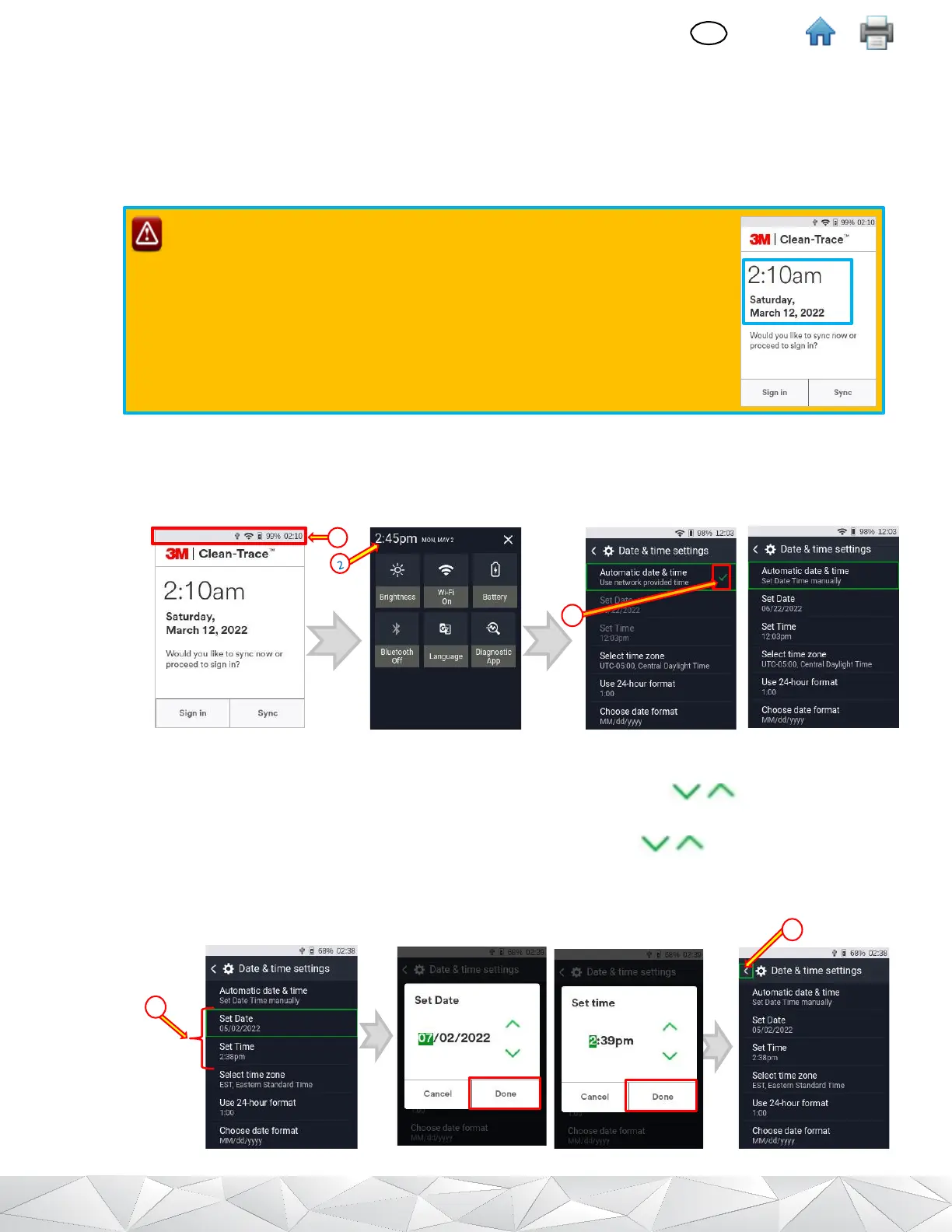XIV. PERFORMING ADMINISTRATIVE TASKS
a.
Setting the Date, Time and Time zone on the 3M™ Clean
‑
Trace™ Luminometer
If connected on Wi-Fi with Internet access, date and time on the 3M Clean-Trace LM1 Luminometer will be set or
adjusted automatically using Network Time Protocol (NTP), if “Automatic date & time” is checked in the 3M Clean-
Trace LM1 settings.
b.
How to adjust the date/time on the 3M™ Clean-Trace™ LM1 Luminometer
1. Double tap the top of the Luminometer display. This will open the “General settings” screen as shown below.
2. Tap on the time to open the “Date & time settings” screen.
3. In the “Date & time settings” screen, make sure the “Automatic date & time” is unchecked.
4. Tap [Set date], tap on a section of the date (E.g., Month, Day, Year) and use to adjust/set the date,
then tap [Done] at the bottom.
5. Tap [Set time] tap on a section of the time (E.g., Hour, Minute) and use to adjust/set the time,
then tap [Done] at the bottom.
6. Tap [<] at the top left of the “Date & time settings” screen to return to the 3M Clean-Trace application
screen.
Users are advised to check and confirm the Date, Time, and Time zone on the 3M
Clean-Trace LM1 Luminometer:
▪ Prior to the first use
▪ Every time the unit returns from the 3M Service
▪ After an extended period of storage (when the unit has been unused)
All test results are time-stamped with Luminometer date and time, which could not be
changed after data collection.
