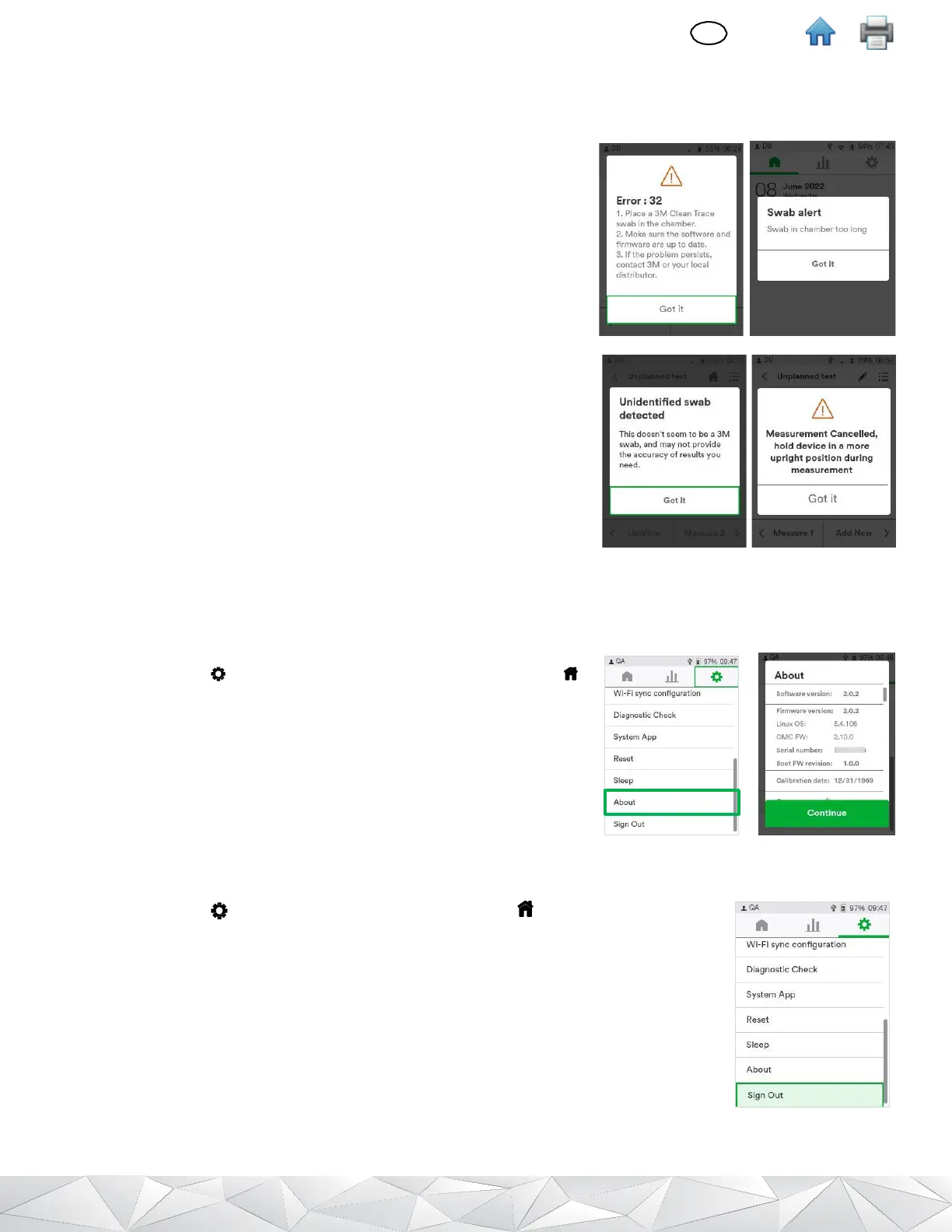p.
The Swab Sensor and the Vertical Position Sensor
The
3M™ Clean-Trace™ LM1 Luminometer has a swabs detection sensor built in as well as a device orientation
detection sensor.
▪ If a user initiates an ATP test run without any swab inserted in the
chamber, an alert will display, tap
[Got It]
to acknowledge.
▪
Remove the 3M Clean-Trace Test swab from the Luminometer
chamber, as soon as test measurement is complete, and the result
displayed. If a Test swab remains in the 3M Clean-Trace
Luminometer chamber for more than 30 seconds, a visual and
audible alert will notify the user that the used swab must be
removed from the chamber
, tap
[Got It]
to acknowledge.
▪ An “Unidentified swab detected” message will display if a swab
from an unknown source is detected or, the 3M Clean-Trace LM1 is
unable to read the barcode on the 3M swab. Tap
[Got It]
to
acknowledge.
▪
Keep the 3M Clean-Trace Luminometer upright whenever a Test
swab is in the chamber to ensure accurate results and
avoid spillage
of reagents, which could damage the sensitive components of the
instrument.
▪
If the 3M Clean-Trace Luminometer is held at greater than a 68° angle
from vertical when a test is in progress, the measurement will be
cancelled, and the notification displays to notify the user that the measurement was cancelled.
Tap
[OK]
, then hold the 3M Clean-Trace Luminometer in a vertical position
and start the test again.
q.
How to look-up Calibration date and Software details
1.
Tap Settings . (If the setting tab is not visible, tap Home first )
2.
Scroll down in the Settings menu, then tap
[About]
. the About
screen will appear, scroll up or down as needed in the About
screen.
r.
How to Sign out of the 3M Clean
‑
Trace LM1 Luminometer
1.
Tap Settings . (If settings is not visible, tap Home first )
2.
Scroll down in the Settings menu, then tap
[Sign Out]
, the Login screen will appear.
