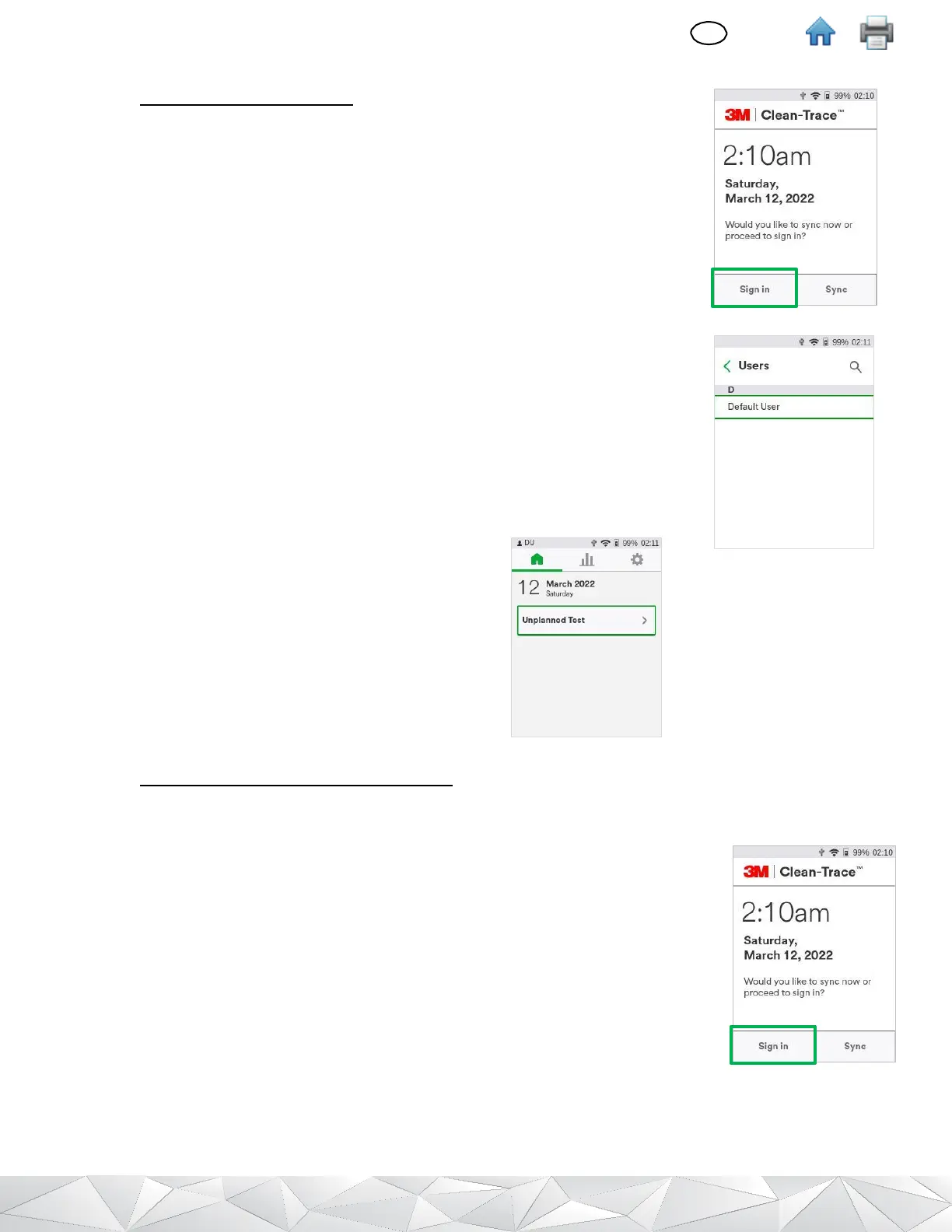o.
How to Sign in on the 3M™ Clean
‑
Trace™ LM1 Luminometer
1. On un-registered Luminometer
An un-registered Luminometer is one that has never been synchronized with the
3M Clean-Trace Hygiene Management Software, therefore it has not been
assigned to a Location.
Follow the steps to turn “On” the LM1 Luminometer
The
Sign in
screen provides current set Date and Time, as well as options to
Sign in
or
Sync
(for synchronize).
▪
Tap
[Sign in],
the user list will display.
In the users list, “
Default User
” will be the only user account available for sign in.
▪
Tap
[Default User]
to sign in as Default User.
Upon sign in, the home screen displays:
o The current set date, the time remains available at the top right of the screen.
o Unplanned Test.
2. On registered Luminometer – no PIN required
A registered Luminometer is one that had previously been synchronized with the 3M Clean-Trace Hygiene
Management Software, therefore is assigned to a Location.
Follow the steps to turn “On” the 3M Clean-Trace LM1 Luminometer
The Sign in screen provides current set Date and Time, as well as options to Sign in or Sync
(synchronize).
▪ Tap [Sign in].
▪ If the 3M Clean-Trace LM1 Luminometer is assigned to only one Location though the
3M Clean-Trace Desktop software, the list of authorized users for the assigned
Location will be presented – listed alphabetically and searchable.
▪ If the Luminometer is assigned to more than one Location though the 3M Clean-Trace
Desktop software, the user will be prompted to select the Location they would like to
sign-in to – Locations will be listed alphabetically, and searchable.
After selecting the Location, the list of authorized users for the selected Location will be presented – listed
alphabetically and searchable.
