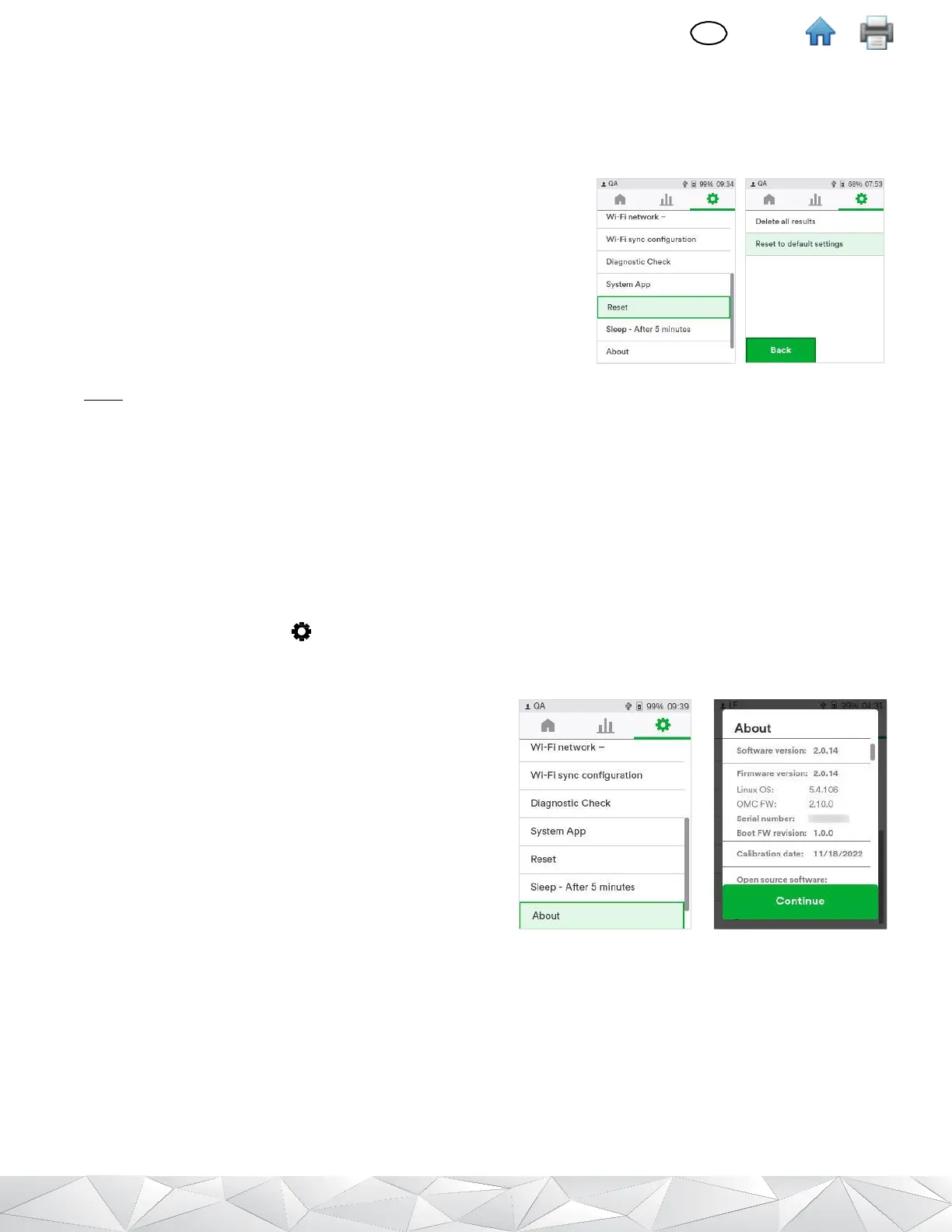f.
Resetting the 3M™ Clean-Trace™ Luminometer
This functionality enables the ability to clear Test results from the
3M Clean-Trace
LM1 Luminometer, as well as set
it back to factory default. Additional details on 3M Clean-Trace Luminometer reset functionality is available in the
3M Clean-Trace Software User Manual/Supplement.
To reset the
3M Clean-Trace Luminometer
:
▪
Get to the Settings screen.
▪
In the Settings screen, tap
[Reset].
▪
In the Reset menu, tap the option that best suits your need:
o
[Delete all results]
to clear all Test results from the device.
o
[Reset to default settings]
to clear all user information from
the device, including Locations, Users, Sample plans, Test points
and Test results.
Note:
▪ The Default user will have access/permission to “Reset” only if the
3M Clean-Trace Luminometer
has not yet been
synchronized to a 3M Clean-Trace Desktop Software, therefore not assigned to any location.
▪ Access or permission to “Reset” will be controlled from the 3M Clean-Trace Desktop software, for
3M Clean-Trace
Luminometer that
has been synchronized to a 3M Clean-Trace Desktop Software, therefore assigned to a location.
g.
Looking up Calibration date and device software details
The
3M Clean-Trace Luminometer calibration date and software details including version numbers are in the
“
About
” screen.
▪
Get to the Settings screen .
▪
In the Settings screen, tap
[About]
. The About screen will appear, displaying:
o Software versions.
o Firmware version.
o Operating System version.
o The device serial number.
o Calibration date and other software details.
▪ Tap [Continue] to return.
