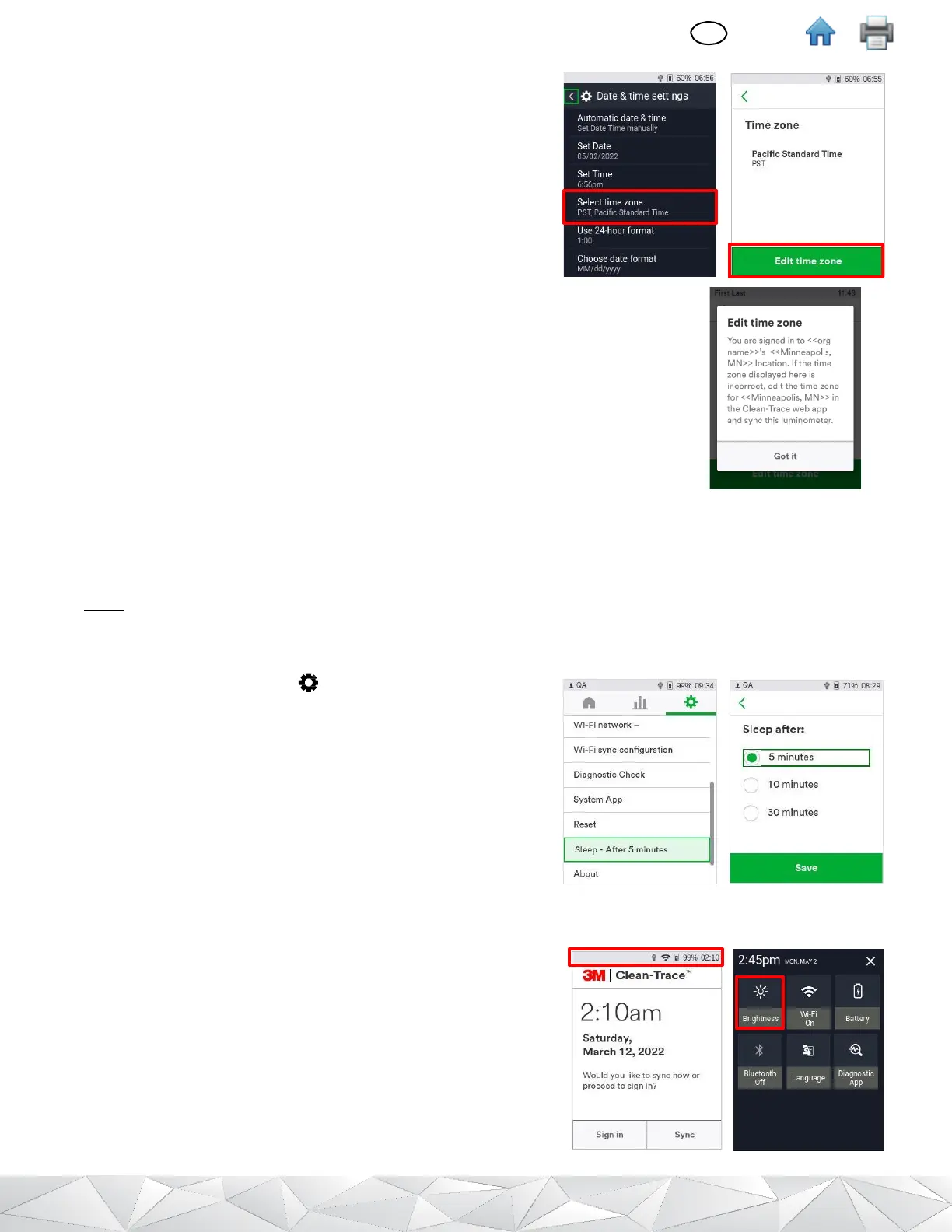c.
Setting the Time zone
▪ If the 3M™ Clean-Trace™ LM1 Luminometer has never been
synchronized and therefore not assigned to any Location, the
time zone needs to be set manually.
▪ If the 3M Clean-Trace LM1 Luminometer, has already been
synchronized and assigned to a Location, the time zone will be set automatically
based on the Location of Sign-in.
In this case, if the Time zone displaying on the Luminometer need to be adjusted, it
must be done in the in the 3M Clean-Trace Desktop Software.
d.
Changing Sleep timeout
The sleep timeout refers to the inactivity period needed for the 3M Clean-Trace LM1 Luminometer prior to entering
the sleep mode. The sleep mode is a power-saving mode of operation in which the screen and other parts of the 3M
Clean-Trace LM1 are switched off until needed.
Note: The factory default timeout is 5 minutes. Adjusting the sleep timeout of a 3M Clean-Trace LM1 Luminometer
will impact the battery depletion cycle.
Follow the steps below to adjust the sleep timeout on the 3M Clean-Trace LM1 Luminometer:
▪
Get to the Settings screen
▪
In the Settings screen, Tap [
Sleep - (After ‘x’ minutes)]
▪
In the Sleep Options screen, Tap the option that best suit
your need:
o
[5 minutes]
o
[10 minutes]
o
[30 minutes]
e.
Changing the Screen Brightness
Double tap the top part of the screen. This will open the general
settings screen.
Tap
[Brightness]
.
▪
To increase the screen brightness, drag the slider to the right.
▪
To decrease the screen brightness, drag the slider to the left.
