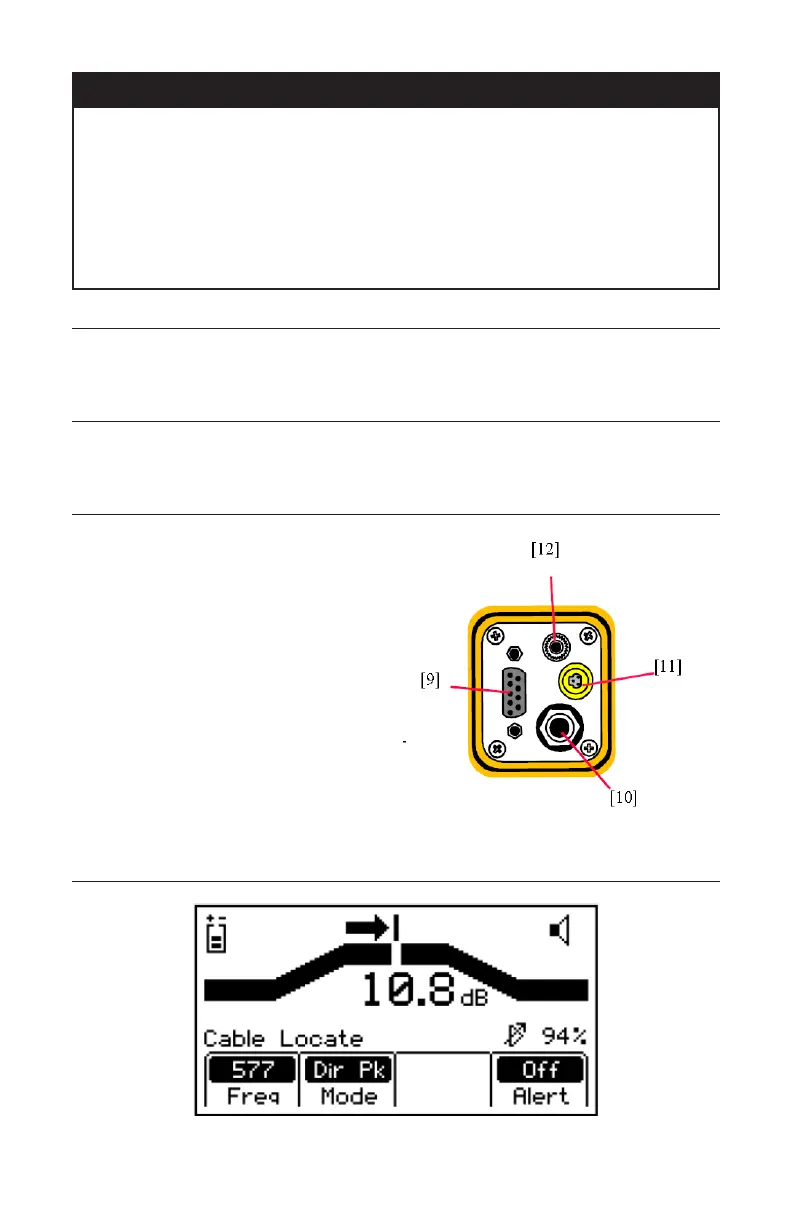78-9000-5020-0 Rev C 13
! WARNING
To reduce the risk associated with hazardous voltage:
• Potential for electric shock exists when handling connection cables while the transmitter is
ON. Make all connections prior to powering on the unit. Turn transmitter OFF before handling
connection cables.
• Voltage greater than 240 volts will damage equipment and could cause personal injury or
death. Make all connections before turning on the transmitter. Follow standard procedures
for reducing the voltage.
• Do not change or modify this product in any way.
I. Cleaning Receiver and Transmitter Units
To clean the receiver and transmitter units, wipe with a damp cloth. Do not immerse any
parts in water to clean.
J. Service and Accessories
Information regarding service, accessories, or replacement parts can be obtained by
contacting 3M at 1-800-200-0265.
K. Receiver External Cable Ports Definitions
[9] Serial Port: RS232 port to connect the
receiver to a PC via serial cable or USB-
to-Serial Adapter cable.
[10] External Jack: Port to connect
cables from external devices such as the
earth contact frame (A-Frame), a second
Dyna-Coupler or a toning coil.
[11] Charging Jack: Port to connect AC
charger for charging the Lithium Ion
battery pack only.
[12] Earphone Jack: Will t standard 1/8
inch minijack mono earphone plug (not
included).
L. Receiver Locate Screen Definitions
[13] Battery Icon: Indicates battery level.
