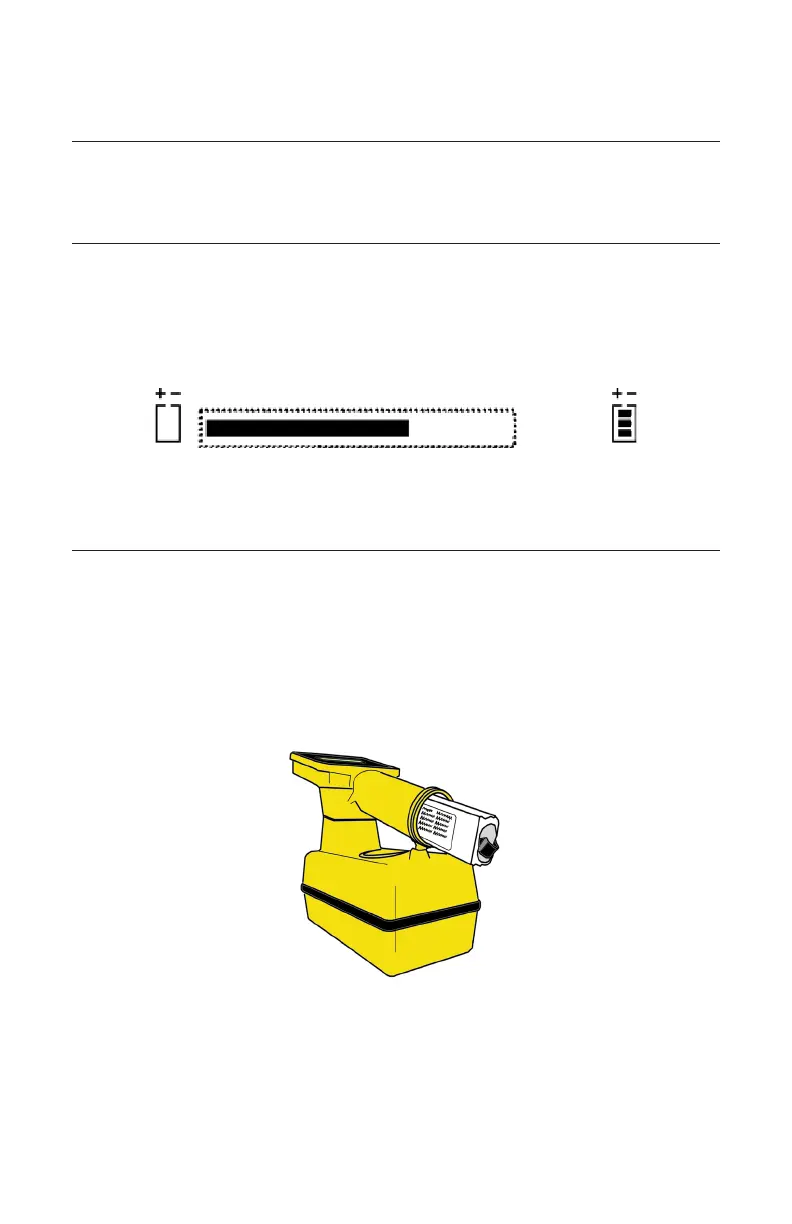78-9000-5020-0 Rev C 9
3. Quick Start
A. Locator Battery
1. Twist cap to open battery compartment.
2. Slide battery into handle ensuring the text is facing left or right of the handle.
B. Charging the Receiver Battery
1. Pull back on the rubber plug cover
2. Plug the AC charger into a power outlet.
3. Plug the charging cord into the yellow power port [page 13 - item 11].
The receiver batteries are tested for two seconds every time the unit is turned on.
The bar graph on the screen will ll to the relative battery level. The Battery Icon [13] on
the Locate Screen will continuously indicate the battery level.
C. Using Alkaline batteries
1. Twist cap to open battery compartment.
2. Slide Lithium Ion battery pack out of handle.
3. Insert alkaline battery holder, with 8 AA Alkaline batteries, into battery
compartment.
4. Cover and twist cap to close.
