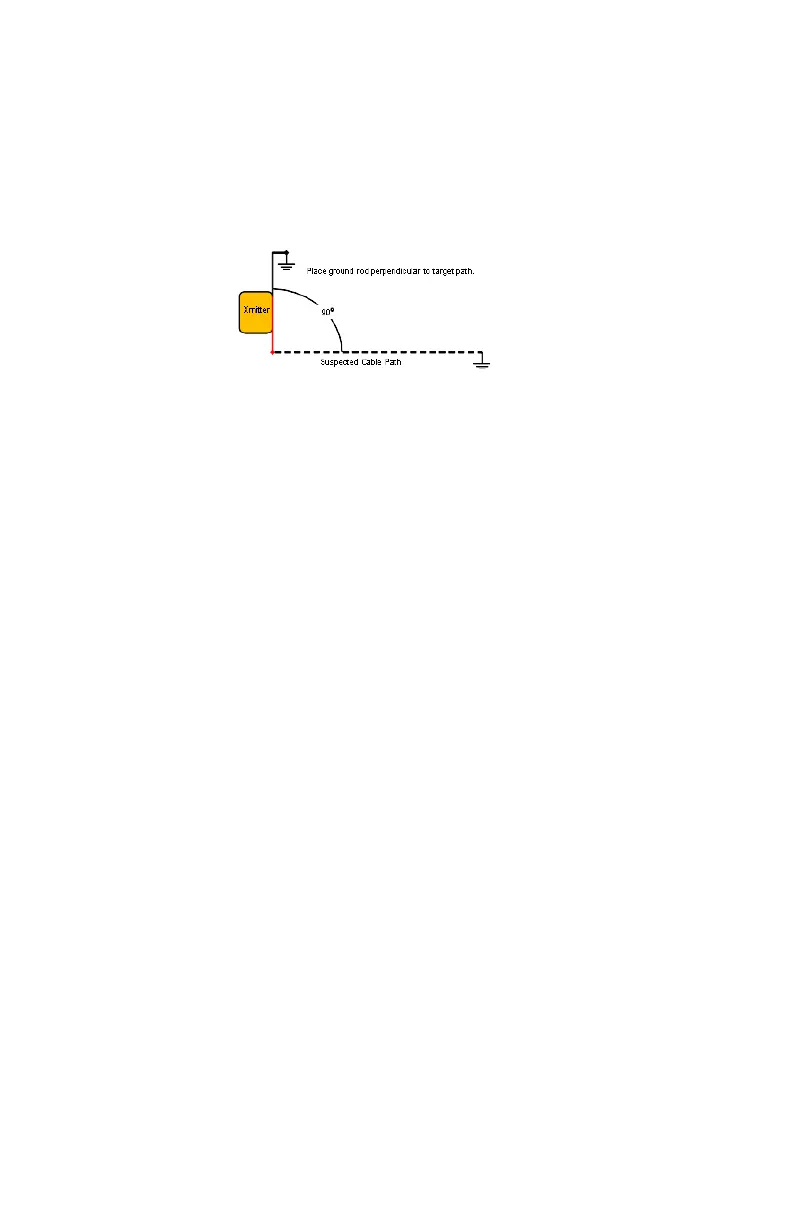78-9000-5020-0 Rev C 37
10. Locating in Directional Peak Mode
The following are instructions for locating a buried pipe or cable using the direct connect
method and the Directional Peak (Dir Pk) mode. Other methods of connection and
tracing modes/features are explained in previous sections.
Step 1. Insert the ground rod into the ground, perpendicular to the suspected target
path.
Step 2. Remove the grounding from the near-end of the target cable/pipe.
Note: Never connect or disconnect the transmitter when the unit is on.
Step 3. Connect the red lead of the transmitter to the shield, neutral, or deenergized
target conductor.
Step 4. Connect the black lead of the transmitter to the ground rod.
Step 5. Perform a battery check by pressing and holding off [T-1].
Step 6. Power on the transmitter by pressing on [T-2] once. This will place the
transmitter in Ohm-meter mode. An Indicator Flag will be displayed above the
ohm symbol, Ω, in the Digital Display [T-4].
a. A solid tone from the transmitter indicates a complete circuit with a good
ground.
b. A beeping tone from the transmitter indicates a usable ground. An attempt
should be made to improve the ground.
c. No tone from the transmitter indicates a poor, or no ground. The transmitter
will display ‘OL’ in this instance. An attempt should be made to improve the
ground. Verify that the far end is grounded.
Step 7. Press Trace (Frequency on 7500) [T-3] to set the transmitter to Trace mode.
Step 8. Select a frequency on the transmitter by pressing Trace (Frequency on 7500)
[T-3]. The unit will cycle through the available frequencies.
7550/7573 577 Hz, 1 kHz, 8 kHz, 33 kHz, 82 kHz, 200 kHz, All
7550E/7573E (International) 577 Hz, 1 kHz, 8 kHz, 33 kHz, 82 kHz, 133 kHz, All
Step 9. Press On/Off [2] to power on the receiver.
Step 10. Press Menu/OK [6] (you may have to press Menu/OK [5] twice to toggle to the
LOCATE MENU display).
Step 11. Press Cable/Pipe [SK].
