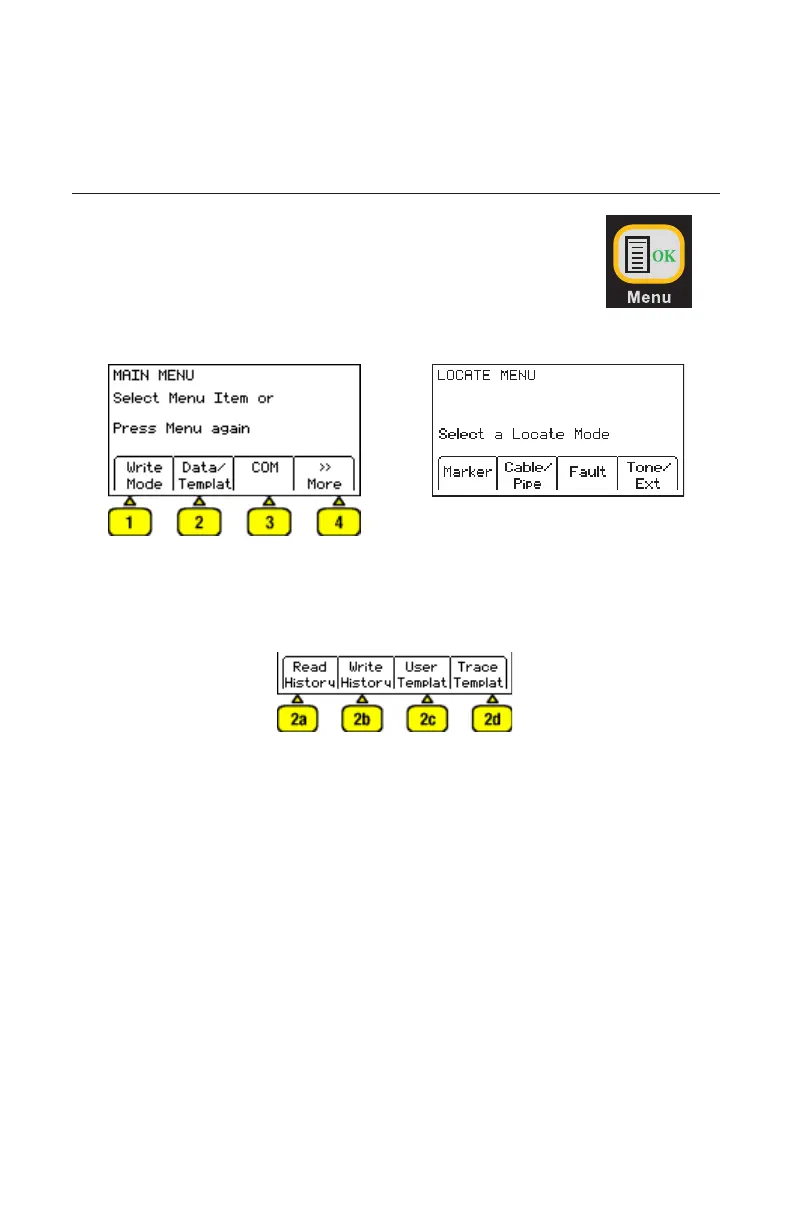78-9000-5020-0 Rev C 15
[8] Fault Finding Direction Indicators: Corresponds to the Earth Contact Frame
(A-Frame) probe (leg) colors. These indicators only appear on the 7573 keypad.
4. Menu Screens
A. MAIN MENU/LOCATE MENU
When the Menu/OK [5] button is pressed, the display will toggle
between the MAIN MENU display and LOCATE MENU display.
The function appears on the display above each soft key [SK].
MAIN MENU Screen LOCATE MENU Screen
1. Write Mode: System used to write information to 3M
™
iD Markers.
2. Data/Template: Displays marker history and template creation/selection displays:
a. Read History – 100 memory locations for Read 3M
™
iD Markers.
b. Write History – 100 memory locations for written 3M
™
iD Markers.
c. User Templates – Create and edit iD templates for 3M
™
iD Markers (max=32).
d. Trace Templates – Create and edit templates used to identify path (max=5).
