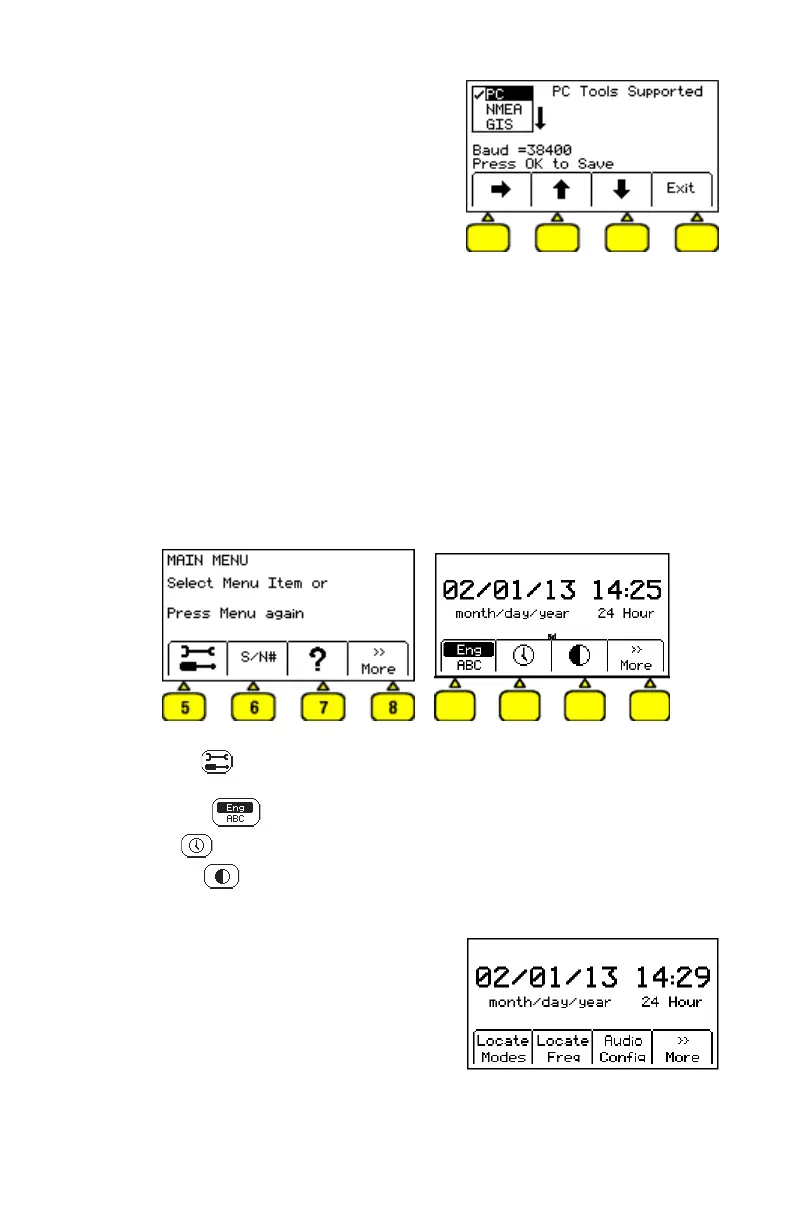16 78-9000-5020-0 Rev C
3. COM Setup: Displays second level COM
Port setting display to congure RS232 port
communication with different devices –
a. PC – Locator will communicate to a
computer.
b. NMEA – Port is congured to accept
coordinates from GPS device according
to NMEA (National Marine Electronics
Association).
c. GIS – Port is congured to send iD marker
information or path information to GPS
device and receive coordinates from GPS
device according to GIS (Geographic
Information System).
d. PDA – Locator will send iD marker and path
information in ASCII string.
4. >>More: Advances to next Main Menu display.
MAIN MENU Display 2 LOCATE MENU Screen
5. Setup Tools : Displays second and third level displays for receiver
conguration.
a. Language – Toggles between English and alternate language.
b. Clock – Date and time stamped on marker information and depth readings.
c. Contrast – Adjusts contrast of LCD display.
d. >>More - Advances to next menu display.
e. Locate Modes – enable or disable locate
modes.
f. Locate Frequencies – enable and disable
receiver frequencies in locate mode.
g. Audio Conguration – Select audio
response of unit in Directional Peak and
Trace View modes.
h. >>More - Advances to next menu display.
