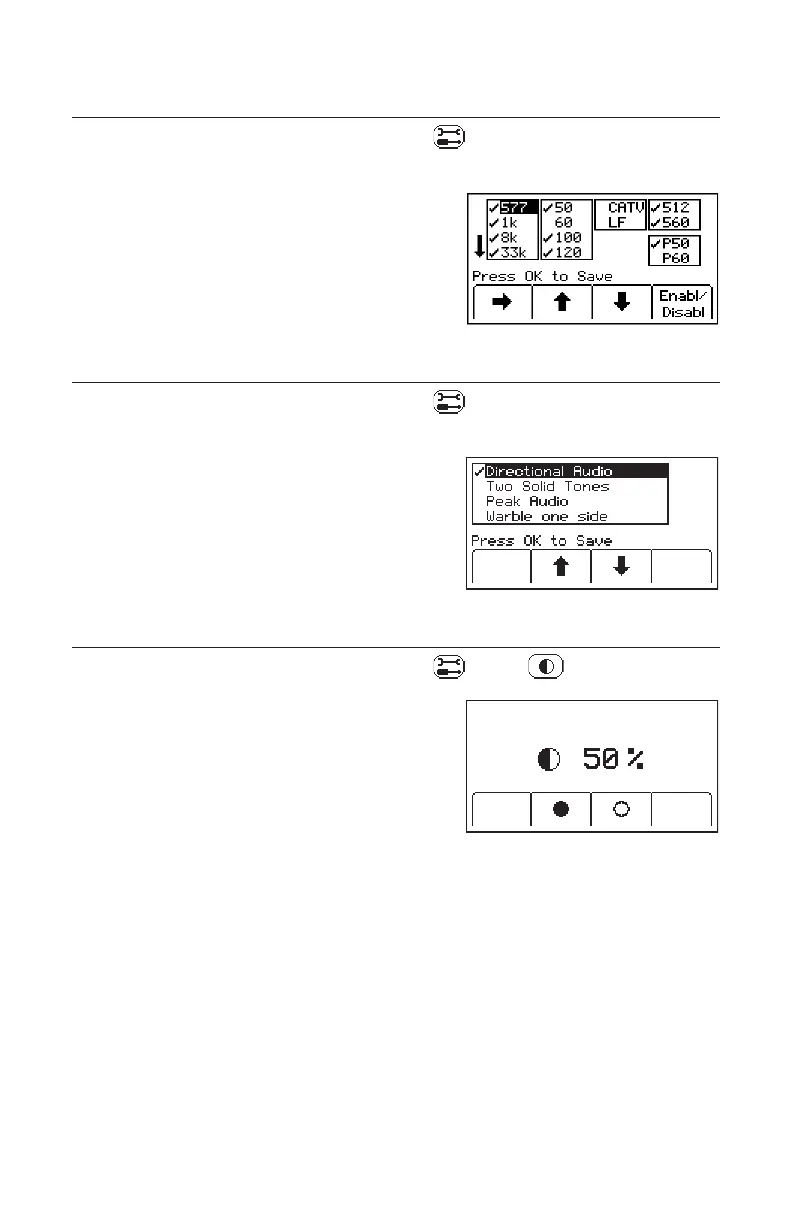78-9000-5020-0 Rev C 21
H. Filtering Power Frequency Interference
(User Defined FrequenciesOnly)
Menu/OK [6:Toggle to MAIN MENU] + >>More [SK:4] + [SK:5] + >>More [SK:d] +
Locate Freq [SK:f]
In order to lter out unwanted power inuences while
locating with user-dened frequencies, verify the
correct frequency is selected for your location (default
60 Hz). Press Menu/OK [6] to save.
I. Selecting Locating Audio
Menu/OK [6:Toggle to MAIN MENU] + >>More [SK:4] + [SK:5] + >>More [SK:d] +
AudioConfig [SK:g]
The user can choose the audio response of the
receiver when using the Directional Peak or Trace
View modes for path locating. Highlight the audio
selection and press Menu/OK [6] to save.
J. Adjusting Display Contrast
Menu/OK [6:Toggle to MAIN MENU] + >>More [SK:4] + [SK:5] + [SK:c]
The display contrast can be adjusted higher or lower.
• Press the solid circle [SK] to darken the display.
• Press the open circle [SK] to lighten the display.
• Press Menu/OK [6] to save.
