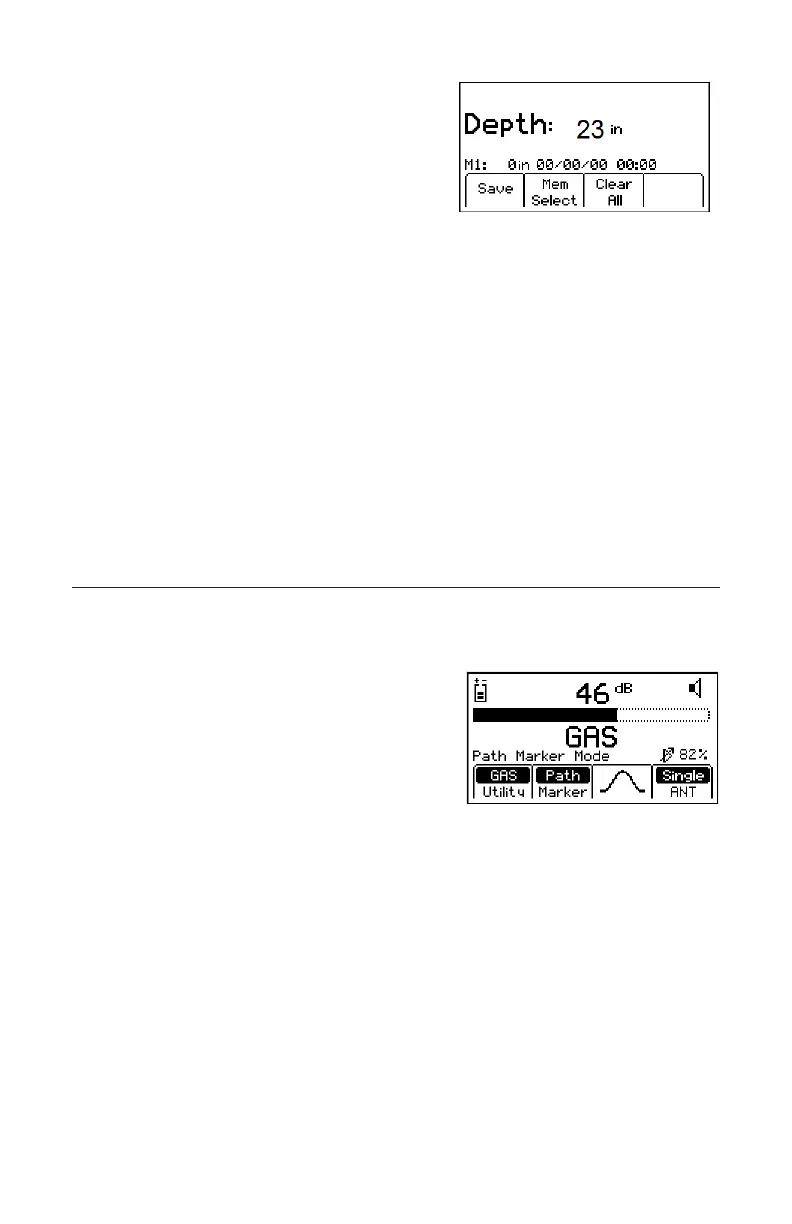78-9000-5020-0 Rev C 47
Step 3. To save the depth reading, press Mem
Select [SK].
− Five depth readings can be saved with
the time, date, and its identication
number.
− Save [SK] will place each entry in
sequential order in memory (M1 - M5)
until ve readings have been stored.
The unit will overwrite saved entries in
excess of ve, beginning with M1.
Step 4. Optional step: Press Clear All [SK] to delete all stored depth information.
Step 5. Press Mem Select [SK] to select a specic memory location (M1-M5) to store
the depth readings. When the preferred location appears on the display, press
Save [SK]. The display and memory location will populate with the current
information.
Step 6. Each memory location can be reviewed by pressing Mem Select [SK].
Step 7. Press Menu/OK [7] to return to Marker Locate Mode.
H. Path Marker Locate (3M™ Electronic Marking System (EMS) Caution
Tape 7600 Series)
Step 1. Press Menu/OK [6].
Step 2. Press Marker [SK].
Step 3. Press Utility [SK Toggle] to select desired
utility.
Step 4. Press Marker [SK Toggle] to select path.
