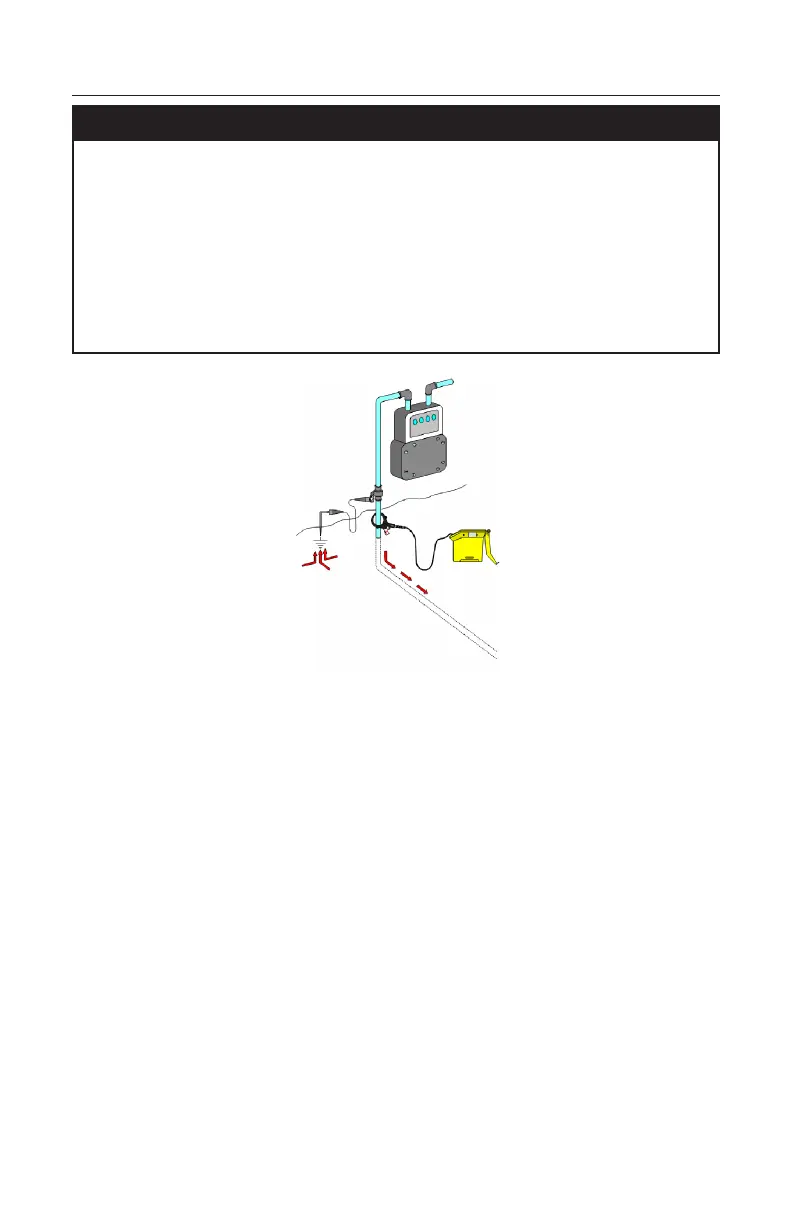24 78-9000-5020-0 Rev C
2. 3M™ Dyna-Coupler Method
! WARNING
This WARNING applies to the following 3M Dyna-Couplers;
• 3" (75 mm) - Part number 3001
• 4.5" (114 mm) - Part number 4001
• 6" (150 mm) - Part number 1196
• All accessory kits containing any of the listed Dyna-Couplers - Part numbers 3019, 4519,
1196/C
A potential for electrical shock exists when using the Dyna-Coupler on cables energized with
electrical power. Use appropriate safety procedures.
DO NOT USE ON CABLES CARRYING IN EXCESS OF 600 VOLTS RMS.
• Connect the Dyna-Coupler to the transmitter Output Jack [T-6] using the coupler
cable (9011).
• Clamp the Dyna-Coupler around the cable or pipe, below any bonds, just before it
enters the earth. The jaws of the coupler must fully close.
• Press Trace [T-3] to turn on the transmitter. Press again to select 8 kHz, 33 kHz,
82 kHz, 133 kHz or 200 kHz.
Note: When using a Dyna-Coupler, always select high, or maximum, output power
level by pressing the Output Level [T-5] key on the transmitter.
