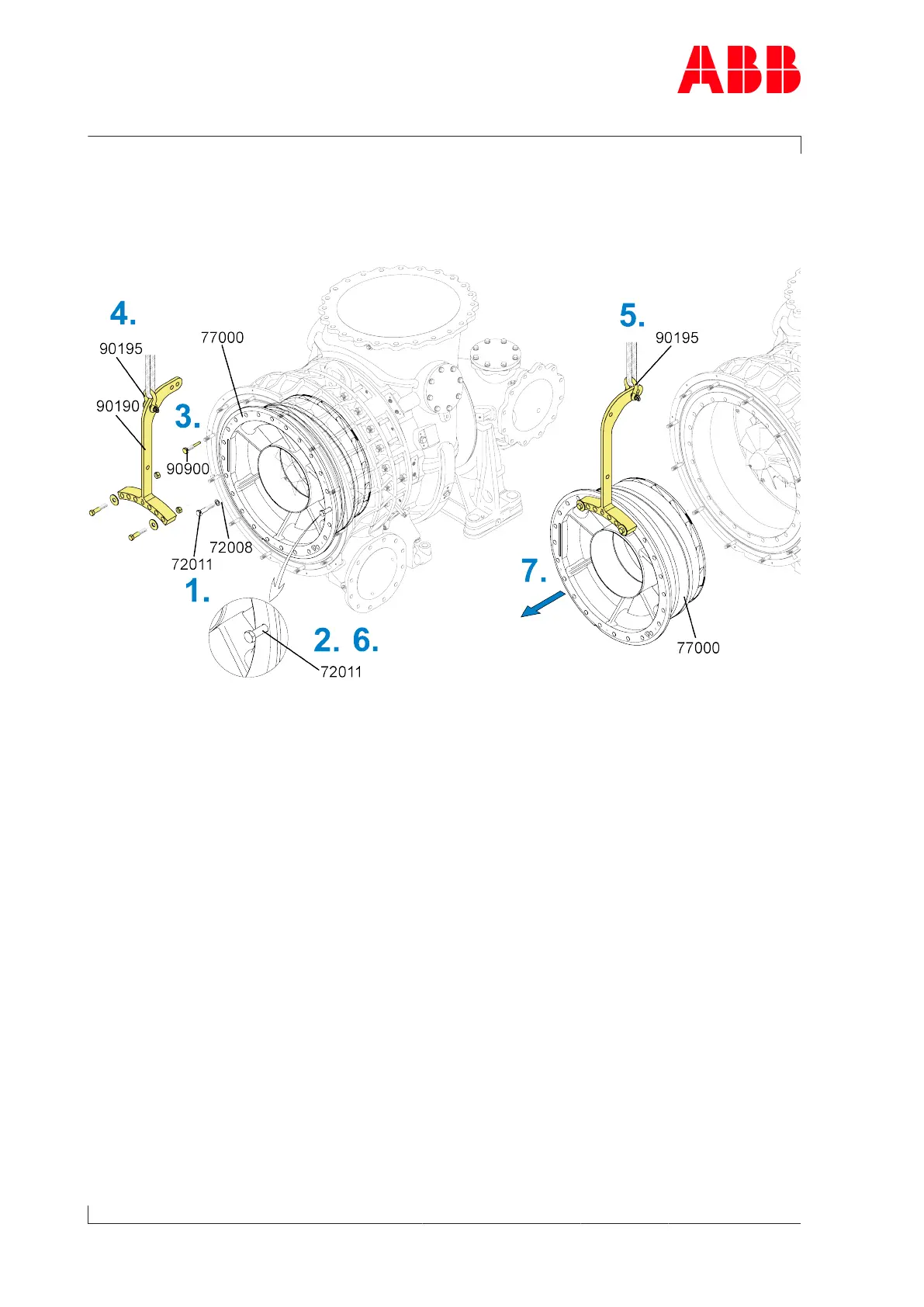Operation Manual / 4 Product description / A100-M axial
8 Disassembly and assembly / 8.5 Removing the compressor casing
© Copyright 2019 ABB. All rights reserved. HZTL4033_DE Revision C February 2019
8.5 Removing the compressor casing
Removing wall insert
Fig.31: Removing wall insert
1. Loosen screws(72011) and remove with washers(72008).
2. To secure the wall insert, screw in one screw (72011) a third of the way.
3. Press off wall insert with three press-off screws (90900) until the lifting device
(90190/90195) can be fitted.
4. Using shackle (90195) and lifting gear, fit lifting device (90190) to wall insert (77000).
5. Put on shackle (90195) and fasten to lifting gear.
6. Remove locking screw (72011).
7. Pull out wall insert (77000).
Page 62 / 108
