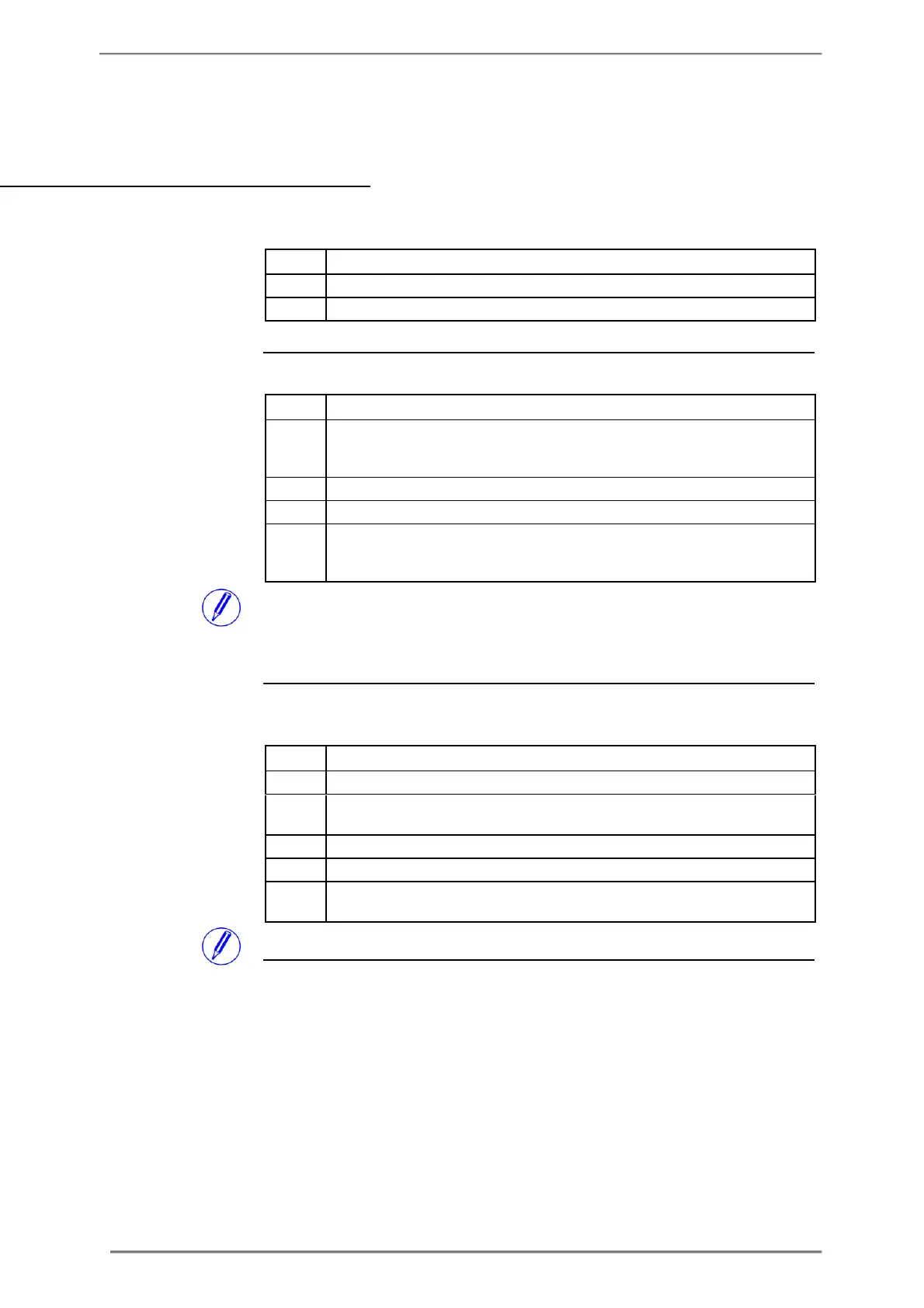Communication with Modbus
2CMC48001M0201 135 A43/A44
Revision: C User Manual
Read the most
recent historic
entry
Read part of or the
entire demand
Read forward or
backwards from
a specified date/
time
Follow the steps in the table below to read the most recent historic demand entry:
Write the value 1 to the entry number register.
Read the data blocks of interest.
Follow the steps in the table below to read part of or the entire demand:
Write the value for the starting entry number. Entry number 0 makes the
reading to start with current demand and 1 makes the reading to start with most
Read the data blocks of interest.
Write the value 1 to the Get next entry register.
Repeat steps 2 and 3 as many times as required or until there are no more
entries stored. When all entries have been read, all registers in the data blocks
Note – The entry number register is reset to 0 after a restart.
Follow the steps in the table below to read forward or backwards in time from a
specified date/time:
Write a date and time to the Date/Time registers.
Write to the Direction register. Writing value 0 means backwards and value 1
Read the data blocks of interest.
Write the value 1 to the Get next entry register.
Repeat steps 3 and 4 until there are no more entries stored. When all entries
have been read, all registers in the data blocks are set to 0xFFFF.
Note – The Date/time registers are reset to 0xFFFF after a restart.