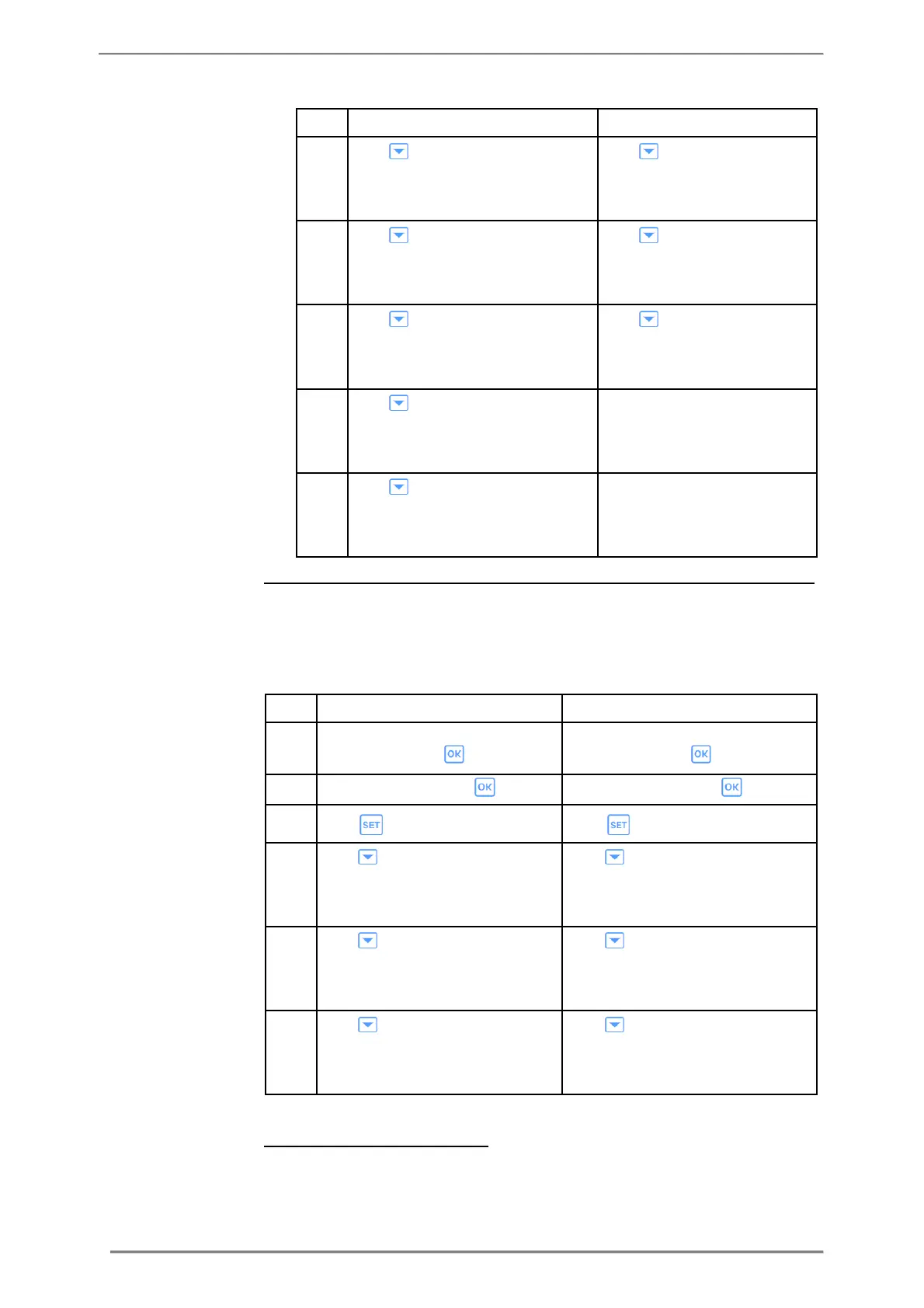Meter Settings
2CMC48001M0201 39 A43/A44
Revision: C User Manual
Press once to get to the next
Press once to get to the next
menu. The display will show the
menu. The display will show
baudrate. See table Table 4:5 for
the baudrate. See Table 4:5 for
baudrate options. Set baudrate.
baudrate options. Set baudrate.
Press once to get to the next
Press once to get to the next
menu. The display will show the
menu. The display will show
address. See Table 4:5 for address
the address. See Table 4:5 for
address range. Set address.
Press once to get to the next
Press once to get to the next
menu. The display will show the
menu. The display will show
Oct. TO. See Table 4:5 for options.
the Parity. See
Table 4:5
for op-
Press once to get to the next
menu. The display will show the
Inac. TO. See Table 4:5 for options.
Press once to get to the next
menu. The display will show if the
password is to be reset. See
Table 4:5 for options. Set the option.
4.1.11 Setting IR Side
The IR Side uses the M-Bus and the EQ-Bus
i
protocol to communicate. To set the
IR Side communication depending on protocol, perform the following steps:
Choose the Settings icon in the
Choose the Settings icon in the
Press once to get to the next
Press once to get to the next
menu. The display will show the
menu. The display will show the
baudrate. See Table 4:5 for bau-
baudrate. See Table 4:5 for baudrate
drate options. Set baudrate.
Press once to get to the next
Press once to get to the next
menu. The display will show the
menu. The display will show the
address. See Table 4:5 for address
address. See Table 4:5 for address
Press once to get to the next
Press once to get to the next
menu. The display will show the
menu. The display will show the
access level. See Table 4:5 for op-
Oct. TO. See Table 4:5 for options.
tions. Set the access level.
i. EQ-Bus is a communication protocol designed for internal communication with ABB meters.
The protocol is based on the following standards; IEC 62056-42, IEC 62056-46, IEC 62056-
53, IEC 62056-61, IEC 62056-62.