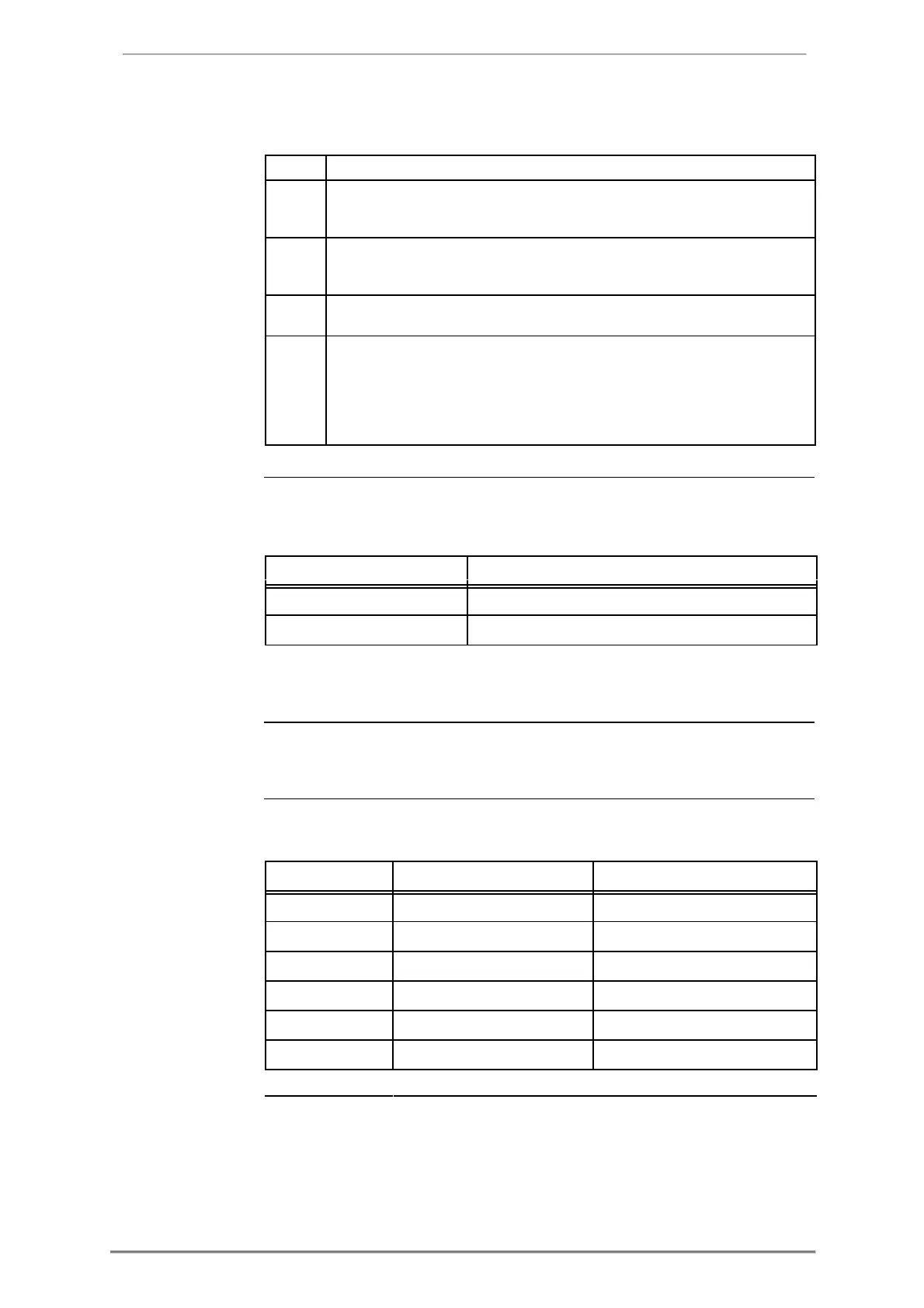Installation
A43/A44 20 2CMC48001M0201
User Manual Revision: C
Check that the meter is connected to the specified voltage and that voltage
phase connections and the neutral (if used) are connected to the correct termi-
For a transformer connected meter, check that the current direction of the pri-
mary and secondary current of the external transformers is correct. Also check
that the transformers are connected to the correct meter terminals.
Switch on the power. If a warning symbol is displayed, refer to the error codes
Under the menu item "Instantaneous Values" on the meter, check that the volt-
ages, currents, power and power factors are reasonable and that the power
direction is what to be expected (the total power should be positive for a load
that
consumes energy). When doing the check the meter should be connected
to the intended load, preferably a load with a current above zero on all phases
to make the check as complete as possible.
Circuit protection Use the information in this table to select the correct fuse for the circuit protec-tion.
Table: 2:1
A MCB, C characteristic or 80 A fuse type gL-gG
A MCB, B characteristic or Diazed, fast.
2.3.1 Configuring the meter
Default settings For information about how to change the default settings of the meter, refer to the
chapter called Meter Settings.
Default settings The following table lists the default settings of the meter that normally need to be
changed. Check the settings of the meter to see if they need to be reconfigured.
Transformer connected meters
100 impulses / kWh (kvarh)
10 impulses / kWh (kvarh)