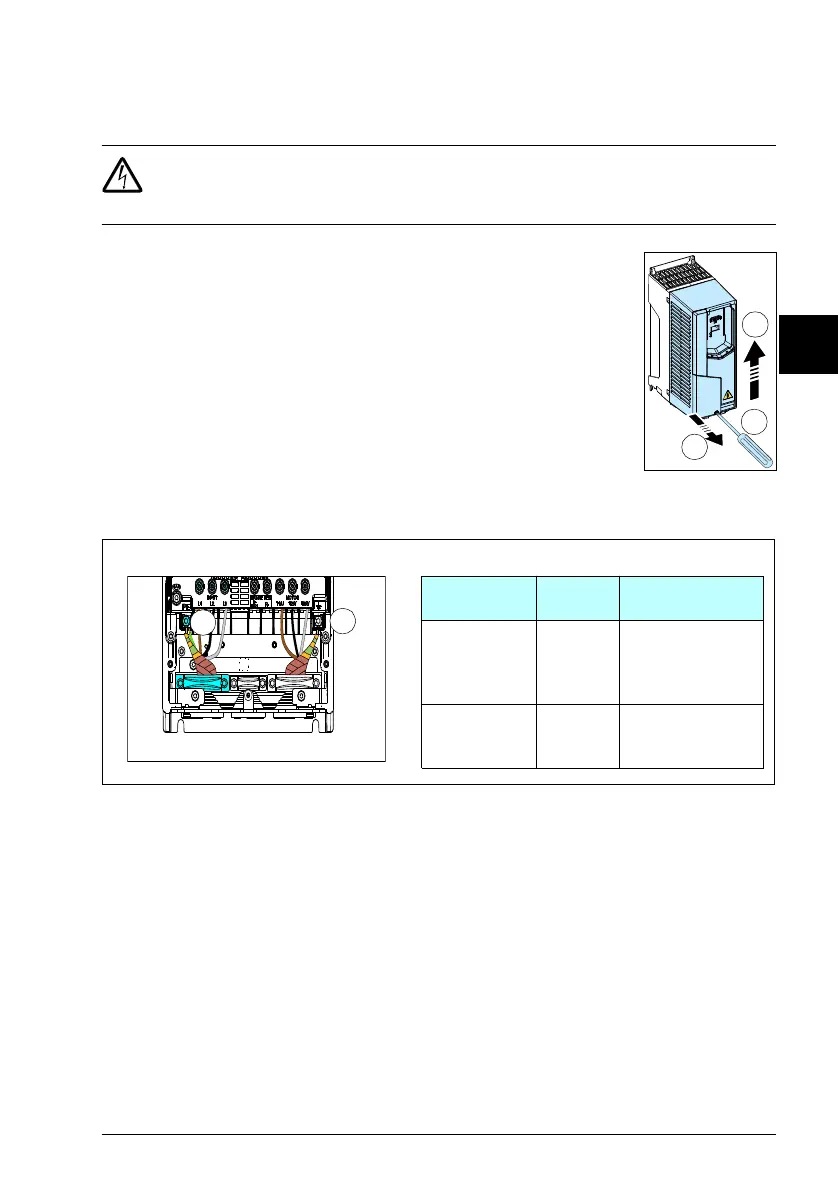EN - Quick installation and start-up guide 11
Connection procedure: frames R3...R4
WARNING! If the drive is connected to an IT (non-grounded) system or to a
corner-grounded TN system, disconnect the EMC filter grounding screw and
varistor (VAR) grounding screw.
1. Remove the front cover. Loosen the retaining screw with
screwdriver (1a) and lift the cover from the bottom
outwards (1b).
2. Strip the motor cable.
3. Ground the motor cable shield under the grounding clamp.
4. Twist the motor cable shield into a bundle and put yellow-green
insulation tape on it, fit a cable lug, and connect it to the
grounding terminal.
5. Connect the phase conductors of the motor cable to the
terminals of T1/U, T2/V and T3/W. Tighten the screws to the torque given in table
below:
6. Strip the input power cable.
7. Twist the input power cable shield into a bundle and put yellow-green insulation
tape on it, fit a cable lug, and connect it to the grounding terminal.
8. Connect the phase conductors of the input power cable to L1, L2 and L3
terminals. Tighten the screws to the torque given in step 5.
9. For R3, connect the PV input terminals to UDC+ and R-. Tighten the screws to the
torque given in step 5.
5
8
Connections Frame Tightening torque
in Nm (lbf·ft)
T1/U, T2/V,
T3/W
L1, L2, L3,
UDC+, R-
R3 2.5...4.5 (1.8...3.3)
T1/U,
T2/V,T3/W
L1, L2, L3
R4 4.0 (3.0)
ACQ80R0-R8 QIG.book Page 11 Friday, February 1, 2019 1:18 PM
