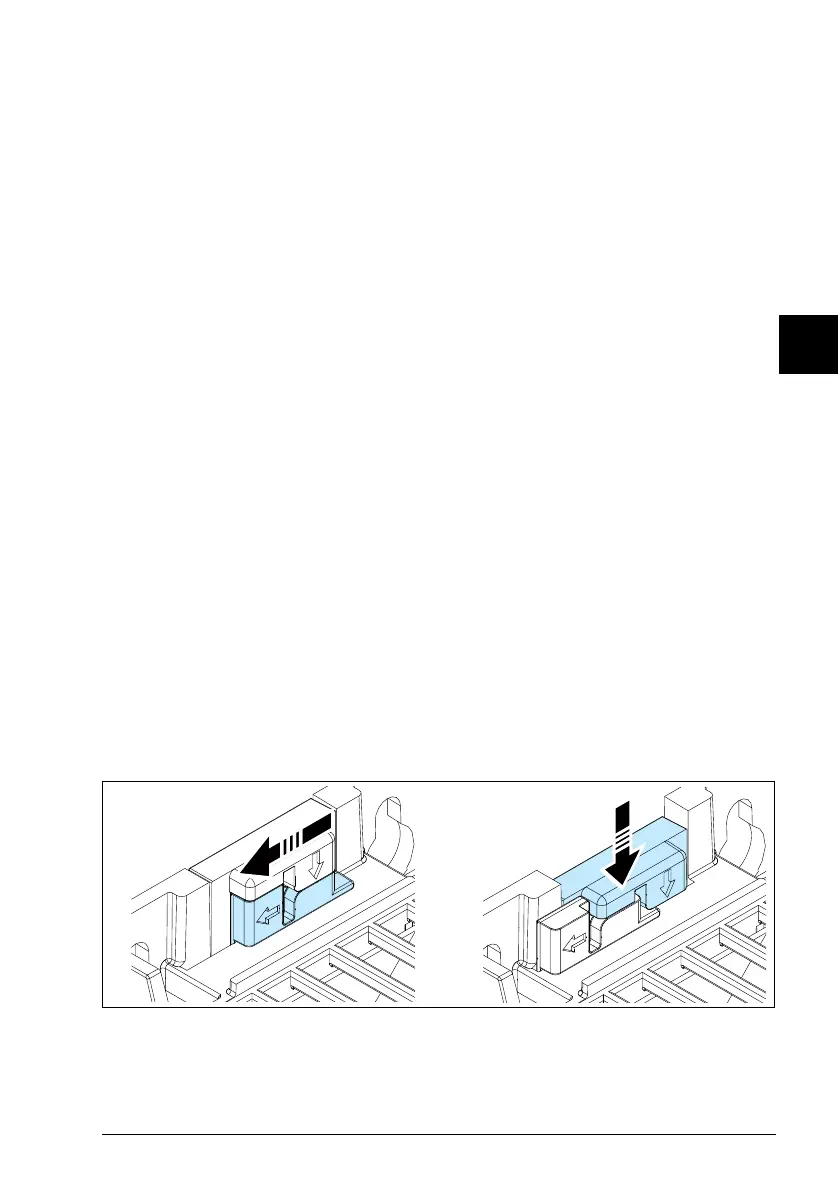EN - Quick installation and start-up guide 5
Install the drive
You can install the drive:
• to a DIN installation rail with integrated lock. Applies to frames R0...R2 only.
or
• with screws to a suitable surface (wall or assembly plate). Applies to all frames
R0...R8.
Required tools for installing the drive
To install the drive mechanically, you will need the following tools:
• A drill and suitable drill bits
• Screwdriver (Standard, Phillips head, and Torx) and wrench with a set of suitable
bits and sizes (as appropriate for the installation hardware used). See Standard
frame sizes (R0...R8) on page 58.
• A tape measure and spirit level
• Personal protective equipment.
Installing a drive to the DIN installation rail (frames R0...R2 only)
1. On the top center of the drive move the locking part to the left.
2. Push and hold the locking button down.
3. Put the top tabs on the drive onto the top edge of the DIN rail.
4. Put the drive against the bottom edge of the DIN installation rail.
5. Release the locking button.
6. Move the locking part to the right.
7. Make sure the drive is installed correctly.
Removing drive from the DIN installation rail (frames R0...R2 only)
To remove the drive, open the locking part using a flat-head screwdriver.
ACQ80R0-R8 QIG.book Page 5 Friday, February 1, 2019 1:18 PM
