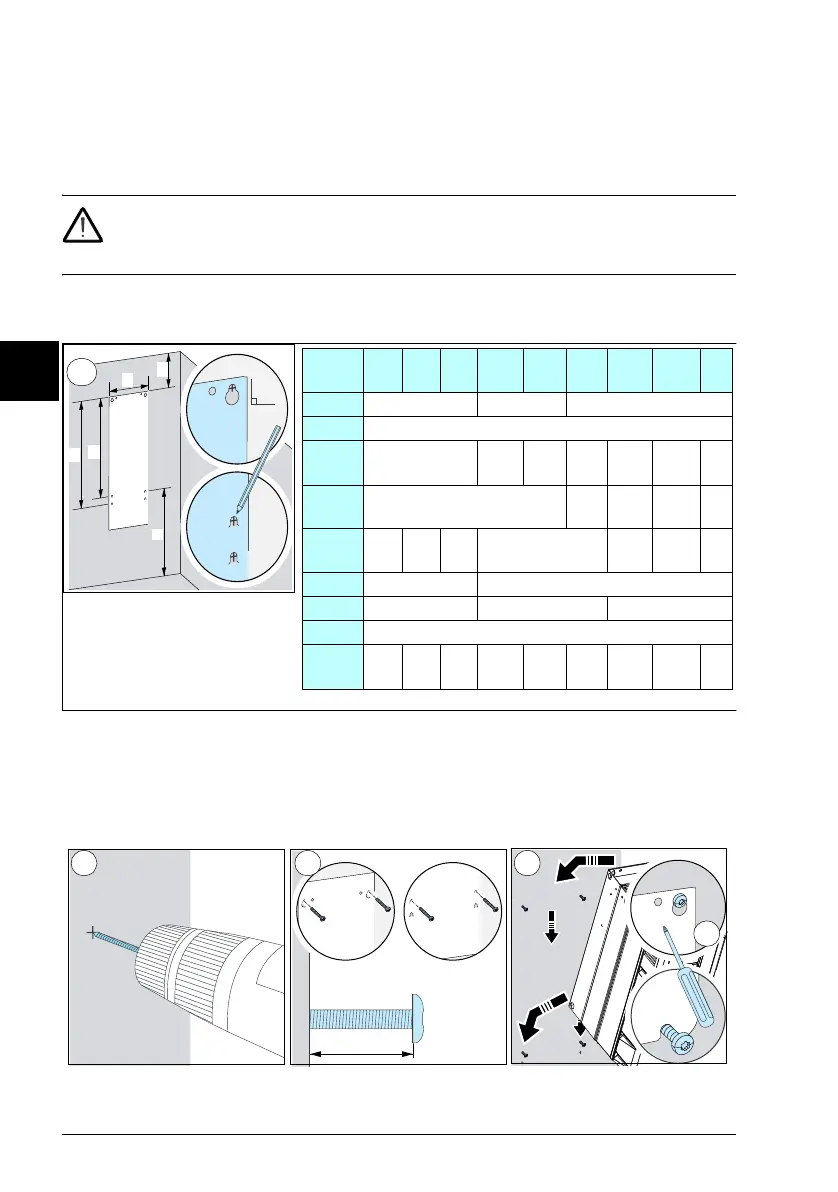6 EN - Quick installation and start-up guide
Installing a drive with screws (frames R0...R8)
All drives of frames R0...R8 can be installed on the wall with screws. See details of
Standard frame sizes (R0...R8) on page 58.
WARNING! The drive module (frames R6...R8) is heavy (45 to 70 kg). Use a
suitable lifting device. Do not lift the module manually. Make sure that the wall
and the fixing devices can carry the weight. See data in the table below.
1. Mark the mounting hole locations using the mounting template included in the
package. See the mounting dimensions in the table below.
2. Drill the mounting holes.
3. Tighten the screws into the mounting holes.
4. Position the drive onto the screws on the wall.
5. Tighten the mounting screws.
a
e
Frame
s
R0 R1 R2 R3 R4 R5 R6 R7 R8
Screws M5 M6 M8
mm
a 191 473 619 581 531 583 65
8
b - 612 571 623 70
1
c 50 75 148 160 213 245 26
3
d75 200
e 75 200 300
kg
Weight 4.47 4.5
7
7.5
4
14.8
6
23.0 28 45 55 70
ACQ80R0-R8 QIG.book Page 6 Friday, February 1, 2019 1:18 PM
