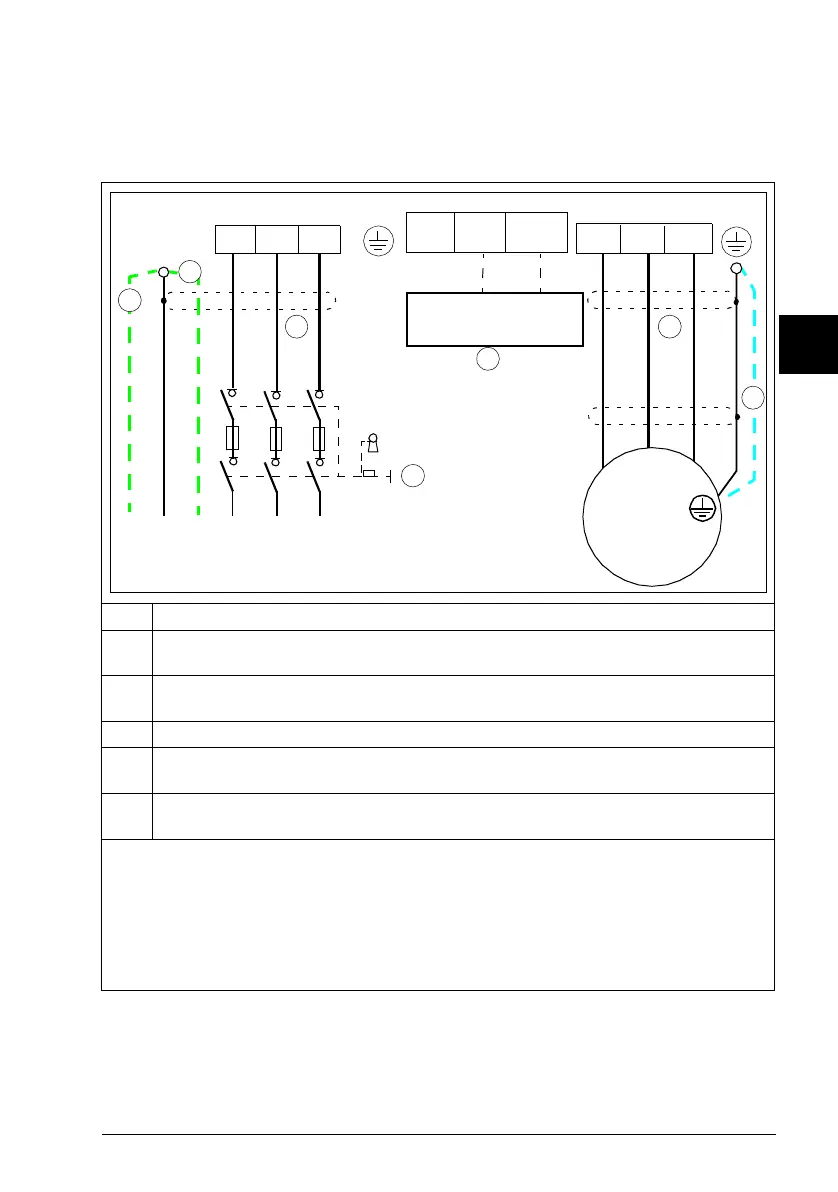EN - Quick installation and start-up guide 9
Connect the power cables
Connection diagram
1 For alternatives, see ACQ80-04 hardware manual.
2 Use a separate grounding PE cable (2a) or a cable with a separate PE conductor (2b)
if the conductivity of the shield does not meet the requirements for the PE conductor.
3 360-degree grounding is recommended if shielded cable is used.Ground the other end
of the input cable shield or PE conductor at the distribution board.
4 360-degree grounding is required.
5 PV input terminals. UDC-, UDC+ in frames R0…R2 and R-, UDC+ in frame R3. DC
connection (UDC+, UDC-) in frames R4…R8.
6 Use a separate grounding cable if the shield does not meet the requirements of
IEC 61439-1, there is no symmetrically constructed grounding conductor in the cable.
Note:
If there is a symmetrically constructed grounding conductor on the motor cable in addition to
the conductive shield, connect the grounding conductor to the grounding terminal at the drive
and motor ends.
Do not use an asymmetrically constructed motor cable for motors above 30 kW. Earthing at
the motor increases bearing current and power consumption, damages the motor bearing and
even the motor.
L1 L2 L3
T1/U T2/V T3/W
UDC+
R+
R-
L1 L2 L3(PE) (PE)PE
ACQ80-04
PE
U1
V1
W1
3 ~ M
1
2a
2b
3
6
4
UDC -
Photovoltaic (PV) input
terminals
5
ACQ80R0-R8 QIG.book Page 9 Friday, February 1, 2019 1:18 PM
