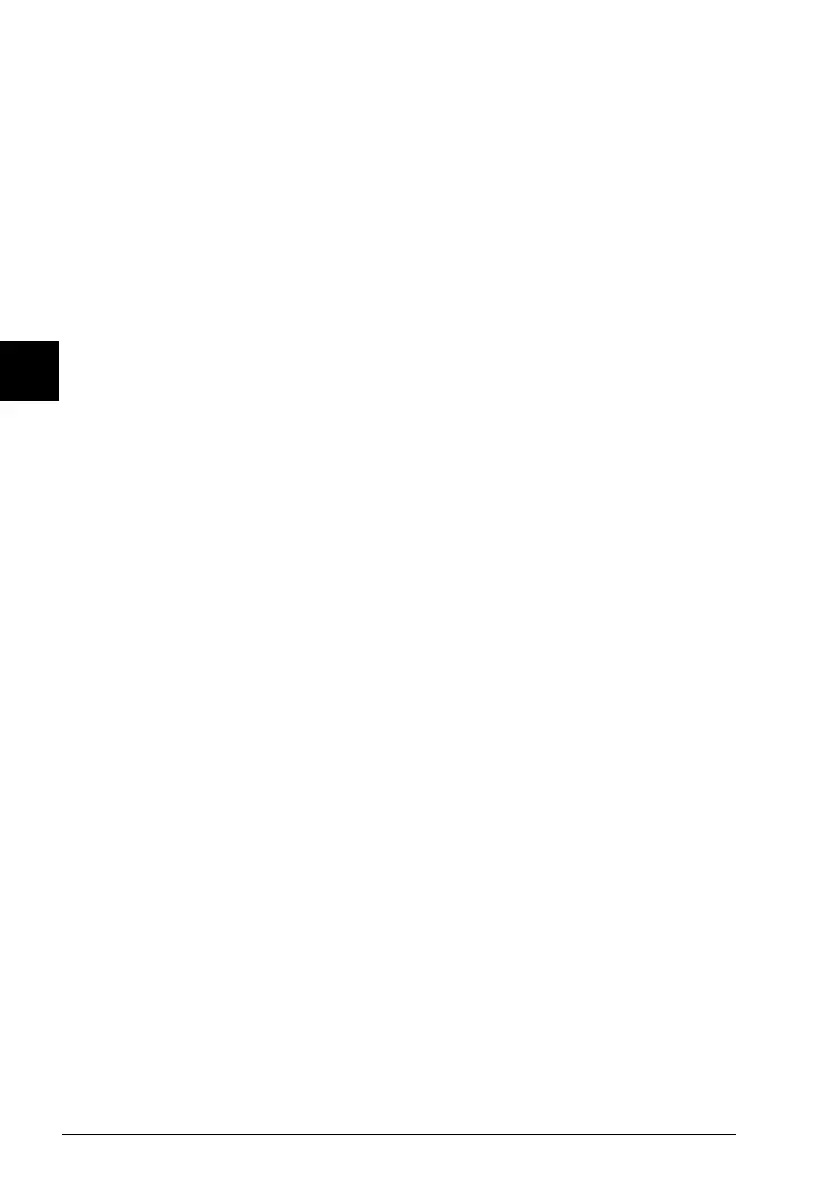16 EN - Quick installation and start-up guide
DC connection
The UDC+ and UDC- terminals in frames R4…R8 are for connecting photovoltaic
(PV) panels.
Note: For R6...R8, PV array input terminals must be connected through external pre-
charging circuit. For details on charging unit, contact your local ABB representative.
Connect the control cables
See section Default I/O connections (ABB standard macro) on page 17 for the default
I/O connections of the ABB standard macro. For other macros, see ACQ80-04
firmware manual (3AXD50000042620 [English]).
Connect the cables as described under in ACQ80-04 firmware manual
(3AXD50000042620 [English]).
ACQ80R0-R8 QIG.book Page 16 Friday, February 1, 2019 1:18 PM
