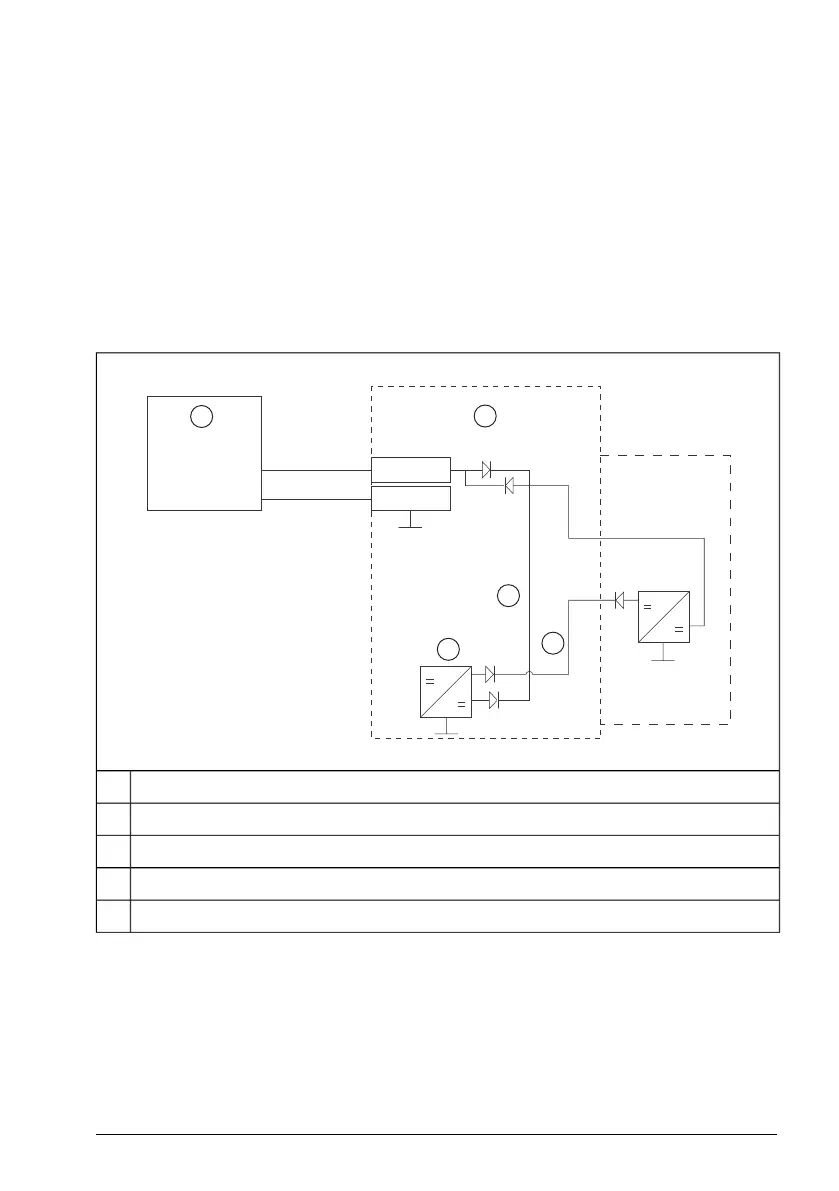Mechanical installation
See the electrical installation instructions of the drive.
Electrical installation
Connect the external power supply to the +24 V and DGND terminals on the drive. See
the electrical installation instructions of the drive.
Do not chain an external 24 V DC power supply to several drives. Each drive must be
powered by a single 24 V DC power supply, or a separate 24 V DC output of one auxiliary
power source.
24VDC (+)
GND (-)
+24V
DGND
BAPO-01
1
2
3
4
5
External power supply1
Drive2
+24 V internal3
Main power supply4
+5 V internal5
Start-up
To configure the BAPO-01 module:
1. Power up the drive.
2.
Set the parameter 95.04 Control board supply to 1 (External 24V).
BAPO-01 auxiliary power extension module 229
