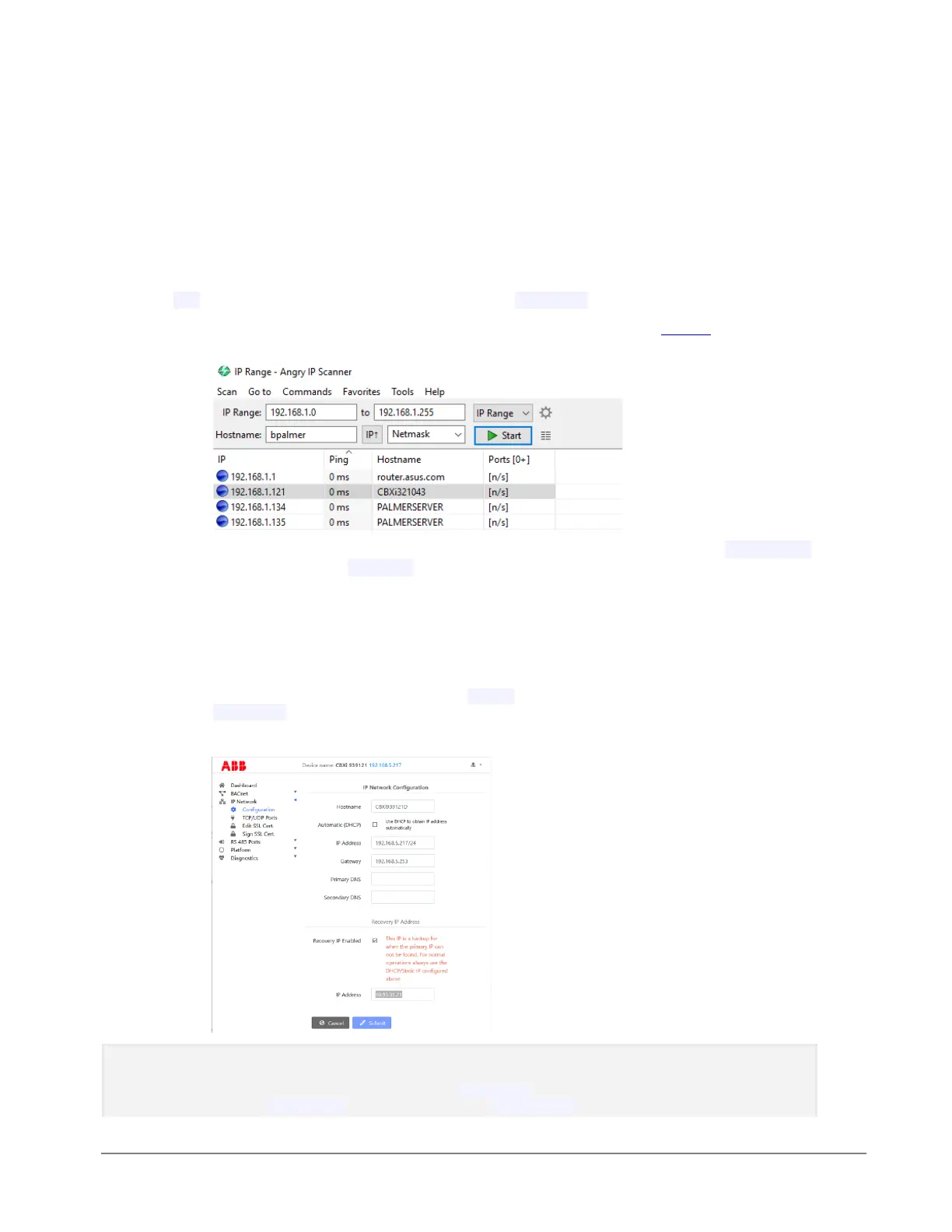Configuring the IP connection without CXproᴴᴰ
If there is no instance of CXproᴴᴰ available with the appropriate Site configuration, it is possible to
configure an individual CBXi controller using its built-in Web UI.
To access the Web UI, you must know the controller’s IP address.
How to determine the IP address of a specific CBXi controller without CXproᴴᴰ
By default, all CBXi devices leaving the factory are configured to use DHCP, and have a hostname set to
“
CBXi
” followed by the controller’s serial number – e.g.
CBXi901004A
If your network has a DHCP server, you can use IP scanning software such as AngryIP to locate controllers
and use the hostname to identify the IP address of a specific controller.
For example, In the screenshot above, the DHCP server has allocated IP address
192.168.1.121
to
CBXi with hostname
CBXi321043
.
If your network does not have a DHCP server, then the CBXi controller will use a default IP address, which
is made up as follows:
• The first byte of the IP address is set to 10
• The 6 digits of the numerical part of the serial number grouped into 3 sets of 2 digits to form the last
3 bytes of the IP address.
For example, a CBXi with serial number
939121D
will be allocated the Default IP address of
10.93.91.21
, which is also used as the Recovery IP. The IP address can be changed from the
default, as shown below, but the recovery IP address should be left at the default value so that it is
known in case of emergency.
Note: For a laptop (or PC) to communicate with a CBXi configured in this way, the IP address of the
laptop’s Ethernet port must be set to a subnet that is compatible with the CBXi’s IP address.
For example, if the CBXi has an IP address of
10.90.10.01
, the laptop could have an address
something like
10.90.10.nn
with a subnet mask of
255.255.255.0
.