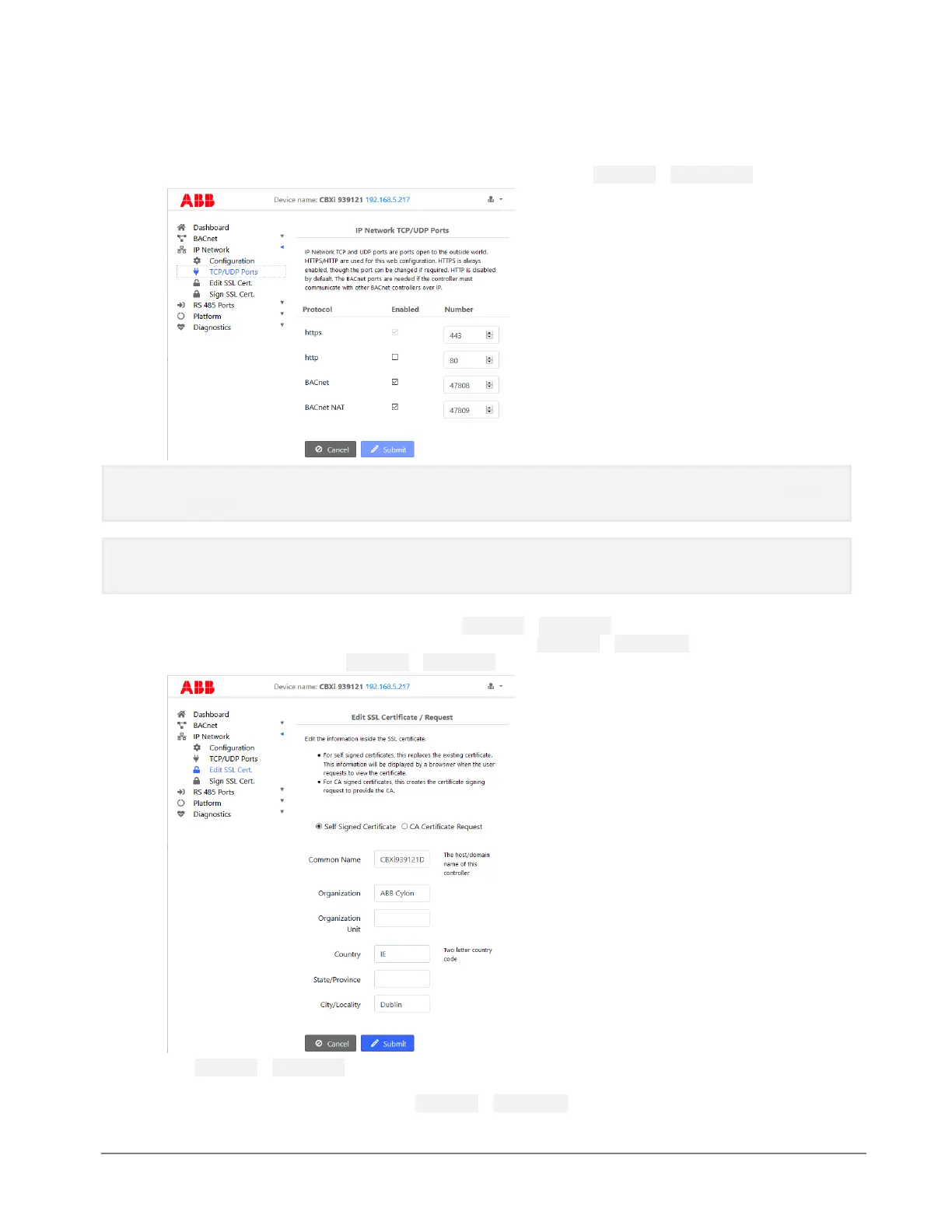Configuring IP Ports and IP security
Specify the Ports for each protocol that the device will use, on the IP Network > TCP/UDP Ports page:
Note: BACnet NAT is used for accessing the BACnet device from the Internet, for example in the case of
remote supervision. The Port Number set here should match the corresponding settings on the BACnet
> BBMD/NAT page.
Warning: Cylon recommend that controllers should not be exposed on the Internet without a VPN. See
HT0038 Aspect CBXi System Network Security Best Practice
for detailed discussion of security
issues.
CBXi controllers are shipped with a self-signed certificate. If a new self-signed certificate is required,
then one can be created with the form on the IP Network > Edit SSL Cert page. If a signed certificate is
required, then a signing request can be generated on the IP Network > Sign SSL Cert page, based on the
information entered on the IP Network > Edit SSL Cert page.
The IP Network > Edit SSL Cert page allows you to enter the details for an SSL certificate, which can be
applied to the current CBXi as a self-signed certificate, or else these details can be used to generate a
request for a 3
rd
-party SSL Cert on the IP Network > Sign SSL Cert page.