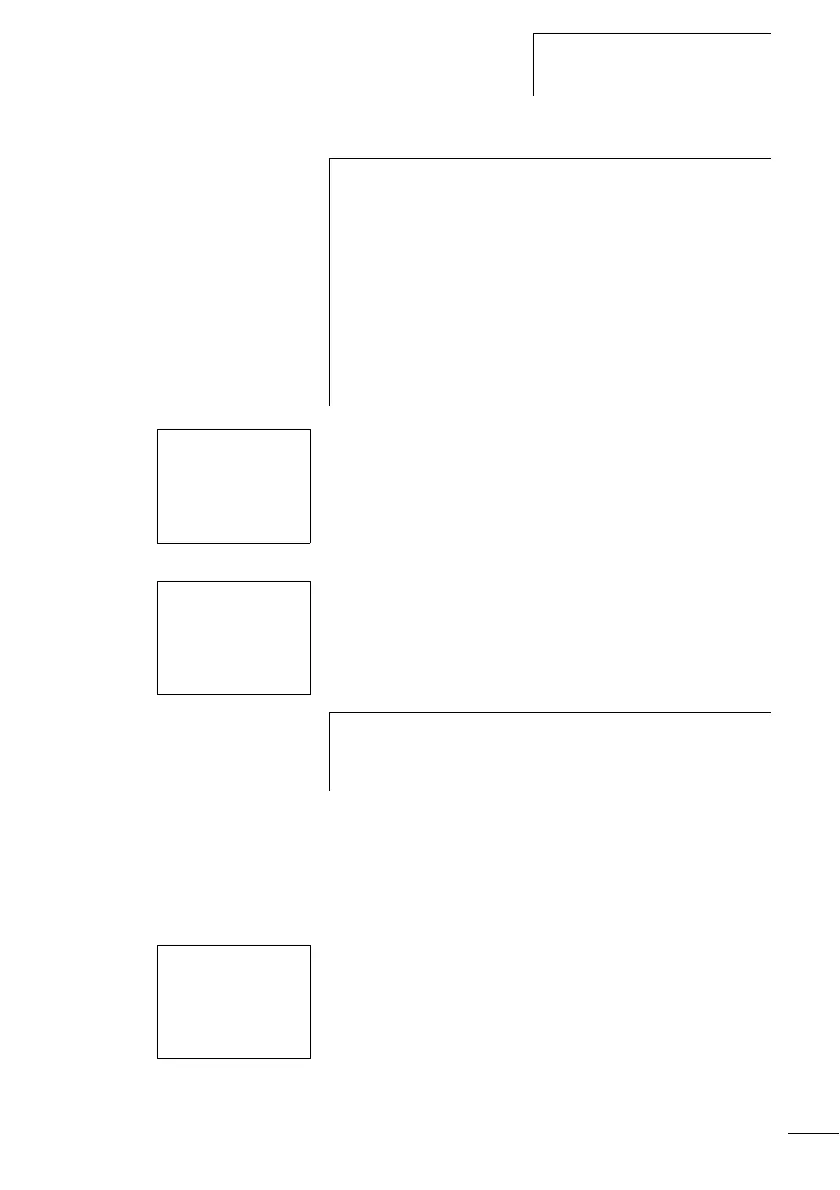Memory module
241
1SVC 440 795 M0100
X Switch to STOP mode.
X Select PROGRAM… from the main menu.
X Select the CARD… menu option.
The CARD… menu option will only appear if you have
inserted a functional memory module.
You can transfer a circuit diagram from the logic relay to the
module and from the module to the CL memory or delete the
content of the module.
After transmission, remove the memory module and close
the cover.
Saving a circuit diagram to the memory module
X Select CARD-DEVICE.
X Confirm the prompt with OK to delete the contents of the
memory module and replace it with the CL circuit diagram.
Press ESC to cancel.
h
The memory module is detected when the module is
inserted and you move from the main menu to the
program menu.
As read access to MD001, MD002 and CL-LAS.MD003
modules are possible, the module can only be removed in
the status display. This ensures that the correct module is
always detected.
Only the CL-LAS.MD003 memory module can be written
to.
PROGRAM
DELETE PROG
CARD
DEVICE-CARD
CARD-DEVICE
DELETE CARD
h
If the operating voltage fails during communication with
the module, repeat the last step since the logic relay may
not have transferred or deleted all the data.
REPLACE ?