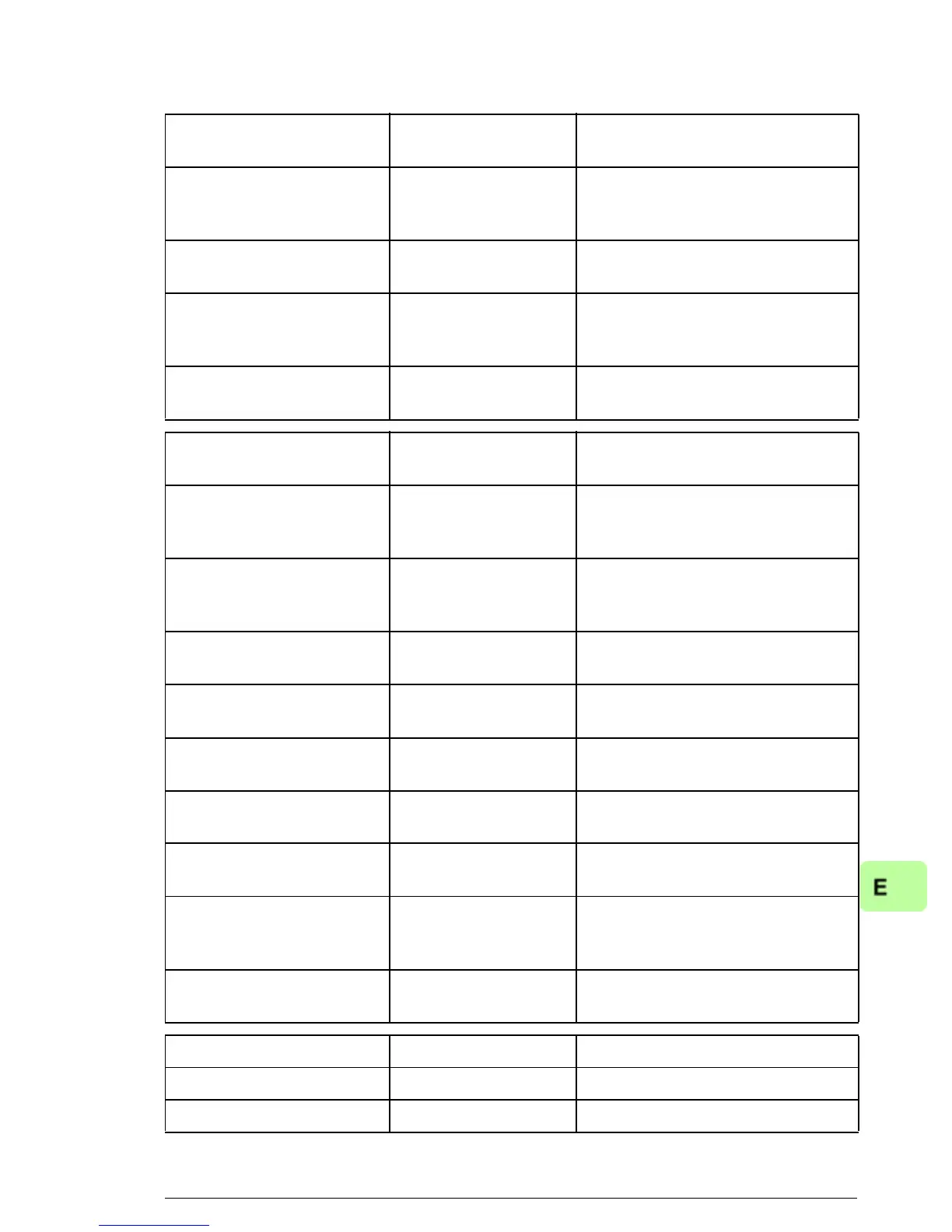EtherNet/IP – Start-up 139
The table below gives the recommended drive parameter settings.
Drive parameter Setting for ACSM1
drives
Description
50.01 FBA ENABLE Enable Enables communication between
the drive and the fieldbus adapter
module.
50.02 COMM LOSS
FUNC
Fault
2)
Enables fieldbus communication
fault monitoring.
50.03 COMM LOSS T
OUT
3.0 s
2)
Defines the fieldbus
communication break supervision
time.
50.04 FBA REF1
MODESEL
Speed Selects the fieldbus reference 1
scaling.
51.01 FBA TYPE ETHERNET
1)
Displays the type of the fieldbus
adapter module.
51.02 FBA PAR2
(PROTOCOL/PROFILE)
100 (= EIP AC/DC) Selects the EtherNet/IP protocol
and the ODVA AC/DC drive
profile.
51.03 FBA PAR3
(COMMRATE)
0 (= Auto
2)
Ethernet communication rate is
negotiated automatically by the
device.
51.04 FBA PAR4
(IP CONFIGURATION)
0 (= Static IP)
2)
Configuration will be obtained
from parameters 05…13.
51.05 FBA PAR5
(IP ADDRESS 1)
192
2)
First part of the IP address
51.06 FBA PAR6
(IP ADDRESS 2)
168
2)
Second part of the IP address
51.07 FBA PAR7
(IP ADDRESS 3)
0
2)
Third part of the IP address
51.08 FBA PAR8
(IP ADDRESS 4)
16
2)
Last part of the IP address
51.09 FBA PAR9
(SUBNET CIDR)
24
2)
Sets the network mask as
255.255.255.0, allowing access
only to the last subnet.
51.23 FBA PAR23
(ODVA SPEED SCALE)
128
2)
Sets the scaling for the ODVA
speed reference.
52.01 FBA DATA IN1 122
2)
Power
52.03 FBA DATA IN3 107
2)
DC bus voltage
53.01 FBA DATA OUT1 2408
2)
Constant speed