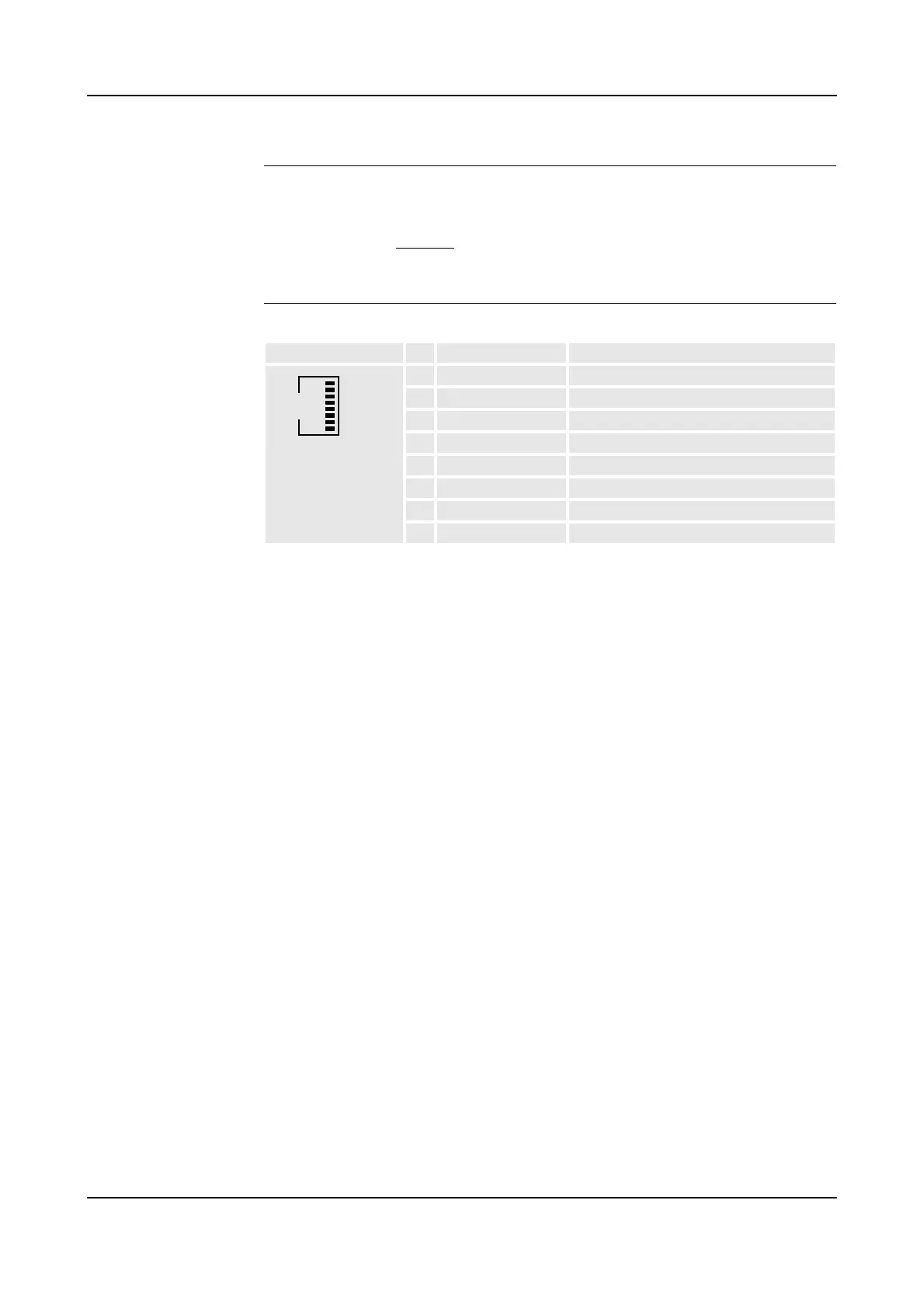5 Installation and Commissioning
5.7 Misc. System Connections
102 3HNA009834-001 en Rev.06 Product Manual, Control Cabinet IRC5P
Setup Setting up the Ethernet is performed on the pendant.
Note: External computer for service purposes is connected to the cabinet service
connection using a standard
Ethernet cable. The required crossing of the signals is
performed by the internal cable.
Ethernet TPE Connector Ethernet TPE Connector
Connector # Signal name Description
1 TX+ Transmit data line +
2 TX- Transmit data line -
3 RX+ Receive data line +
4 NC Not connected
5 NC Not connected
6 RX- Receive data line -
7 NC Not connected
8 NC Not connected