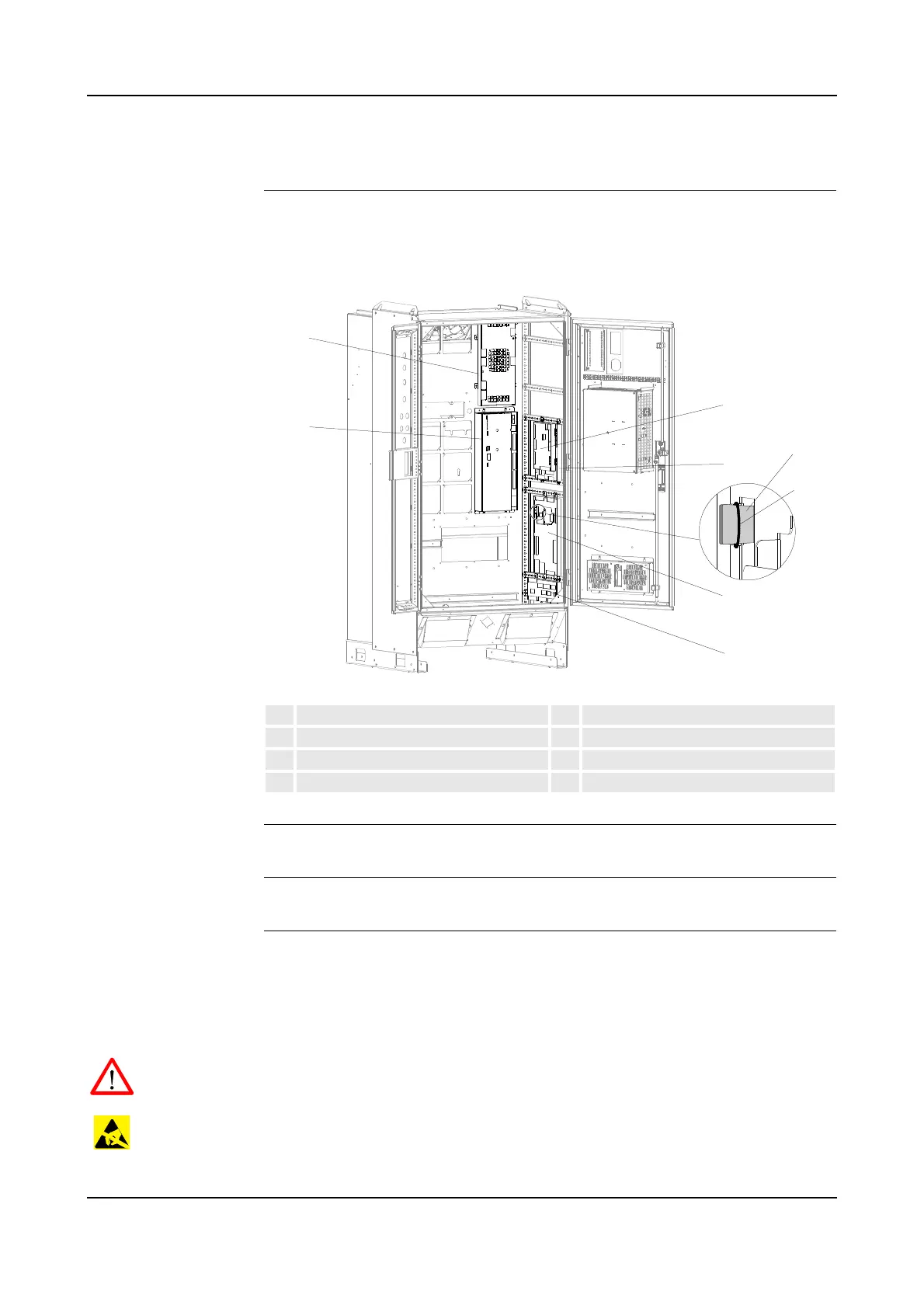7 Repair
Product Manual, Control Cabinet IRC5P 3HNA009834-001 en Rev.06 137
7.5 Replacement of Axis Computer, PDB, PIB, SIB, MIB, SCB
7.5 Replacement of Axis Computer, PDB, PIB, SIB, MIB, SCB
Location The following procedure applies for several units which are all replaced in the same
manner. The illustration below shows the location of the included units.
Figure 70 Axis computer, PDB, PIB, SIB, MIB, SCB boards
References – For information on the boards, see ‘Unit Description, IRC5P’
Tools and Items – Hand tools
Removal The procedure describes how to remove any of the above mentioned units.
Note: When replacing the PIB board, the key chip must be moved to the new PIB
board. For information on the key chip, see ‘Unit Description, IRC5P’, section Paint
Control Module / Paint Interface Board, PIB.
WARNING! No repair work must be performed on the robot before the safety
regulations in ’Safety’ on page 13 have been read and understood.
CAUTION! The unit is sensitive to ESD. Before handling the unit, please observe
the safety information in ’ESD Precautions’ on page 130.
1 Axis Computer 5 Manipulator Interface Board, MIB
2 Power Distribution Board, PDB 6 Safety Connection Board, SCB
3 Paint Interface Board, PIB 7 Purge timer on MIB board
4 Safety Interface Board, SIB 8 Purge timer attachment o-ring