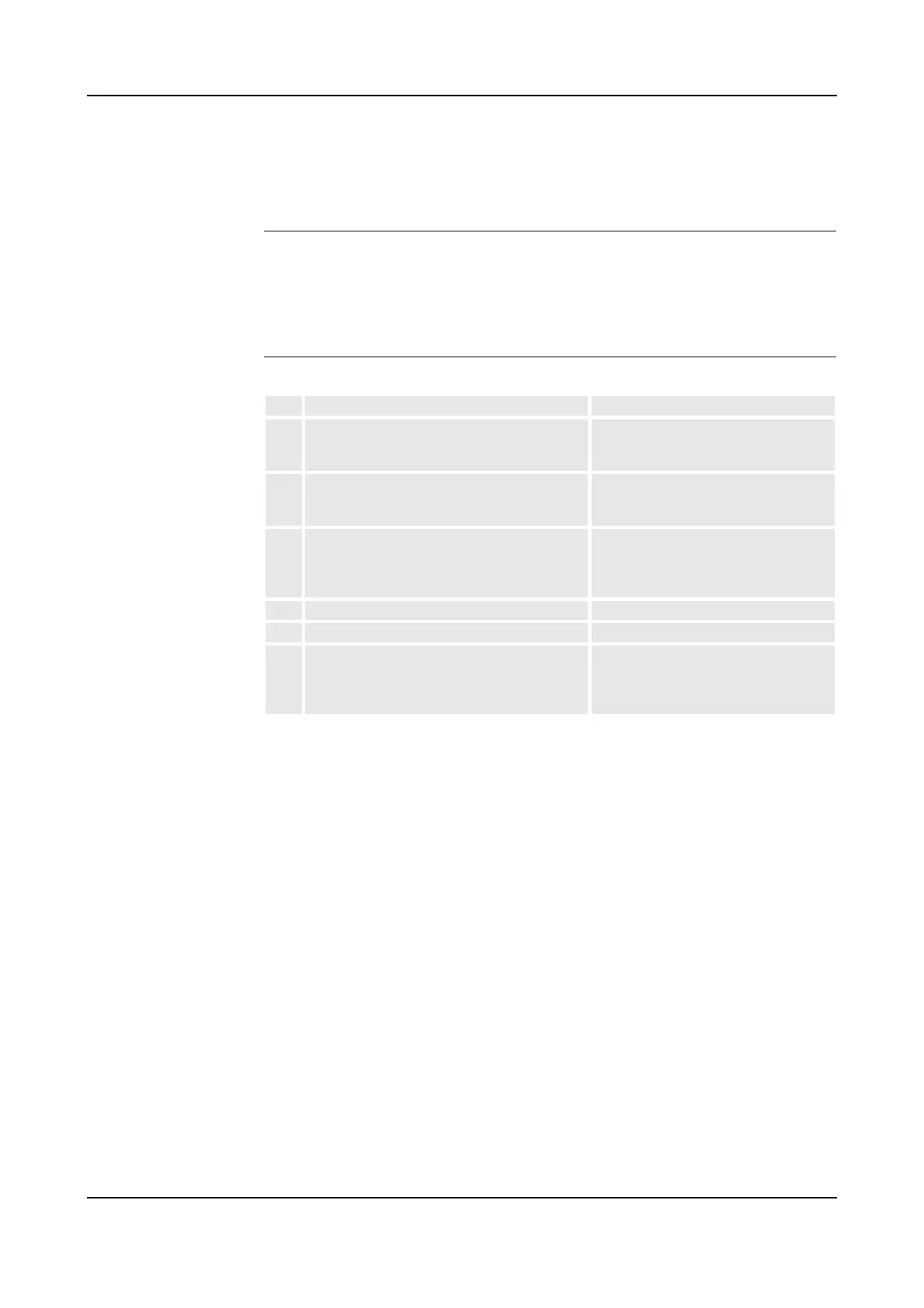8 Trouble Shooting
8.4 Trouble Shooting Instructions per Unit
192 3HNA009834-001 en Rev.06 Product Manual, Control Cabinet IRC5P
8.4 Trouble Shooting Instructions per Unit
8.4.1 Trouble Shooting the Pendant
General The pendant communicates with the main computer via PIB, SIB and the Pendant
Interface Board, TIB. The pendant is physically connected to the TIB board through
a cable together with +12V supply, two emergency stop channels and enabling
device chains.
Procedure
Step Action Comment
1 If the pendant is completely ‘dead’, proceed as
detailed in section ’Pendant Dead’ on page
180.
2 If the pendant starts, but does not operate
correctly, proceed as detailed in section
’Pendant does not Communicate’ on page 181.
3 If the pendant starts, seems to operate, but
displays erratic event messages, proceed as
detailed in section ’Erratic Event Messages on
Pendant’ on page 182.
4 Check the cable for connections and damage.
5 Check the power supply to the pendant.
6 Read the error event log message and follow
any instructions of references.
Communication errors between the
pendant and the main computer may be
viewed as event log messages either on
the pendant, RobView 5 or RobotStudio.