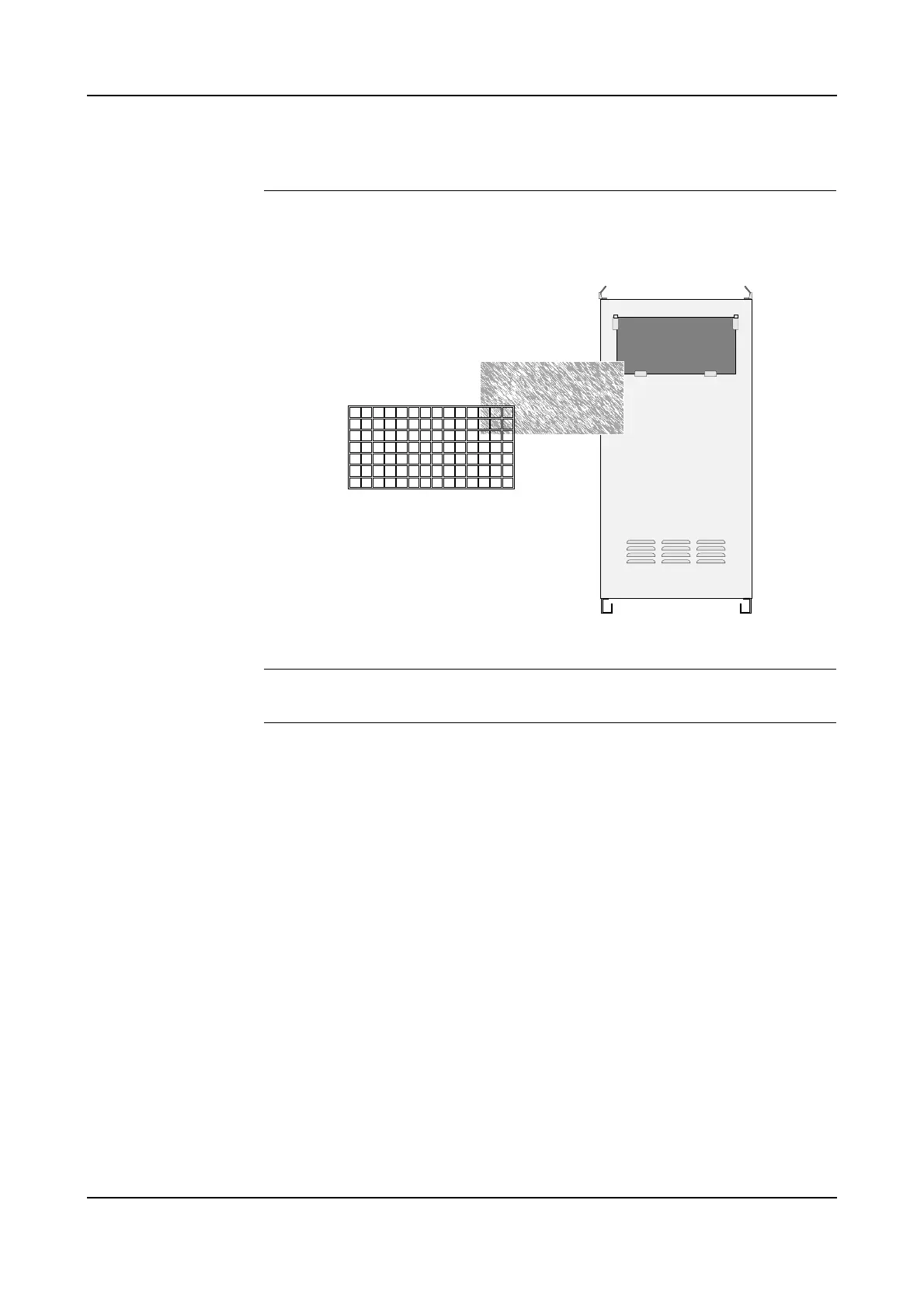6 Preventive Maintenance
6.4 Clean/Replace Filter
126 3HNA009834-001 en Rev.06 Product Manual, Control Cabinet IRC5P
6.4 Clean/Replace Filter
Location The filter is located on the rear side of the cabinet.
Figure 64 Location of drive system cooling unit filter
Tools and Items – Filter (alternatively clean old filter).
Procedure 1. Locate filter on back of cabinet.
2. Lift filter holder up and out.
3. Remove old filter from filter holder.
4. Insert new filter in filter holder.
As an alternative to replacing the filter, the filter may be cleaned. Clean the
filter three or four times in 30-40°C water with washing-up detergent. The filter
must not be wrung out, but should be allowed to dry on a flat surface.
Alternatively, the filter can be blown clean with compressed air from the clean-
air side.
5. Slide filter holder with new filter in and down into position.
The cabinet can be operated without filter if the environment is clean.