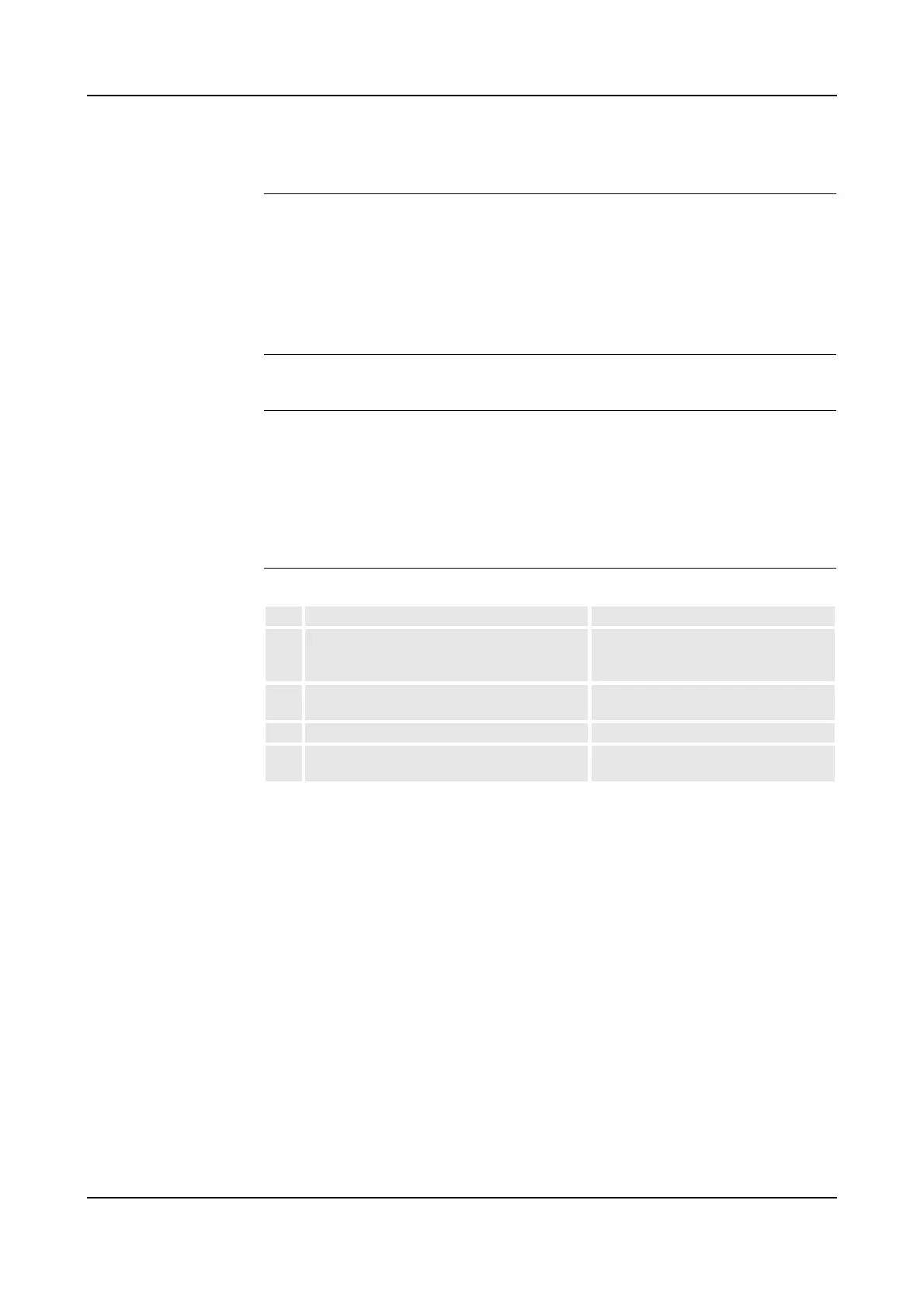8 Trouble Shooting
8.3 Fault Symptoms and Malfunctions
182 3HNA009834-001 en Rev.06 Product Manual, Control Cabinet IRC5P
8.3.8 Erratic Event Messages on Pendant
Description The event messages displayed on the pendant are erratic and do not seem to
correspond to any actual malfunctions of the robot. Several types of messages may
be displayed, seemingly erroneously.
This type of symptom may occur after major manipulator disassembly or overhaul,
if not performed correctly.
Consequences Major operational disturbances due to the constantly appearing messages.
Possible Causes The symptom may be caused by:
• Internal manipulator cabling not correctly performed. Causes may be: faulty
connection of connectors, cable loops too tight causing the cabling to get
strained during manipulator movements, cable insulation worn or damaged by
rubbing short circuiting signals to ground.
Recommended Actions
Step Action Comment
1 Inspect all internal manipulator cabling,
especially all cabling disconnected, connected
re-routed or bundled during recent repair work.
Refit any cabling. See ‘Product Manual,
Manipulator’.
2 Inspect all cable connectors to make sure these
are correctly connected and tightened.
3 Inspect all cable insulation for damage. Replace any faulty cabling as required.
4 Inspect all grounding and shielding devices and
check for proper operation.