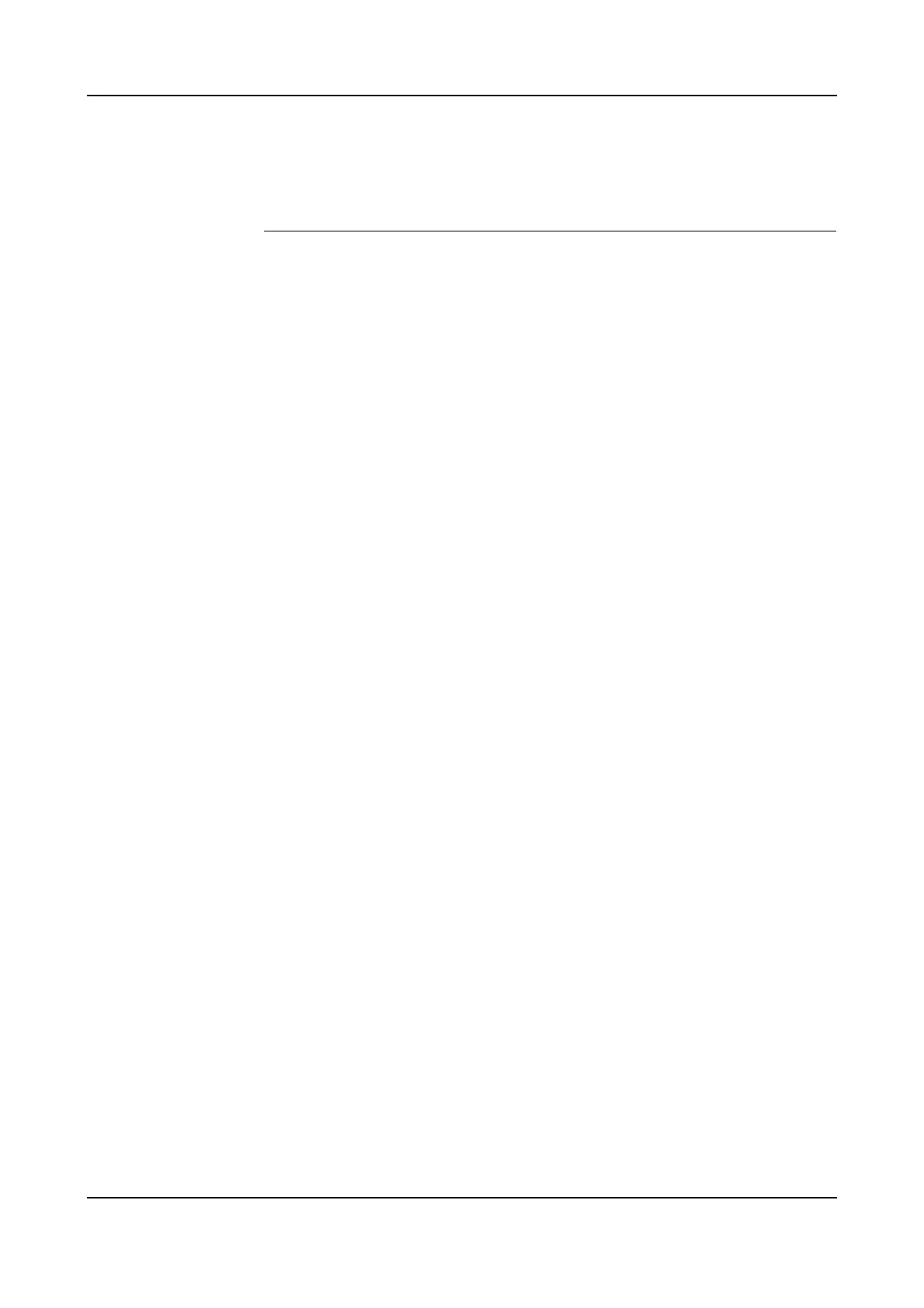8 Trouble Shooting
Product Manual, Control Cabinet IRC5P 3HNA009834-001 en Rev.06 175
8.3 Fault Symptoms and Malfunctions
8.3 Fault Symptoms and Malfunctions
8.3.1 Types of Symptoms
Symptoms A fault in the robot system first appears as a symptom, which may be:
• An event log message, which may be viewed using the pendant, RobView 5 or
RobotStudio. A complete listing of these messages is presented in ‘Operating
Manual, Trouble Shooting’ / Event Log Messages.
• The system performing poorly or displaying mechanical disturbances. These
faults are described in section ’Start-Up Failures’ on page 177.
• The system does not start or displays irrational behavior during startup. These
faults are described in section ’Start-Up Failures’ on page 177. A normal start-up
sequence is described in section ’Normal Start-Up Sequence’ on page 176.
• Indications on the LED panel indicators on the front of the control cabinet. The
significance of each LED is described in chapter ’LED Indicator Panel’ on page
197.
• Indications on the hardware components, such as LEDs. The significance of each
LED in the controller is described under the different boards and units in ‘Unit
Description, IRC5P’.
• Production stops caused by e.g. work envelope limitations.
• Rapid execution errors, e.g. unknown program requested in the job queue.