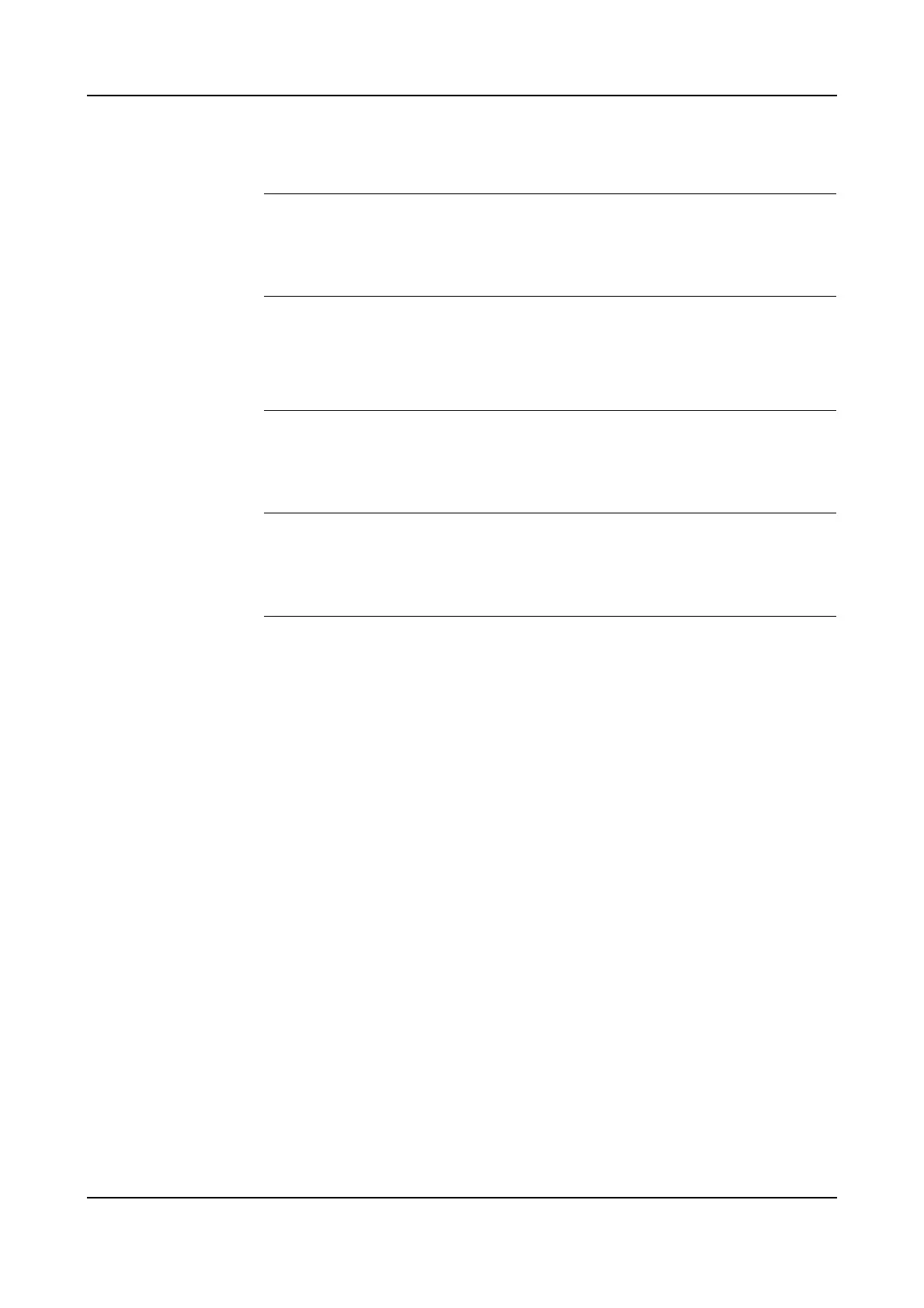8 Trouble Shooting
Product Manual, Control Cabinet IRC5P 3HNA009834-001 en Rev.06 171
8.2 General Description and Hints
8.2.2 Documentation and References
General A great deal of effort was put into writing the event log messages as well as the
technical documentation. The messages can never be perfect, but they may give
vital clues. They are also constantly being upgraded.
Read the Documentation Reading the manual should be done not only as a last resort.
Product documentation is available electronically as pdf files on the DVD-ROM
supplied with the robot.
Study the Circuit
Diagram
The complete electrical circuitry of the controller and manipulator is available on
the DVD-ROM shipped with the robot. These circuit diagrams contain a lot of
useful, or even essential, information to a trained trouble shooter.
Read the Logs. The event logs contain lots of information about operations and malfunctions
detected by the system. For information on operating the logs, see the ‘Operator’s
Manual IRC5P’, section ‘Running in Production’ / ‘Logging and Diagnostics’.
Check LED Indicators Check the LED indicators on the LED panel on the controller front for information
on possible malfunction.
Faults caused by electronic units are indicated by the LEDs on the unit front. These
LEDs are described under the different boards and units in ‘Unit Description,
IRC5P’.