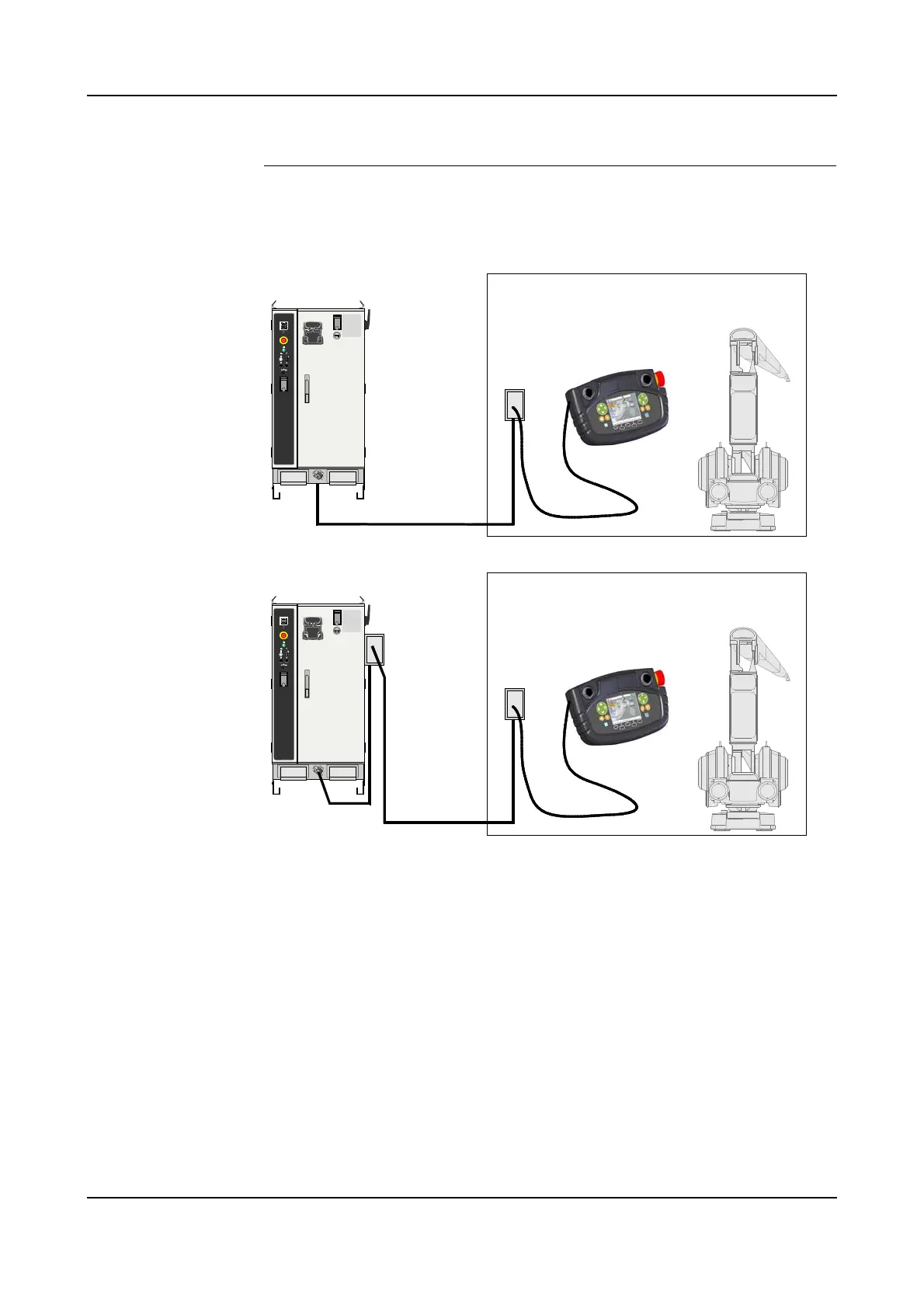5 Installation and Commissioning
5.7 Misc. System Connections
104 3HNA009834-001 en Rev.06 Product Manual, Control Cabinet IRC5P
External Connection The external pendant connection is an optional hot plug connector which may be
installed to provide connection for the pendant inside the spray booth.
Figure 52 External pendant connection
The connector should be installed inside the spray booth at a convenient location for
connection of the pendant. A common location is just inside the spray booth
entrance door.
The connector is supplied with the extension cable. Connect other end of cable to
the pendant connector X20 at the bottom front of the cabinet, or to an optional hot
plug connector at the side of the cabinet.
Check that connector is connected to PE-ground as described in ’IS-Ground
Connection’ on page 59.
For information on the hot plug function, see ‘Operator’s Manual, IRC5P’,
Installation and Commissioning / Connections / Connecting the Paint Teach
Pendant Unit.
Spray booth
Hazardous area
Extension cable
Extension cable
Hot Plug
Connector
Hot Plug
Connector
Spray booth
Hazardous area
Hot Plug
Connector