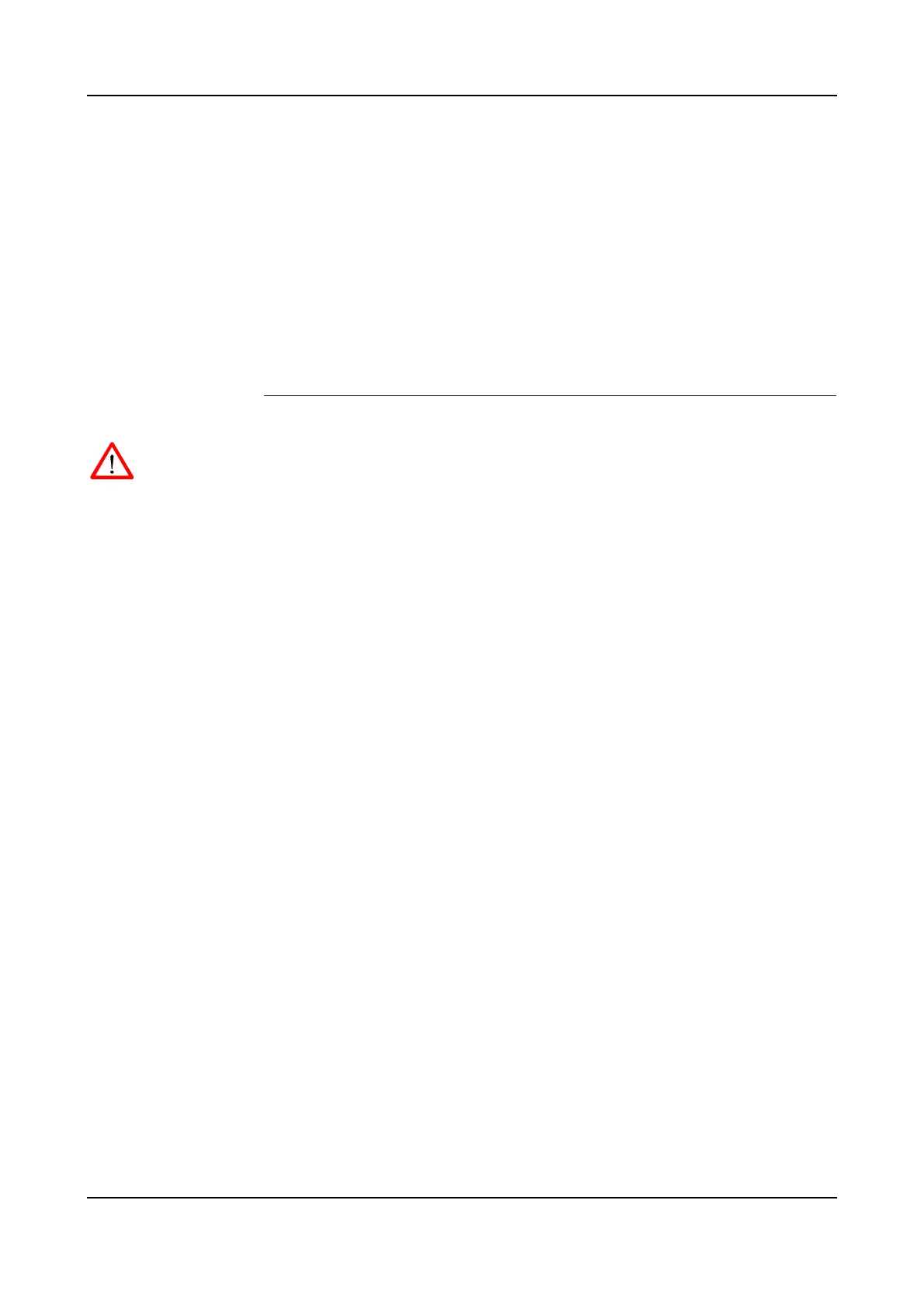7 Repair
7.6 Replacement of Pendant Interface Board, TIB
140 3HNA009834-001 en Rev.06 Product Manual, Control Cabinet IRC5P
3. Disconnect TIB ribbon cable (71/4), ex sync switch connection (71/5) (if used)
and ground wire connection (71/6).
4. Remove upper and lower attachment screws (71/3) securing TIB assembly
(cover and TIB board) to cabinet frame. Retain screws for re-installation. The
screws are accessed from the inside.
5. Remove TIB assembly by carefully moving board assembly out.
Note: The TIB board is inserted in the rear of the pendant connector (71/2) and
may therefore be a bit hard to remove.
Refitting The procedure describes how to re-install the TIB board.
WARNING! Refitting activities must only be performed when controller is switched
‘off’ and all safety precautions under ‘Removal’ have been read.
1. Place new TIB board assembly in position over the pendant connector inside
the cabinet.
2. Carefully press the unit into position on the connector.
3. Install attachment screws and tighten screws.
4. Insert connectors and connect ground wire.
5. Close controller front door.