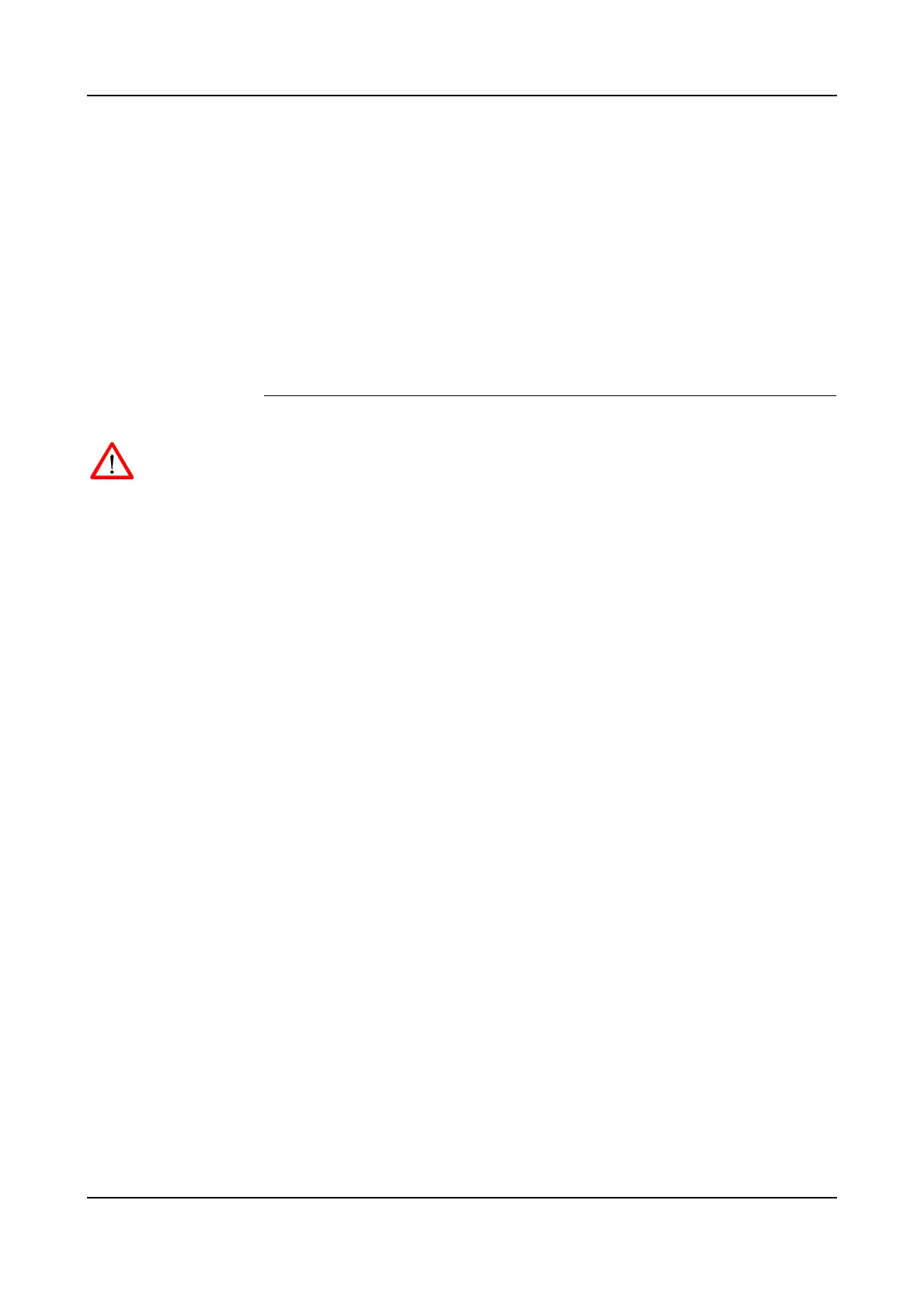7 Repair
7.7 Replacement of I/O Units
142 3HNA009834-001 en Rev.06 Product Manual, Control Cabinet IRC5P
3. Disconnect all connectors from the unit. Note location of connectors to simplify
re-connection.
4. To remove I/O unit type 1, simply lift the unit up and out (72/3).
5. To remove I/O unit type 2, lift the spring loaded locking device with a
screwdriver until the upper claw (72/4), that holds the unit to the rail, is
released.
6. With the upper claw released, tip the unit away from the mounting rail (72/5)
and remove it.
Refitting The procedure describes how to re-install the I/O unit.
WARNING! Refitting activities must only be performed when controller is switched
‘off’ and all safety precautions under ‘Removal’ have been read.
1. Hook the unit back onto the mounting rail and snap it gently into position.
2. Reconnect all connectors disconnected during removal.
3. Close controller front door.